Practical Microsoft Access 365 with ChatGPT, Macro, Projects
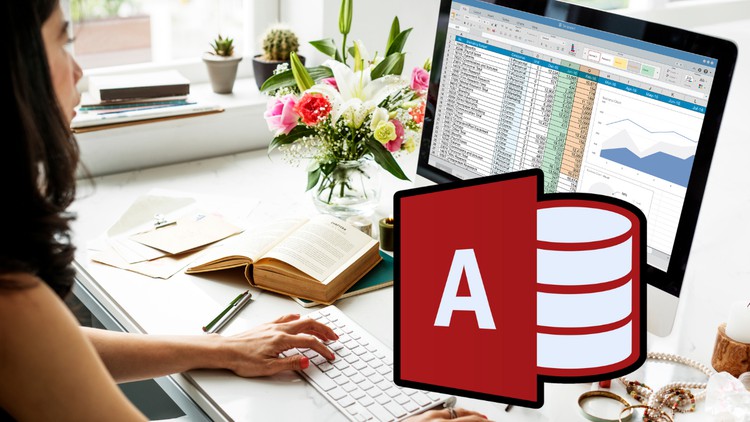
Why take this course?
Your comprehensive overview of Microsoft Access 365 covers a wide range of topics from understanding the basics to advanced features. It's clear that Access 365 is a versatile tool for managing data with its various objects like tables, queries, forms, and reports. The ability to integrate with other Microsoft 365 applications extends its functionality further, making it suitable for a variety of business needs.
Here are some additional points and clarifications that could enhance your understanding or serve as answers to potential questions:
-
Compatibility and Interoperability: Access databases can be accessed via the web using Microsoft SharePoint or Office 365, allowing users to connect and share data from anywhere. This is particularly useful for teams that are geographically dispersed.
-
Performance Tuning: MS Access allows for performance tuning by optimizing queries and managing indexes, which is essential for large databases or complex operations.
-
Customization: Access databases can be heavily customized to fit the exact needs of a business, including the creation of complex forms with validation rules, macros for automating tasks, and custom reports for data analysis.
-
Security: Security features in Access 365 include user-level security, permissions, and encryption to protect sensitive data. You can also connect to SharePoint lists and libraries and set up multi-user environments with Windows Authentication.
-
Data Export and Import: Access allows users to export and import data from various sources like CSV, XML, Excel spreadsheets, and text files, which facilitates data migration and integration with other applications.
-
Scripting and Programming: Beyond macros, Access supports Visual Basic for Applications (VBA) and ActiveX Data Objects (ADO) for more complex automation and database interactions, allowing developers to create powerful solutions.
-
Cloud Integration: With the advent of Microsoft 365, Access databases can be stored in the cloud, enabling better collaboration, version control, and disaster recovery options.
-
App Development with Access: Developers can use Access as a platform to create line-of-business applications that can be deployed within an organization as a desktop application or published to the web as a web application.
-
Data Modeling: Advanced users can design complex data models using tables and relationships to ensure data integrity and performance. This is crucial for databases with multiple interconnected tables.
-
Scalability: Access can handle a growing amount of data over time, but it's important to monitor the database performance and structure as it scales up.
Understanding these aspects will help you leverage Microsoft Access 365 more effectively, whether you're creating a small database for personal use or deploying a complex business application. Remember that best practices in database design, such as normalization, regular maintenance, and security protocols, are essential for long-term success with any database solution.
Course Gallery

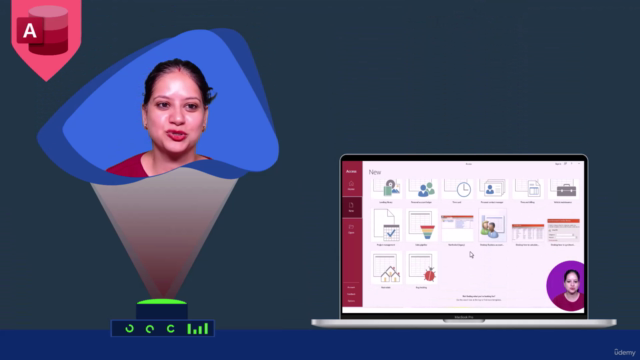
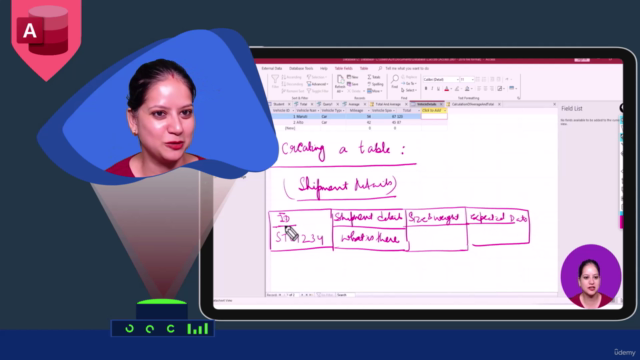
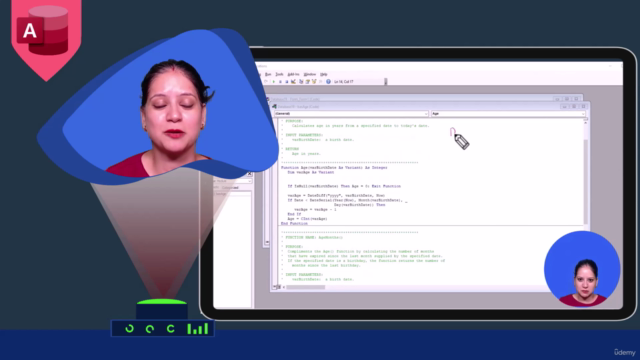
Loading charts...