Practical Jupyter Notebook from Beginner to Expert
Python, Markdown, HTML, LaTex, Javascipts, R, Matplotlib, Plotly, Basic plots, Interative plots, Web App, and many more
4.05 (37 reviews)

296
students
8 hours
content
Apr 2022
last update
$19.99
regular price
Why take this course?
🎉 Mastering Jupyter Notebook with Dr. Shouke Wei 📚 GroupLayout: Practical Jupyter Notebook from Beginner to Expert
Course Overview: Embark on a comprehensive journey through the world of Jupyter Notebooks with our expertly crafted course. Dr. Shouke Wei guides you from the basics to advanced applications, ensuring you become proficient in leveraging this powerful tool for your data analysis and programming projects.
What You'll Learn:
-
🔧 Getting Started with Jupyter Notebook:
- Install Python, set up your Windows new terminal environment, and get Jupyter Notebook up and running.
- Create your first Jupyter Notebook and understand how to manage working directories from the Windows terminal.
-
✍️ Markdown Mastery:
- Format text effectively with Markdown and HTML within your Jupyter notebook.
- Enhance your content with tables, equations, and multimedia elements like images, audio, and videos.
-
✨ Enhancing Your Notebook:
- Customize your Jupyter experience by changing themes and utilizing smart code completion plugins.
- Get familiar with popular magic commands and learn how to install packages directly within the notebook environment.
-
📊 Visualizing Data:
- Dive into plotting with basic plots, and take it a step further with interactive plot widgets.
- Create engaging visual stories with your data through advanced plotting techniques.
-
🌍 Expanding Your Notebook's Reach:
- Generate content tables for individual notebooks or across multiple notebooks.
- Convert your notebooks into captivating presentations or even deploy them as web applications!
Key Takeaways:
- A hands-on approach to learning Jupyter Notebook, with practical examples at every step.
- Mastery of Markdown formatting, enabling you to document your projects clearly and efficiently.
- Ability to perform advanced data visualization tasks using libraries like Matplotlib, Plotly, and more.
- Skills in turning your notebooks into web applications, sharing your work with the world.
- Knowledge of the most effective shortcuts and magic commands to enhance productivity.
Course Highlights:
- Section 1: Setting up your environment, installing Python and Jupyter Notebook, and creating your first notebook.
- Section 2: Text formatting with Markdown and HTML, enhancing your notebooks with multimedia content.
- Section 3: Creating tables, inserting equations, embedding images, and utilizing Magics in Jupyter for advanced formatting.
- Section 4: Personalizing your Jupyter experience with themes, shortcuts, code completion, and managing packages.
- Section 5: Crafting basic plots and interactive plot widgets to present data in compelling ways.
- Section 6: Organizing your notebook's content with tables of contents, transforming notebooks into slideshows, and building web applications.
Why Take This Course?
- Expert Instructor: Learn from Dr. Shouke Wei, an expert in Jupyter Notebook and its capabilities.
- Practical Skills: Gain hands-on experience that will immediately apply to real-world data science projects.
- Complete Mastery: From understanding the basics to mastering advanced techniques, this course covers it all.
- Flexible Learning: Access your lectures anytime, anywhere, and learn at your own pace.
Embark on your journey to becoming a Jupyter Notebook expert today! 🚀✨
Course Gallery
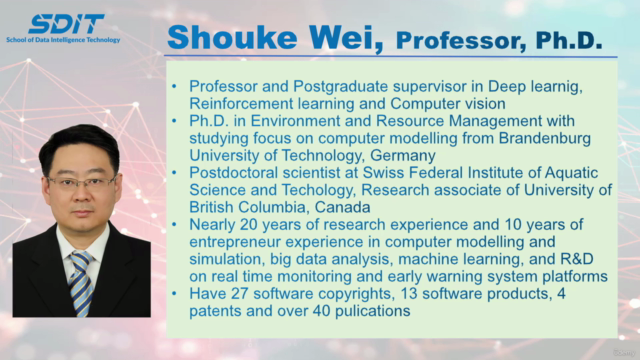
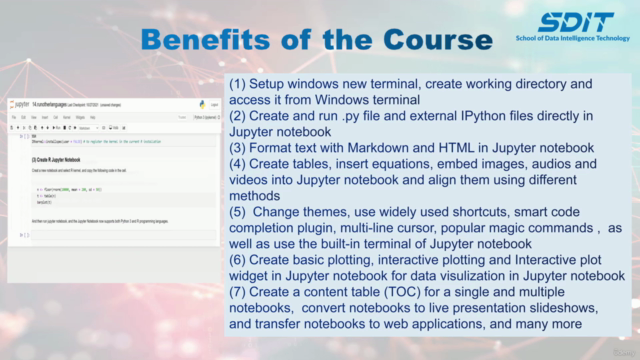
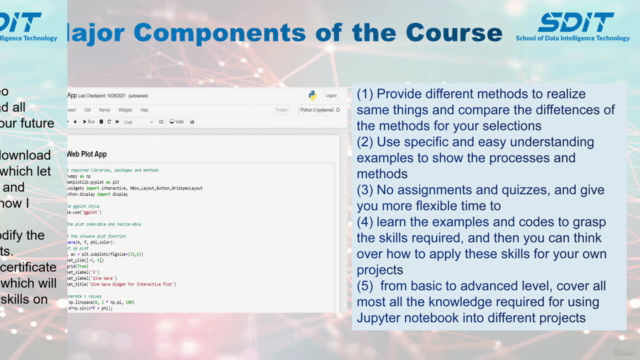
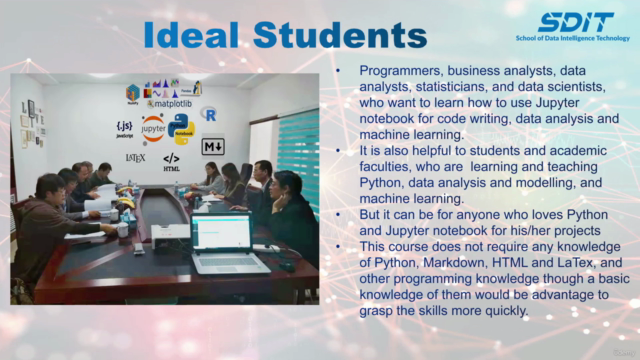
Loading charts...
Related Topics
4377476
udemy ID
01/11/2021
course created date
11/11/2021
course indexed date
Bot
course submited by