Practical Guide to Google Classroom

Why take this course?
🚀 Build Your Google Classroom from Scratch with Step-by-Step Tutorials!
🎉 Course Title: Practical Guide to Google Classroom with Nicole Ambach
📘 Headline: Dive into the world of virtual classrooms with ease using Google Classroom!
Welcome to Your Comprehensive Journey into Mastering Google Classroom!
Course Overview: This course is your hands-on, step-🔗by-step guide to creating and managing your own Google Classroom. Whether you're a first-timer or looking to enhance your skills, this practical course will equip you with the tools and knowledge to leverage Google Classroom effectively in your educational endeavors. 🎓
Why Choose This Course?
- Ease of Learning: Follow along with simple lectures and understand how your students view and navigate Google Classroom.
- Practical Design Concepts: Learn the design principles behind Google Classroom to make the most out of its tools for teaching.
- Real-World Application: With downloadable guides as cheat sheets and hands-on assignments, you'll apply what you learn in real time.
- Assessment & Reinforcement: Quizzes will help reinforce your knowledge and ensure you're on the right track.
Course Breakdown:
- Setting Up Your Google Classroom: Learn how to create a new class and personalize it for your students.
- Adding Learning Materials: Discover effective ways to share resources, documents, and links with your students.
- Enrolling Students & Inviting Co-Teachers: Understand the process of student enrollment and how to collaborate with peers.
- Creating Assignments and Quizzes: Master creating, assigning, and collecting assignments and quizzes—complete with automatic grading options.
- Grading & Feedback: Learn best practices for grading submissions and providing constructive feedback to your students.
Who Is This Course For?
- K-12 Teachers looking for innovative ways to teach in school.
- Higher Ed Instructors aiming to enhance their virtual teaching methods.
- Course Instructors seeking an efficient platform to facilitate learning.
- People homeschooling their children and wanting a structured digital classroom.
- Anyone interested in using Google Classroom for virtual teaching and wants to join the millions of students and educators already reaping the benefits worldwide.
By the End of This Course: You'll have a fully operational Google Classroom, be proficient in managing your class, and ready to engage with students in an impactful educational environment. You'll also have acquired the skills to teach, assess, and provide feedback through this powerful platform. 🏅
Attribution: Portrait of Shakespeare used under PD-Art license from the National Portrait Gallery.
🔥 Ready to Transform Your Teaching with Google Classroom? Enroll Now and Start Building Your Virtual Classroom Today!
Key Takeaways:
- Beginner-Friendly: No experience necessary—start from the basics.
- Detailed Step-by-Step Guides: Visual and textual tutorials for easy learning.
- Interactive Learning: Engage with practical assignments and quizzes.
- Full Access to Google Classroom's Features: From setup to grading, you'll learn it all.
- Join the Educational Revolution: Be part of the 40+ million educators and students worldwide who trust Google Classroom.
👉 Take the Next Step in Your Teaching Career—Enroll in "Practical Guide to Google Classroom" with Nicole Ambach Today!
Course Gallery

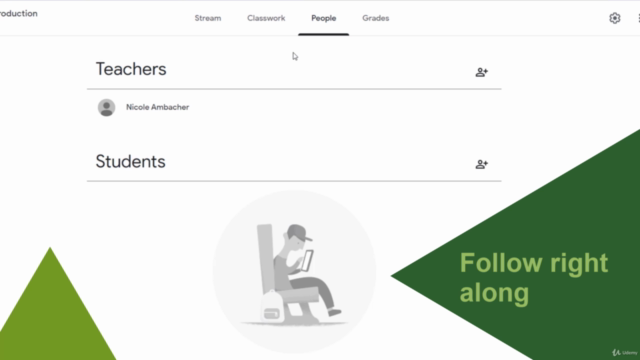
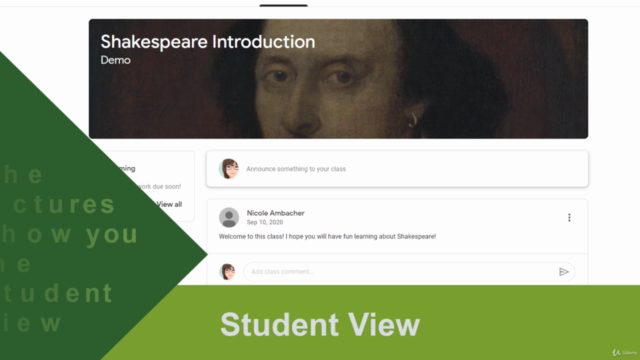
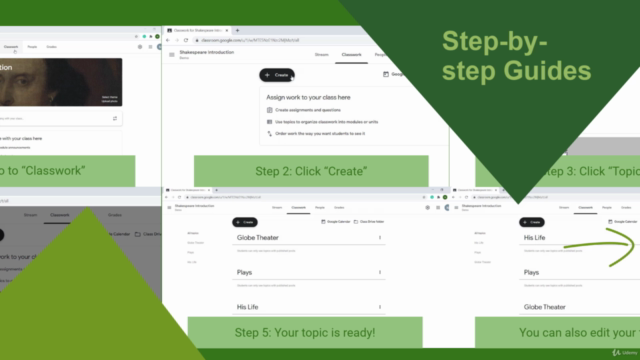
Loading charts...