Practical Google Workspace Administration Professional

Why take this course?
Course Title: Practical Google Workspace Administration: Master the Tools for Professional Excellence
🧠 Course Headline: Hands-On Google Workspace Administration: Dive into Real-World Examples with Expert Instructor Dan Morrill!
🚀 Course Description:
Welcome to the comprehensive guide to mastering Google Workspace Administration! This isn't just a course; it's your passport to becoming an expert in managing and securing Google Workspace for any organization. Whether you're an IT pro, a system administrator, or someone eager to leverage the power of Google Workspace, this course is tailored to equip you with the practical skills and knowledge you need.
📚 What You'll Learn:
-
User & Group Management: Add, remove, and manage group memberships, all while organizing your users and groups effectively within Google Workspace. 👥
-
Device Management Mastery: Enroll devices, set up policies, and monitor your organization's fleet of laptops, desktops, and mobile devices with ease. 💻
-
Security Best Practices: Implement robust security protocols, configure security settings, and stay alert with alerts and notifications to keep your data secure. 🔒
-
Compliance & Data Governance: Manage legal holds, navigate data regions, and set up retention policies to ensure compliance with laws and regulations. ⚖️
🚀 Hands-On Learning Experience:
This course is brimming with hands-on exercises that allow you to practice what you've learned directly in your Google Workspace environment. Engage with real-world scenarios to solidify your skills. Plus, with access to a QA feature, you can ask instructor Dan Morrill your burning questions and get the guidance you need.
✨ Course Outcomes:
Upon completing this course, you will be able to:
-
Organize Users & Devices: Efficiently manage all aspects of user and device organization in Google Workspace.
-
Enhance Security: Protect your organization's data with top-notch security best practices.
-
Compliance Expertise: Ensure that your organization complies with relevant laws and regulations.
-
Issue Resolution: Identify and resolve common issues within Google Workspace like a pro.
-
Billing Savvy: Familiarize yourself with the billing aspects of Google Workspace to optimize for cost savings.
📖 Who This Course Is For:
This course is designed for individuals with basic computer skills, even if you're new to Google Workspace. Whether you're a tech whiz or just getting started, you'll find the materials accessible and engaging.
🎓 Why Choose This Course?
-
Practical Skills: Learn through hands-on exercises that are directly applicable in your workplace.
-
Expert Guidance: Be mentored by the renowned Google Workspace expert, Dan Morrill.
-
Lifetime Access: Refer back to course materials whenever you need a refresher or if new questions arise.
🔑 Take the Next Step:
Embark on your journey to becoming a Google Workspace administration guru. Enroll now and unlock the full potential of your organization's productivity and efficiency with Practical Google Workspace Administration. 🚀
Course Gallery
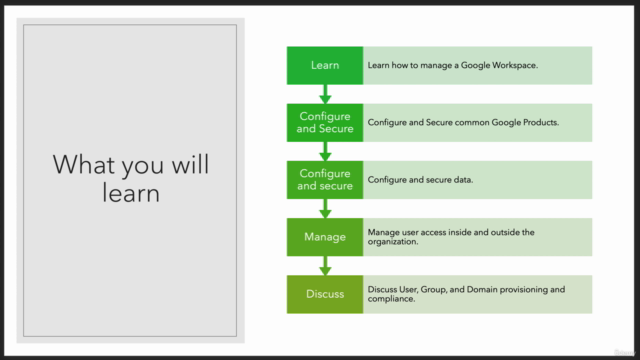
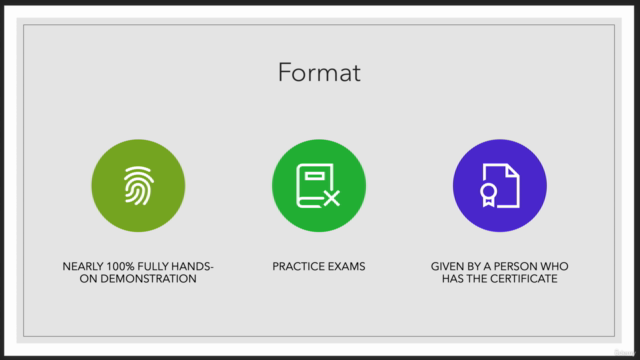
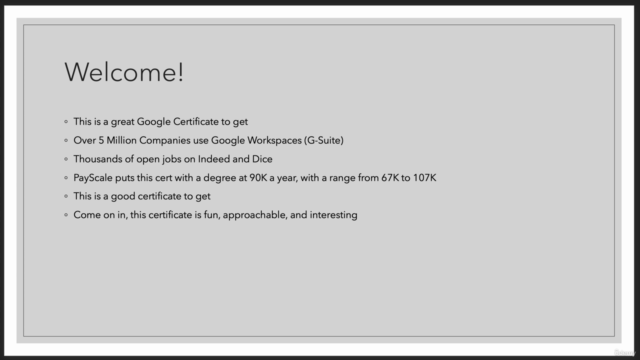
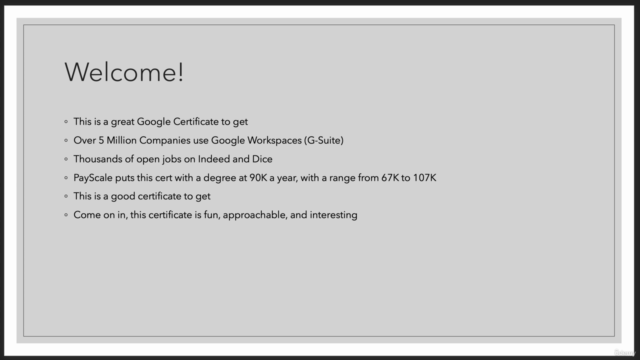
Loading charts...