Practical Git & Github Bootcamp for Developers
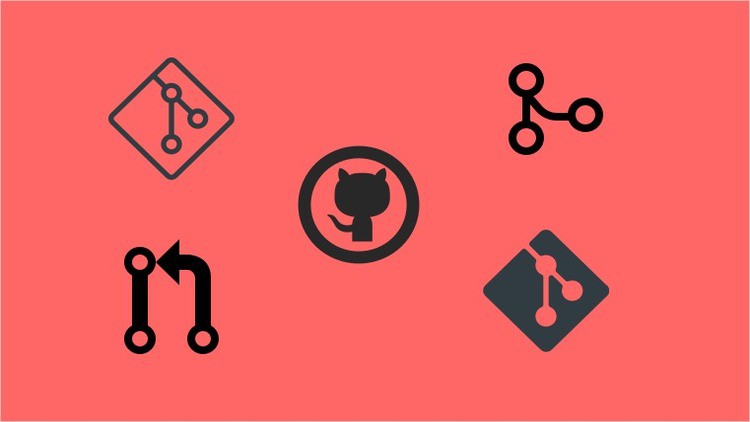
Why take this course?
Practical Git & Github Bootcamp for Developers: Master the Art of Code Collaboration 🚀
Course Title: Practical Git & Github Bootcamp for Developers
Headline: Dive into the world of Continuous Integration with industry-standard tools like Git & GitHub! 🛠️
Unlock the Secrets of Efficient Code Collaboration 🤝
Why This Course? This course is your comprehensive guide to understanding how Continuous Integration (CI) enhances software development workflows. You'll delve into the world of version control, specifically with Git & GitHub, which are pivotal in modern IT projects for team collaboration and code management.
- Understand CI Workflows: Learn how developers seamlessly integrate their code contributions in a project environment using Git & GitHub.
- Team Collaboration: Discover the strategies teams use to share code effectively, ensuring everyone's work integrates smoothly without conflicts.
What You'll Master:
- Branching Strategies & Git Flow: Gain proficiency in various branching tactics and the Git flow process to manage your project versions efficiently.
- Pull Request Process: Understand the critical steps involved in submitting code changes for review using pull requests, a cornerstone of collaborative coding.
- Repository Creation & Connection: Learn how to set up your own repository and securely connect it to your GitHub account using personal access tokens.
Hands-On Learning with Real Git Operations:
- Version Control System (VCS) Importance: Explore why VCS like Git is essential for every developer in today's collaborative software development landscape.
- Git/Github Mastery: Become adept at using Git commands within different environments: from Git Bash & Terminal to code editors like Visual Studio Code and Intellij.
- Best Practices for Developers: Absorb industry best practices that will enhance your coding skills and improve your workflow.
Practical Demonstrations & Real-World Scenarios:
- Git Clone, Branch, Merge, Stash & More: Engage with hands-on practice on essential Git operations such as cloning repositories, branching, merging, stashing, resolving conflicts, committing, pushing, reverting, examining history, and tagging.
- Continuous Integration Explained: Witness the magic of CI in action and understand its importance in streamlining development processes.
- Best Practices for Code Integration: Learn the dos and don'ts that will help you maintain cleaner codebases and more harmonious team dynamics.
Your Journey to Git & Github Proficiency:
- Introduction to Continuous Integration: Understand what CI is and its role in modern software development.
- Team Dynamics & Collaboration: Explore how developers work together using Git & GitHub.
- Setting Up Your Environment: Create and connect your repository with a secure token.
- Git Commands Mastery: Practice Git commands across different platforms.
- Branching, Merging, Pull Requests: Master the art of managing branches, merging changes, and using pull requests effectively.
- Continuous Integration Process: Learn how to integrate your code seamlessly in a CI environment.
- Best Practices for Developers: Adopt the best practices to ensure high-quality, maintainable code.
- Hands-On Git Operations: Apply what you've learned by performing essential Git operations.
Embark on Your Learning Adventure Today! 🌟
By the end of this course, you'll not only understand the mechanics behind Git & GitHub but also how to implement them effectively in your projects. Join us and elevate your development skills to new heights with Obify Consulting's Practical Git & Github Bootcamp for Developers!
Course Gallery
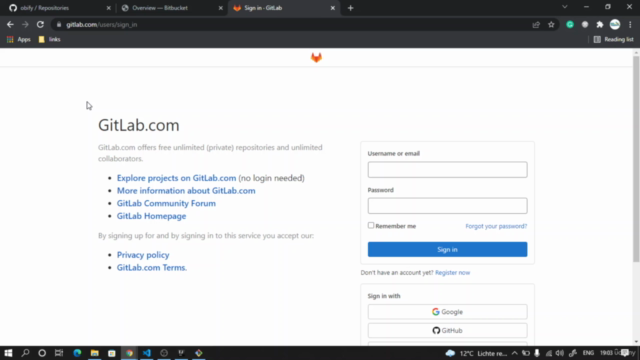
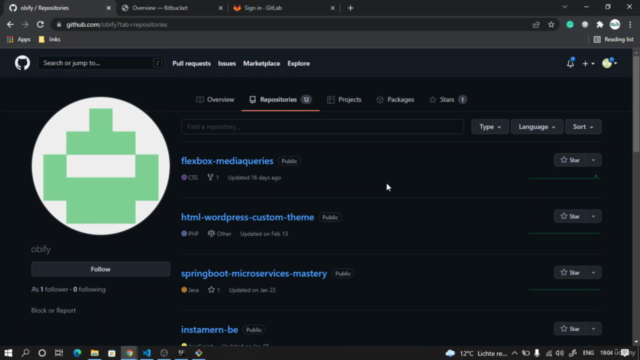
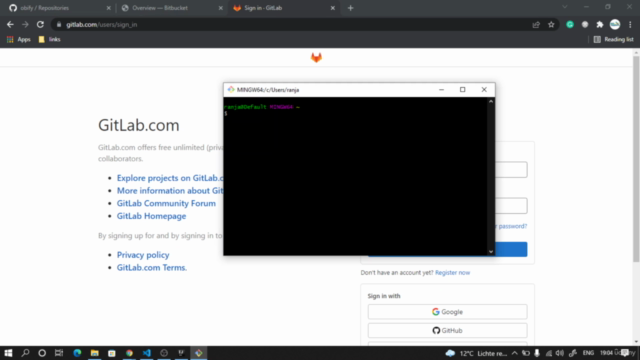
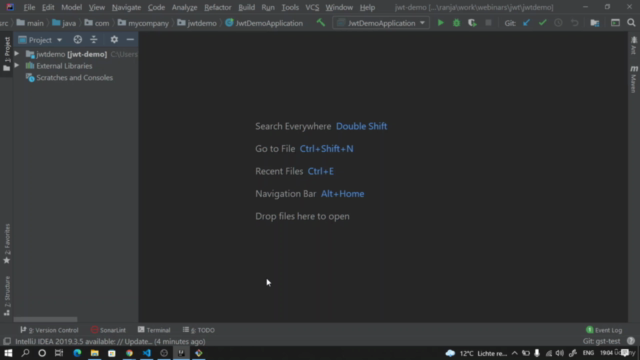
Loading charts...