Practical Excel 2010 Pivot Tables and Pivot Charts
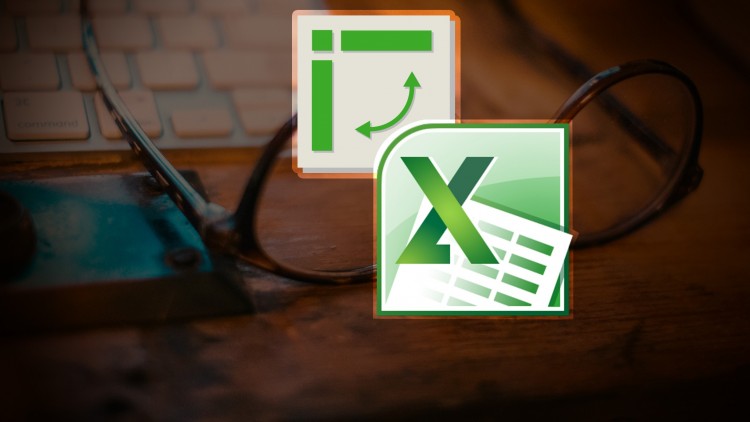
Why take this course?
🚀 Practical Excel 2010 Pivot Tables and Pivot Charts Course 🚀
Welcome to the "Practical Excel 2010 Pivot Tables and Pivot Charts" course – your gateway to becoming an Excel power user! 🌟 If you're looking to master one of the most potent tools in Excel's suite, this is the place to start. With a focus on practical application and real-world examples, this course will transform the way you handle data.
Course Headline: 🎩 Learn the best thing since sliced bread! Become a power user and earn a huge raise by working Pivot magic in Excel.
Course Overview:
In-Depth Mastery of Pivot Tables & Charts 📊✨
This comprehensive course dives deep into the world of Pivot Tables and Pivot Charts in Excel 2010, tools that are essential for any aspiring Excel expert. You'll discover why these features are considered among the most powerful data analysis tools available – they're not only versatile but also user-friendly once you get the hang of them!
What to Expect:
✅ Expert Instructor: Learn from Dr. Chris, with decades of Excel experience in real-world settings and complex problem-solving.
✅ Updated Content: The course content was last updated in February 2016, ensuring you receive the most current knowledge.
✅ Clear Video Tutorials: Benefit from 43 video tutorials with high resolution and clear instruction to guide you through each concept.
✅ Real-World Applications: See Pivot Tables and Charts in action, solving actual business problems just like you'll be able to after completing the course.
✅ Downloadable Exercise Files: Follow along with real examples by using the downloadable companion exercise workbooks.
✅ Lifetime Access & Support: Gain unlimited access to the course materials and join a community of learners in Udemy's Q&A forum for ongoing support.
Why You Should Take This Course:
-
💼 Professional Development: Elevate your career by becoming an indispensable resource in your workplace with your new skills.
-
⏰ Time-Saving Mastery: Save hours of time on data analysis and become more efficient than ever before.
-
💰 Earning Potential: Demonstrate your newly acquired skills to leadership and increase your earning potential.
-
🤝 Problem-Solving Hero: Become the go-to person for data analysis in your team, making you a hero in the eyes of colleagues and superiors alike.
-
📈 Advanced Business Intelligence: Prepare to build on this foundation with further learning in PowerPivot & Advanced Business Intelligence Tools.
Testimonials from Learners:
"The Optima Train two part series on Pivot Tables is pure gold! The material is so amazingly thorough and clear that anyone watching the videos and doing the exercises provided will without a doubt become a true expert at working with Pivot Tables. There is nothing like it on the market." - Phil, Former Treasury Operations Manager - ExxonMobil 🏭
"When I first looked up this site I was a bit skeptical, but I soon realized how amazing these courses are. They have helped me excel in all my business classes. The PowerPivot course now makes business analytics easy and at my fingertips." - Wilson Xu, STUDENT 🎓
Ready to Become an Excel Power User?
If you're ready to take your Excel skills to the next level, master Pivot Tables & Charts, and become a key player in your professional life, this course is your stepping stone. 🚀
Enroll now and unlock the power of data analysis with Excel 2010 – the most comprehensive and practical approach to becoming an Excel power user! 🌐🚀
Enroll Now and transform your data into actionable insights today!
Loading charts...