Practical AutoLISP Programming - Beginner to Advanced

Why take this course?
🌟 Course Title: Practical AutoLISP Programming - Beginner to Advanced 🚀
Headline: Dive into the world of AutoLISP with our comprehensive online course! From zero to hero, you'll learn AutoLISP programming within AutoCAD through practical examples and hands-on exercises. 🧠✨
Course Description:
Welcome to "Practical AutoLISP Programming - Beginner to Advanced," your ultimate guide to mastering AutoLISP within AutoCAD. This course is meticulously designed for learners who are eager to unlock the potential of AutoLISP to manipulate, create, and manage AutoCAD objects without direct intervention. Whether you're a beginner or looking to advance your skills, this course will take you on a journey from the basics to developing complex programs.
📚 What You'll Learn:
-
Understanding AutoLISP & AutoCAD Objects: Gain a foundational understanding of how AutoLISP interacts with AutoCAD objects, allowing you to manipulate them programmatically.
-
Creating Your Own Shortcut Commands and Macros: Learn the steps to create custom shortcut commands and macros that can streamline your workflow in AutoCAD.
-
Practical Exercises & Real-World Applications: With a series of exercises designed to reinforce key concepts, you'll apply what you learn through practical examples. This hands-on approach ensures that you don't just watch or read about programming, but actively engage with the material.
-
Developing Programs from Scratch: Begin by creating simple programs and gradually progress to more complex ones. Each step of the way, you'll be building your skills and confidence in AutoLISP programming.
-
Increasing Productivity & Automation: Learn how to automate repetitive tasks and develop programs that extract drawing information, making your work in AutoCAD faster and more efficient.
By the End of This Course, You Will Be Able To:
-
Automate Repetitive Tasks: Streamline your workflow by creating custom solutions for common tasks.
-
Extract Drawing Information: Write programs that can read and interpret drawing data to perform specific actions or report information.
-
Develop Custom Tools: Create tools tailored to your unique needs within AutoCAD, enhancing your productivity and the quality of your work.
-
Become an AutoLISP Programmer: Master the language of AutoLISP, enabling you to join a community of professionals who leverage this powerful tool for complex problem-solving and creative automation.
Why Take This Course?
-
Expert Instruction: Learn from Arnold Higuit, an experienced course instructor with a deep understanding of both AutoCAD and AutoLISP.
-
Practical Learning: Engage with practical examples and hands-on exercises that solidify your learning experience.
-
Flexible Learning Environment: Study at your own pace and on your own schedule, with materials accessible 24/7.
-
Community Support: Join a community of learners who share your passion for AutoCAD and AutoLISP programming. Exchange ideas, ask questions, and get support as you advance through the course material.
Embark on your journey to becoming an expert in AutoLISP programming today! 🧩💻🚀
Course Gallery
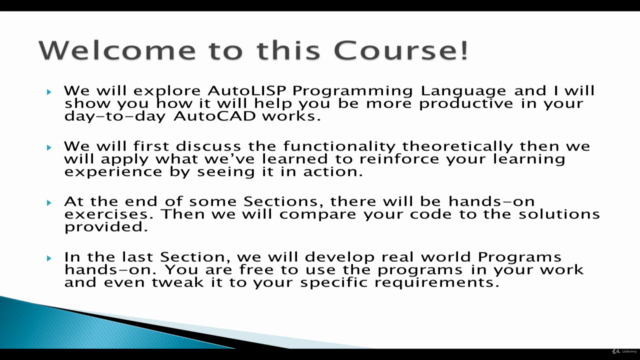
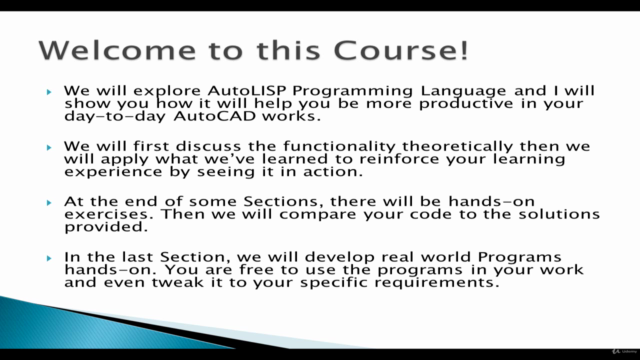
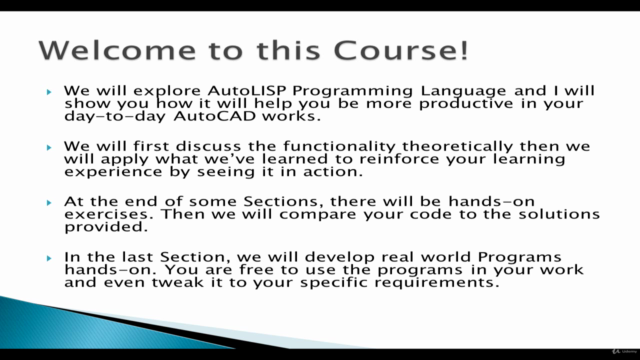
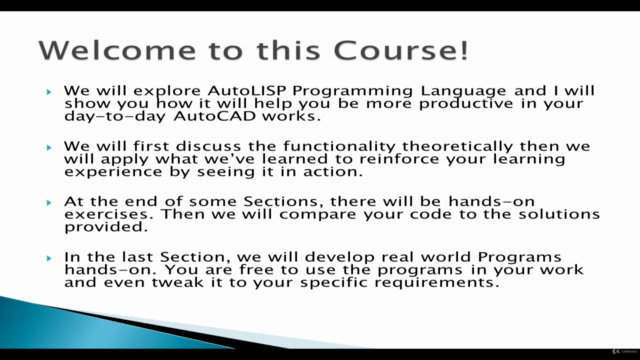
Loading charts...
Comidoc Review
Our Verdict
The Practical AutoLISP Programming - Beginner to Advanced course offers a solid introduction to AutoLISP programming within the context of AutoCAD. Though some areas like selection sets and definition objects could use more in-depth explanations, the real-world examples provided by the instructor help clarify many concepts. Despite not offering extensive coverage of advanced topics, this course acts as an excellent starting point for AutoLISP beginners, providing them with a valuable skillset to enhance their AutoCAD experience.
What We Liked
- Covers AutoLISP basics in a clear and concise manner
- Instructor is easy to understand with real-world examples
- Helped to grasp the broad concepts of coding in AutoCAD
- Inspiring sections that spark new ideas for AutoLISP usage
Potential Drawbacks
- Lacks in-depth explanation of some key concepts like selection sets and definition objects
- Could benefit from more student exercises for better reinforcement
- Barely touches upon advanced topics such as DCL dialog boxes or VisualLISP
- Syntax presentation could be improved, especially for Note++