Practical Accessibility for Web Developers: Form Controls

Why take this course?
Practical Accessibility for Web Developers: Form Controls
🚀 Course Description:
Are you a web developer who's felt the frustration of trying to make your forms accessible, only to be overwhelmed by the vast guidelines of WCAG 2.1/2.2? 🤯 You're not alone! Many developers find themselves in a communication gap with accessibility testers, struggling to understand and implement what's needed for compliance. This course is here to bridge that gap and make your life easier, one form control at a time.
👩💻 Why Take This Course?
- Bridge the Gap: Learn how to effectively communicate with accessibility testers and understand their feedback.
- Practical Solutions: Get hands-on experience implementing accessible form controls, without the need for an exhaustive study of all WCAG criteria.
- Meet Standards: Achieve compliance with Section 508 and WCAG 2.1/2.2 with confidence.
🎓 Course Overview:
In this comprehensive course, you'll dive into the practical aspects of making web forms accessible according to the latest WCAG standards. Here's what we'll cover:
- Labels (both traditional and hidden)
- How to associate them correctly with form fields for better screen reader support
- Fieldsets and Groups
- Techniques for grouping related controls and enhancing user experience
- Form Instructions
- Tips on writing clear, concise instructions that are accessible to all users
- Textboxes
- Best practices for implementing text inputs, ensuring they are navigable and usable by everyone
- Select Controls
- Strategies for designing drop-down menus that are easy to use and understand
- Radio Buttons
- How to implement radio buttons in a way that avoids confusion and ensures clear selection
- Checkboxes
- Guidelines for checkboxes that can be easily identified and interacted with by all users
- Buttons
- Techniques for creating buttons that are distinct, identifiable, and functional across various devices and assistive technologies
- Marking Required Fields
- Ways to clearly indicate mandatory fields in forms
- ARIA Attributes
- How to effectively use ARIA attributes to enhance accessibility
- Screen Readers
- Understanding common issues with screen readers and how to resolve them
- Pitfalls & Common Mistakes
- Identifying and avoiding the most common errors in web form design
👩🎓 Who Is This Course For?
This course is tailored for web developers aiming to create accessible web forms. However, it's also valuable for:
- Accessibility testers looking to understand the developer's perspective better
- UI/UX designers who want to ensure their designs are accessible from the ground up
- Any individuals with an interest in making their web applications compliant with WCAG 2.1/2.2
🛠️ Prerequisites:
Before diving into this course, it's recommended that you have a basic understanding of:
- HTML
- CSS
- JavaScript/jQuery
With these foundational skills, you'll be well-equipped to tackle the challenges of web accessibility and transform your forms into accessible masterpieces! 🎨✨
Enroll now and take the first step towards creating inclusive web applications that serve everyone. Let's make the web a more accessible place together! 🌍♿️🚀
Course Gallery
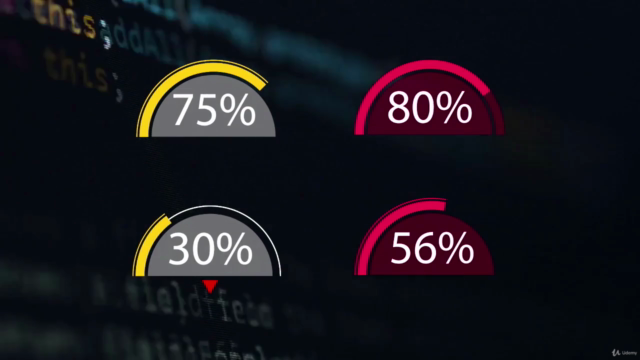
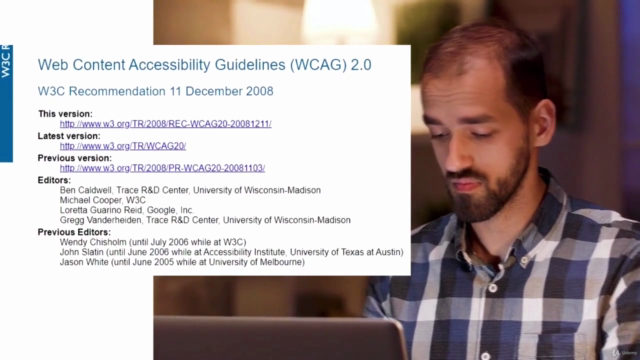

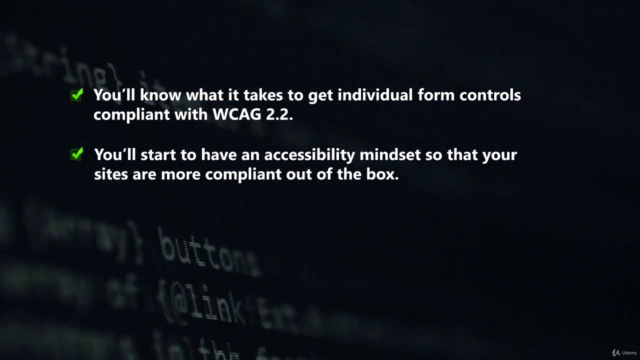
Loading charts...