PowerShell Fundamentals for Citrix Administrators.

Why take this course?
🎉 Master PowerShell for Citrix Environments - A Comprehensive Guide for Administrators! 🖥️
Course Headline: Troubleshoot and Configure settings using PowerShell in Citrix Environment
🚀 About the Course
This course is tailored specifically for Citrix Administrators looking to harness the power of PowerShell for efficient troubleshooting and configuration within a Citrix environment. With hands-on instruction, you'll learn to use basic PowerShell commands confidently, enhancing your productivity and problem-solving skills.
By the end of this course, you will:
- Feel comfortable executing PowerShell commands for various settings in Citrix environments.
- Be able to connect to machines/servers remotely using PowerShell.
- Have a strong understanding of how to manage Citrix resources like applications, delivery groups, and machine catalogs through PowerShell scripts.
👨💻 Course Outline
PowerShell Fundamentals for Citrix
- Introduction to PowerShell
- Navigating the PowerShell environment
- Essential cmdlets and how to use them
Configuration and Management
- Creating and managing Delivery Groups
- Assigning applications and APPLICATION GROUPS
- Adding machines to Delivery Groups
- Creating Machine Catalogs
User and Session Management
- Finding published Citrix applications
- Identifying active/disconnected sessions
- Disconnecting user sessions
- Broadcasting messages to users
Maintenance and Troubleshooting
- Enabling maintenance for multiple machines
- Creating a reboot cycle policy
- Checking the status of available, unregistered, or disconnected machines
- Troubleshooting VDI Unregistered issues
Citrix Policies and Product Editions
- Configuring/changing settings in Citrix policies using PowerShell
- Finding and checking different Citrix product editions
Security and Administration
- Assigning full admin or Helpdesk Citrix roles to users via PowerShell
- Connecting to remote machines/servers
- Managing Citrix licensing server information
- Backup/Exporting Citrix Broker Configuration
Advanced Troubleshooting Scenarios
- Troubleshooting unable to launch Citrix Studio console
- Enabling Session PRELAUNCH feature
And much more!
🎓 Why Take This Course?
- Expert Instruction: Learn from an experienced Citrix Administrator and PowerShell expert.
- Real-World Application: Apply what you learn directly to your Citrix environment.
- Skill Mastery: Gain confidence in managing Citrix environments with PowerShell.
- Community Engagement: Join a community of peers who are also mastering the art of Citrix management with PowerShell.
📆 Enroll Now and Transform Your Citrix Skills!
Don't miss out on this opportunity to elevate your IT administration capabilities. Click the "Enroll Now" button to secure your spot in the course and take a significant step towards becoming a Citrix PowerShell master.
👋 See You in the Course!
Thank you for choosing this course to enhance your skills. Let's embark on this journey together and make you a PowerShell pro for managing your Citrix environment. Have questions? Contact support or join our community forum for assistance. We're here to ensure you get the most out of this experience!
Course Gallery
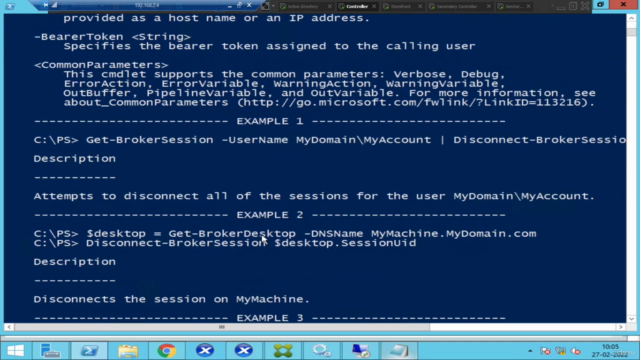
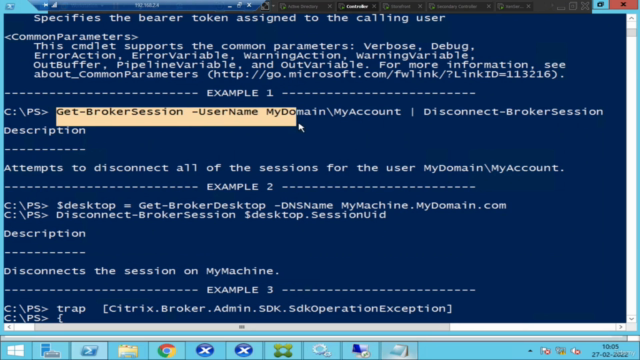
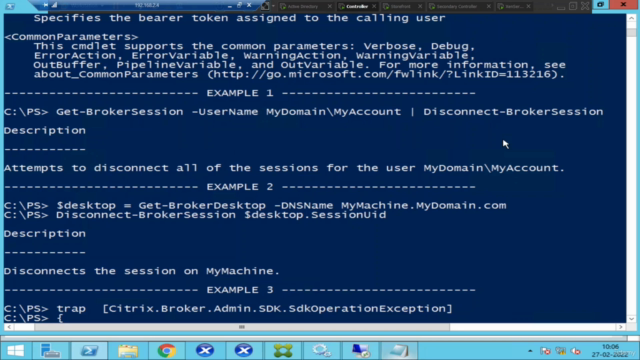
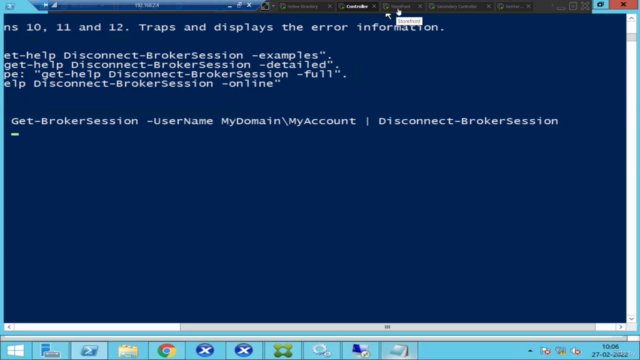
Loading charts...