PowerShell for SysAdmins: Automating Active Directory
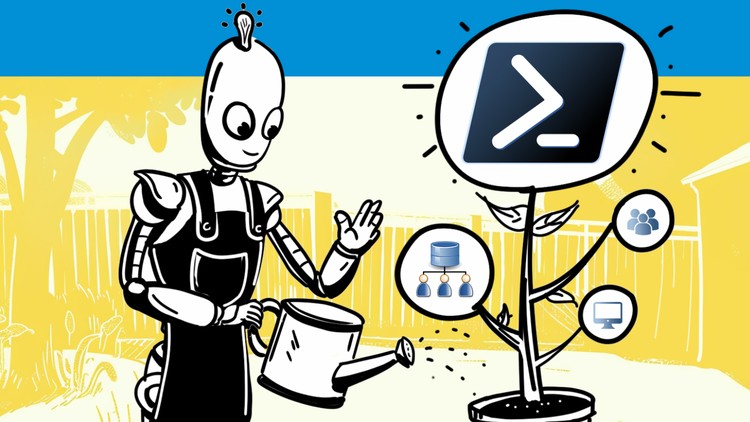
Why take this course?
🛠️ Master Active Directory with PowerShell: A SysAdmin's Toolkit
Course Description:
Dive into the realm of automation and streamline your Active Directory (AD) tasks with our expert-led course, "PowerShell for SysAdmins: Automating Active Directory". 🚀 This comprehensive program is meticulously designed for system administrators, IT professionals, and PowerShell aficionados who aspire to manage AD operations with finesse and efficiency.
🎓 Why Take This Course?
- Command Mastery: Learn to query, manage, and automate user, group, and computer objects within Active Directory using advanced PowerShell cmdlets.
- Programmatic Solutions: Discover how to create, modify, and delete AD objects with ease through programmatic scripts, ensuring best practices and robust error handling.
- Automation Excellence: Build your own reusable PowerShell tools that will revolutionize the way you handle Active Directory tasks.
- Time Management: Automate repetitive tasks such as user provisioning, account maintenance, and reporting to save countless hours on routine admin work.
- Practical Knowledge: Acquire hands-on experience with real-world examples and scenarios that mirror the demands of a dynamic IT environment.
- Industry Best Practices: Learn the ins and outs of parameter handling, error management, and performance optimization to ensure your scripts are top-notch.
🚀 What You'll Gain:
- Advanced Filtering Techniques: Command objects, property selection, and filtering data to retrieve exactly what you need.
- Automation Framework: Establish a foundation for creating and executing automation frameworks tailored to Active Directory tasks.
- Real-World Application: Apply your knowledge through practical examples that will directly translate into more efficient management of your AD environment.
- Problem-Solving Skills: Approach complex issues with confidence by learning advanced techniques for handling errors and unexpected scenarios.
- Performance Tuning: Optimize your scripts to run efficiently, minimizing the impact on system performance.
📅 Course Structure:
-
Introduction to PowerShell for AD Automation
- Understanding the importance of automating Active Directory tasks.
- Setting up your development environment for PowerShell scripting.
-
Querying and Managing Users, Groups, and Computers
- Utilizing cmdlets to manage AD objects.
- Crafting advanced filter queries with Where-Object and other filtering cmdlets.
-
Creating and Modifying Active Directory Objects
- New-Object, Set-ADUser, Set-ADGroup, and more – creating and modifying objects without the GUI.
- Best practices for managing user attributes and group memberships.
-
Removing Active Directory Objects
- Safe deletion practices to avoid accidental data loss.
- Writing scripts to remove objects based on criteria or attributes.
-
Developing Reusable PowerShell Tools
- Modularizing your scripts for easy reuse and distribution.
- Creating cmdlets that can be shared across teams.
-
Automation of Common Tasks
- Implementing user provisioning, account disabling, and other routine tasks with automation.
- Generating reports with data specific to your environment.
-
Best Practices for PowerShell Scripting
- Parameter handling for scripts that can be easily adjusted.
- Writing error-handling routines to anticipate and respond to issues.
- Performance optimization techniques to ensure your scripts execute efficiently.
🎓 Who Should Attend?
This course is perfect for:
- System Administrators
- IT Professionals
- PowerShell Enthusiasts
- Anyone looking to enhance their scripting and automation skills within a Windows Server environment, particularly with Active Directory.
By the end of this course, you'll not only have a robust understanding of how to automate Active Directory tasks using PowerShell but also possess the skills necessary to become an efficient and effective SysAdmin. Join us on this journey to elevate your IT career to new heights with the power of PowerShell! 🌟
Enroll Now and Transform Your Approach to Active Directory Management!
Loading charts...