SUCCESS IN MICROSOFT POWERPOINT PRESENTATION

Why take this course?
Course Title: Mastering Microsoft PowerPoint: Success in Presentations 🚀
Headline: Make a PowerPoint Slide that Doesn't Bore Your Audience 🎯
Course Description:
Dive into the World of Impactful PowerPoint Presentations!
Design and produce effective slides that are memorable to your audience. Make your presentations stand out in front of clients, customers, and executive teams. With our expert guidance, you'll learn to harness the full potential of Microsoft Office PowerPoint to create compelling and efficient slide decks.
-
Unlock the Power of PowerPoint Shortcuts: Discover the four alternative ways to streamline all your tasks in PowerPoint, saving you time and effort.
-
Efficiency Mastery: Gain proficiency with 60 key PowerPoint features that account for 80% of your slide assembly time, backed by specific examples and focused activities.
-
Empower Your Team: Find out the secrets to creating self-sufficient slides that your managers and clients can update independently without needing your constant support.
-
Explore Hidden PowerPoint Gems: Learn to creatively use concealed features to assemble your presentation slides faster and more efficiently.
-
Master the Art of Entertaining Presentations: Understand the rules of engaging presentations, from captivating narratives to effective visual storytelling.
My Credibility for This Course:
This course is a deep dive into mastering PowerPoint for professional presentations. You'll learn how to structure an introduction, integrate data and experiences, and present supporting information effectively. It's for experienced professionals who want to elevate their presentation skills to the next level. 🌟
-
Storytelling Skills: Transform essential Excel graphs and statistics into a captivating narrative through iterative feedback sessions with peers.
-
Design Excellence: Acquire advanced design principles for creating high-impact visuals and slides that are both aesthetically pleasing and informative.
-
Communication Mastery: Enhance your customer-facing communication skills, including public speaking, executive presence, and persuasive storytelling.
Prerequisites: Knowledge of Microsoft PowerPoint and basic presentation skills are essential for this course. This is not an introduction to PowerPoint nor a basic presentation skills course. It's for those who already have the fundamentals down and are ready to take their presentations from good to great! 📈
Course Outline:
-
PowerPoint Shortcuts: Quickly navigate PowerPoint with lesser-known keyboard shortcuts and commands.
-
Efficient Slide Creation: Utilize advanced features to build slides more rapidly, focusing on quality over quantity.
-
Low Maintenance Slides: Create self-sufficient slides that your team can maintain without expert knowledge of PowerPoint.
-
Hidden Features Exploration: Uncover and master innovative features that can elevate the visual appeal of your presentations.
-
Engaging Presentations Rules: Learn the golden rules of presenting data in an entertaining and memorable way.
Who Should Enroll? This course is tailored for professionals who are comfortable with PowerPoint and ready to refine their presentation skills for high-stakes situations. Whether you're pitching to investors, presenting project updates, or leading training sessions, this course will help you deliver with confidence and clarity. 🤵
Join Us on a Journey to Presentation Perfection! Enroll now and transform your PowerPoint skills from mundane to masterful! 🎓✨
Course Gallery
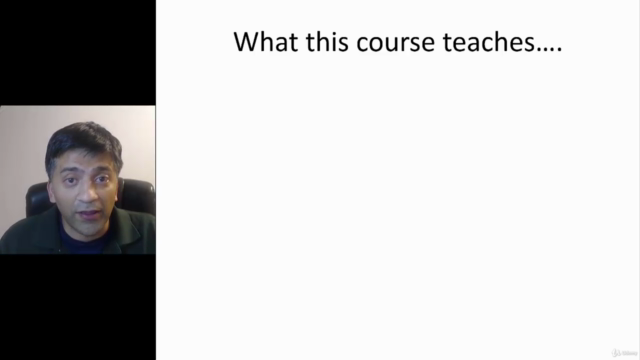
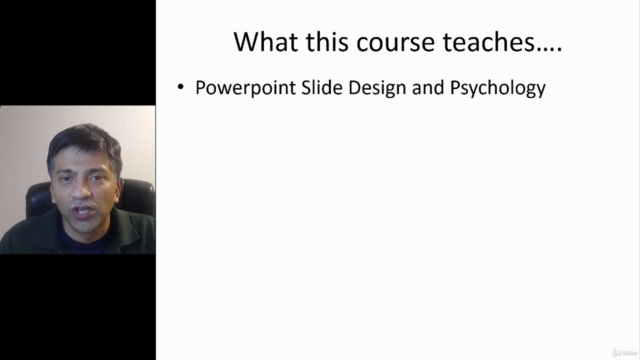
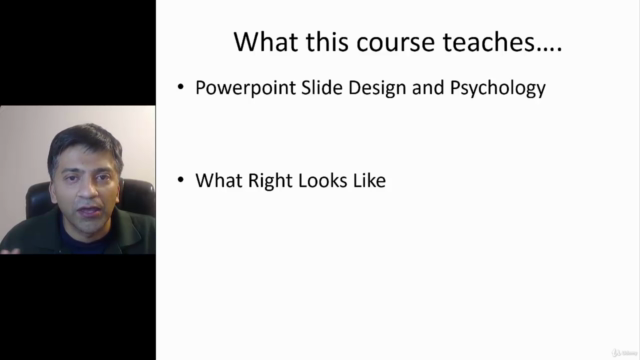
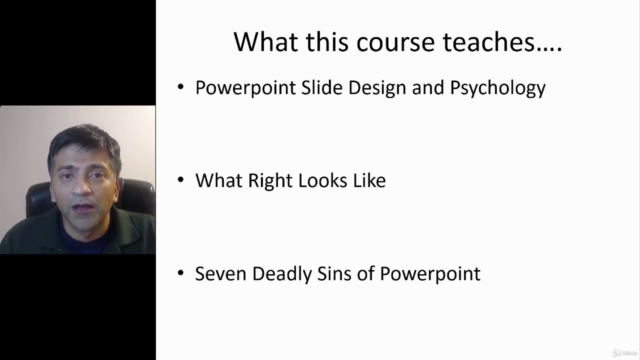
Loading charts...