PowerPoint & Excel Fusion (+250 PowerPoint Slides)

Why take this course?
🚀 [PowerPoint Design & Excel Charts Fundamentals] 📈
Course Instructor: Dragos Stefanescus
Course Title: PowerPoint & Excel Fusion (+250 PowerPoint Slides)
Headline: Master the Art of Combining PowerPoint Design and Excel Charts to Create Stunning Presentations! 🎨📊
Who is this course for?
- 13,000+ Students have enrolled in my 13 Courses and can't get enough of the high-quality content!
- With a 4.65 Rating from student reviews, this course is a testament to its effectiveness and value.
- This course is ideal for anyone who wants to enhance their presentation skills using both PowerPoint and Excel effectively.
Course Description:
Unlock the power of combined expertise in PowerPoint & Excel! Whether you're a business professional, a student, or an enthusiast, this course will teach you how to design stunning presentations with data that's up-to-date and easy to manage. 🧠✨
Why should you take this course?
- Practicality at its Best: This course comes with a 250-slide PowerPoint Template and is a step-by-step guide to using both PowerPoint & Excel together seamlessly.
- Imagine presenting with slides so captivating that they speak for themselves, without you having to! 🌟
- Learn how to transform raw data from Excel into beautifully designed Charts & Graphs that not only impress but also save you invaluable amounts of time every month.
The "Stunning Presentation" Guarantee:
I am so confident in the power of this course that I GUARANTEE your presentation skills will improve significantly, or I'll help you achieve the results you desire through personal coaching. 🤝
The Secret Behind Professional Presentations Revealed:
Ever wondered how consultants and bankers make their presentations look effortlessly amazing? It's not innate talent; it's resources and training they have access to. And now, so do you! 🚀
What You'll Learn:
- PowerPoint Design Fundamentals: Craft decks that will leave your audience in awe and see you as a presentation master.
- Excel Fundamentals: Create captivating charts & tables that can be easily integrated into your presentations.
- The Secret Ingredient: Discover the software and tricks that professionals use to create data-driven presentations.
Bonus Materials:
- FREE PowerPoint Template: A treasure trove of over 200 unique slides designed for corporate presentations and client pitches.
- Essential Keyboard Shortcuts PDF: Maximize your efficiency in PowerPoint & Excel with this indispensable guide.
- 10 Fill-in-the-Data Done-for-You Secret Charts: Add excitement to your presentations and engage your audience like never before.
The Guarantee Explained:
After 30 days, if you don't feel a noticeable improvement in your presentation skills, I promise to help you personally. This includes reviewing your PowerPoint template design and Excel charts, as well as a 30-minute coaching call to address any specific challenges you face.
Ready to elevate your PowerPoint & Excel skills? 💡 Enroll now and transform your presentations into a work of art! Don't miss this opportunity to join thousands of satisfied learners. Let's make those slides pop and turn data into a compelling story! 📈🎨
Course Gallery

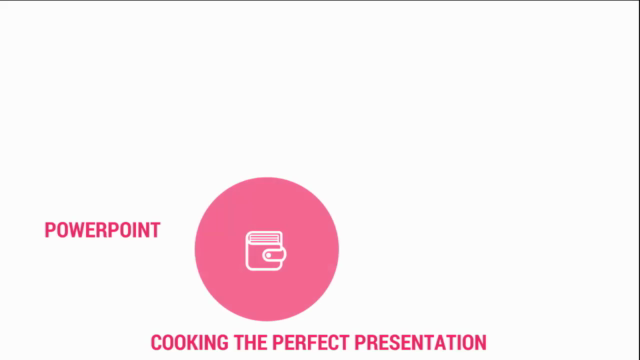
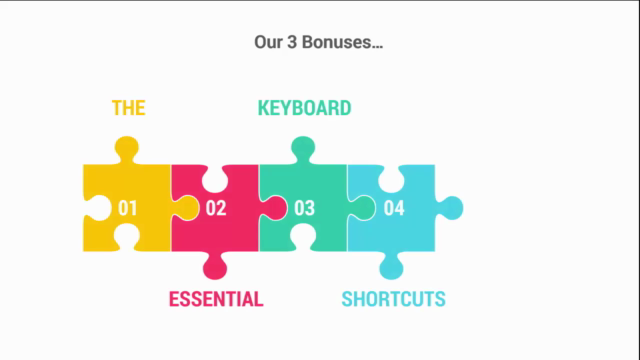

Loading charts...
Comidoc Review
Our Verdict
This course provides an extensive look into fusing PowerPoint design techniques with Excel charts for data-driven presentations. Although there's room for improvement in terms of practice examples and a more balanced approach to tools, it offers actionable tips for creating visually engaging slides. Keeping the limitations with responsiveness and attachment functionality in mind, users will still find valuable information on making the most out of PowerPoint and Excel collaboration.
What We Liked
- Comprehensive coverage of PowerPoint and Excel functionalities for creating stunning presentations
- In-depth explanation of linking Excel charts to PowerPoint for efficient updates
- Useful tips on PowerPoint design techniques, keyboard shortcuts, and data visualization with conditional formatting
Potential Drawbacks
- Overemphasis on Think-cell; some users may prefer more content on native Excel/PowerPoint features
- Limited examples and exercises for practice compared to the breadth of topics covered
- Issues with course responsiveness, attachment functionality, and resource downloads