PowerPoint & Camtasia Video Fusion

Why take this course?
🎉 Master PowerPoint & Camtasia for Stunning Videos! 🎥💻
PowerPoint & Camtasia For High Quality Video Creation In Minimal Time And With Very Low Financial And Time Investment
🚀 Why This Course?
With over 13,000+ students who have enrolled in my 13 Courses, and a 4.7 Rating from student reviews, you can rest assured that this course is packed with value! It's not just about creating presentations; it's about revolutionizing the way you communicate through video. 🌟
🚀 Practicality at Its Best
This course doesn't just scratch the surface of PowerPoint Design. It goes deep into the intricacies and shows you how to transform your slide decks into captivating elements of your videos. Plus, you'll receive a 250-slide PowerPoint Template and a step-by-step guide for creating promo videos with PowerPoint & Camtasia! 📈
🚀 Beyond the Myths
You might think that professional promo videos require a hefty budget and a team of experts. Think again! With PowerPoint and Camtasia, you can create videos that look like they've cost thousands, for just a fraction of the price and time. 💡
🚀 Real Success Stories
One of my promotional videos generated $200 in sales on its first day, made in just 6 hours with only $10 invested! This isn't just theory; it's proven results from practical application. 💰
🚀 Course Breakdown
Here's what you'll learn in this comprehensive course:
- PowerPoint Video Structure: Master finding, manipulating, animating objects, and discover the hidden features of PowerPoint.
- Camtasia Video Editing Walkthrough: Get a step-by-step breakdown on pre-recording settings, filming, and post-production techniques.
- Ready-Made Udemy Promo: Learn to write scripts, create slides, and produce your own Udemy promo video that stands out. 🎬
🚀 The Bonuses
You'll receive a treasure trove of additional resources:
- A detailed Step-by-Step Case Study showing exactly how I created my promotional video using these techniques.
- A beautiful 250 Slide PowerPoint Template to kickstart your video slide creation.
- The PowerPoint Design section from my PowerPoint & Excel fusion course, helping you master slides and presentations in under 30 minutes. 🌟
🚀 The Guarantee
I stand by this method: it's efficient, easy to use, and the results are undeniable. That's why I offer a 30-day money-back guarantee. Plus, if you're dissatisfied after taking action, I'll personally help you on a Skype call for 30 minutes! 👍
📆 Enroll Now and Transform Your Video Content Creation!
Don't miss out on this opportunity to elevate your PowerPoint & Camtasia skills. Enroll in the course today and start creating high-quality, effective videos that captivate your audience and drive results. Let's create something amazing together! 🎞️💪
Course Gallery

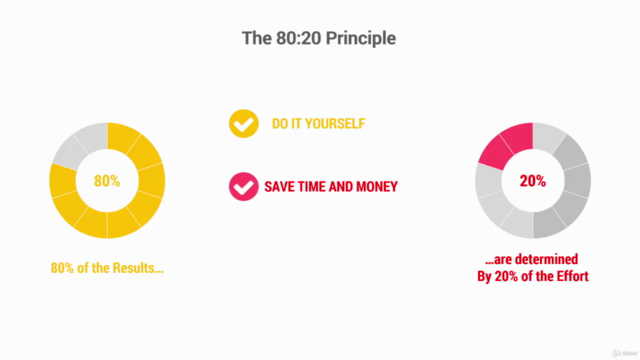
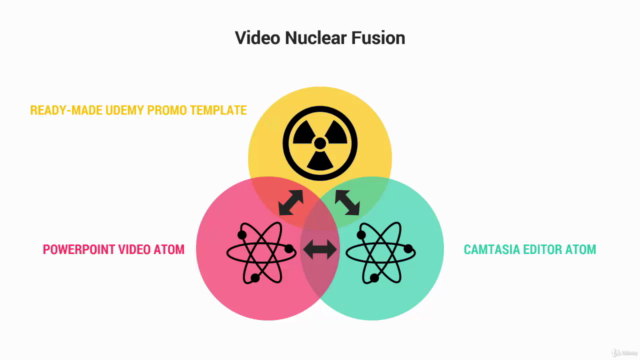
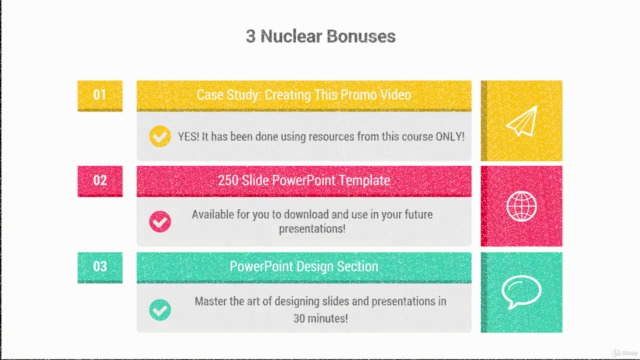
Loading charts...
Comidoc Review
Our Verdict
Combining PowerPoint expertise with Camtasia prowess, this course proves to be an effective duo in the realm of educational videos. Though some areas may benefit from additional detail or clarity, its extensive feature coverage makes it a strong contender for streamlined video creation.
What We Liked
- Comprehensive coverage of PowerPoint and Camtasia features, from basic to advanced functionalities.
- In-depth tips for optimizing presentation design, enabling learners to create professional-looking videos.
- Easy-to-follow instruction style, with the instructor's enthusiasm contributing to a positive learning experience.
- Practical examples and actionable insights presented in an engaging manner.
Potential Drawbacks
- The Camtasia section could benefit from more focus on controls matching it to PowerPoint, as some users found this area less concise.
- A few users mentioned that certain sections felt rushed, such as the presentation and the Udemy promo video creation process.
- While free templates are provided, additional guidance on sourcing PowerPoint templates could be beneficial.
- Some users would have preferred more post-production guidance for fine-tuning audio and video recordings.