Master PowerPoint 365: Morph Transition

Why take this course?
🌟 Unlock the Power of PowerPoint 365: Mastering Morph Transitions & More! 🌟
Course Overview:
Power up your presentations with PowerPoint 365's latest and greatest features! In this comprehensive course, you'll discover how to harness the full potential of Morph Transition, a feature that allows for seamless animations between slides, making your content come alive. Plus, learn about the innovative Cameo feature, which can transform your presentations with live camera integration. Say goodbye to dull slides and hello to dynamic and interactive presentations!
What You'll Learn:
-
🎨 Morph Transition Mastery: Understand how to use this powerful tool to animate objects like text, shapes, pictures, SmartArt graphics, and WordArt between slides with just a few clicks.
-
🛠️ Technical Tips: Learn the best practices for setting up your slides to utilize Morph effectively, including how to duplicate and relocate objects.
-
📸 Cameo Feature: Dive into the world of live camera integration to create presentations with a personal touch and direct engagement.
-
✨ Additional PowerPoint 365 Features: Explore a range of features including Icons, design tips, recording, persons, and more to enhance your presentations further.
Key Topics Covered:
-
Understanding Morph Transition 🔍
- How Morph animates objects between slides
- Compatibility with various object types in PowerPoint 365
- Step-by-step guidance on applying and customizing the transition effect
-
Cameo Integration 📱
- Setting up for live camera feed within your presentation
- Best practices for video content integration
- Tips for maintaining high-quality visuals
-
Enhancing Your Presentation with Innovative Features 🎨
- Using Icons and design elements to create visually appealing slides
- Recording slide animations and presenter video comments
- Adding interactive elements like timelines, scanners, and magnifying lenses
-
Staying Ahead with Office Insider 🚀
- Benefits of joining the Office Insider program for early access to new features
- How to participate and provide feedback on upcoming tools
Why Take This Course?
-
Engage Your Audience: Learn how to create presentations that are not only informative but also visually engaging.
-
Stay Current: Gain early access to the latest PowerPoint 365 features through the Office Insider program.
-
Impress with Professionalism: Elevate your presentation skills and showcase your content in a polished and interactive manner.
-
Educational Advantage: Equip yourself with cutting-edge tools that can be used in both professional and educational settings.
Ready to Transform Your Presentations?
Enroll in "Unlock the Power of PowerPoint 365" today and start creating presentations that will captivate, engage, and inspire your audience! 🚀🎓✨
Remember, with each new PowerPoint 365 feature comes an opportunity to make your content more dynamic and impactful. Mastering Morph Transition is just the beginning of transforming your presentations into a memorable visual experience. Sign up now and join the ranks of presentation masters! 🎥🌟
Course Gallery
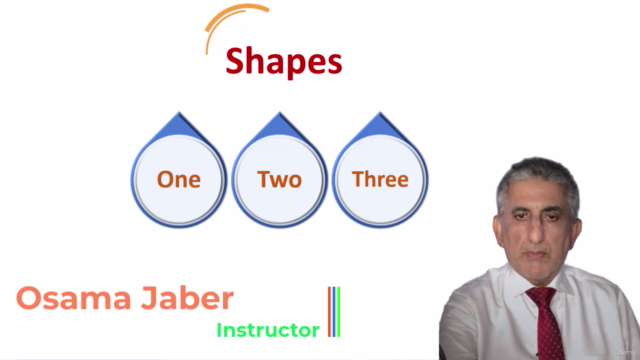


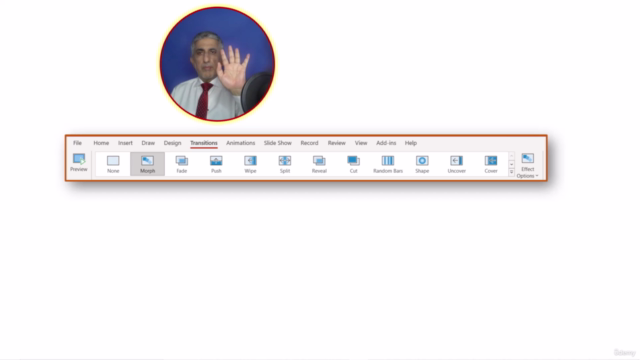
Loading charts...