PowerPoint 2019 (MO 300) Exam

Why take this course?
🌟 Master PowerPoint 2019 with Confidence - Ace Your MO-300 Exam! 🌟
Course Description:
Embark on a one-week journey to master the essentials of PowerPoint 2019 and prepare for the Microsoft Office Specialist (MOS) PowerPoint Associate exam (MO-309). Led by the expert MOS Master Michael Carter, this course is meticulously crafted to cover all the necessary skills and knowledge areas outlined in the exam objectives.
With a focus on hands-on practice using downloadable sample documents, you'll gain valuable experience as you navigate through creating and managing presentations, formatting text, shapes, and images, and much more. Our comprehensive approach ensures that by the end of this course, you'll be equipped with the tools and confidence needed to excel in the exam.
What Do You Get with This Course?
- Hours of Engaging Video Lessons: Dive into the world of PowerPoint 2019 at your own pace, with easy-to-follow video content that makes learning both effective and enjoyable.
- Downloadable Resources: Access a wealth of resources, including practice documents, templates, and guides to supplement your learning experience.
- Practical Activities: Apply what you've learned through hands-on tasks designed to reinforce your understanding of PowerPoint's features and functionalities.
- Instructor Support: Have questions or need clarification? Our expert instructor is always available to provide guidance and assistance.
- Community of Learners: Join a vibrant community of fellow students who are just as committed to mastering PowerPoint 2019 as you are. Share experiences, ask questions, and help each other succeed.
Learning Objectives
In this course, you will achieve mastery in the following key areas:
- Managing Presentations: Learn how to organize, reorder, and group slides effectively.
- Inserting and Formatting Content: Gain proficiency in inserting and formatting text and images to enhance your presentations.
- Working with Tables, SmartArt, and 3D Models: Discover how to create and customize tables, SmartArt diagrams, and 3D models to convey complex information visually.
- Applying Slide Transitions and Animations: Master the art of animating slide content and applying slide transitions for a dynamic presentation.
Why This Course?
This course is specifically tailored to the MO-300 exam objectives, ensuring that you're not wasting time on irrelevant features. The MO-300 exam can be daunting, especially with its tight 50-minute time limit, but with this course, you'll approach your exam with confidence and clarity. We focus on the skills that matter for your success, providing a structured and articulate learning path that covers the breadth of content potentially featured on the exam.
Recent Review:
"I was struggling to find resources that aligned with my personal learning style and the specific requirements of the MO-300 exam. This course, with its clear structure and comprehensive content, was a game-changer. I aced my exam with full marks! The attention to detail and practical approach made all the difference. I'm now looking forward to tackling the remaining MOS courses." - Satisfied Learner
Take the first step towards your Microsoft Office Specialist certification today! Enroll in "PowerPoint 2019 (MO 300)" and transform the way you present your ideas. With Michael Carter's expert guidance, you'll be ready to showcase your PowerPoint proficiency in no time. Let's get started! 🚀📢
Course Gallery

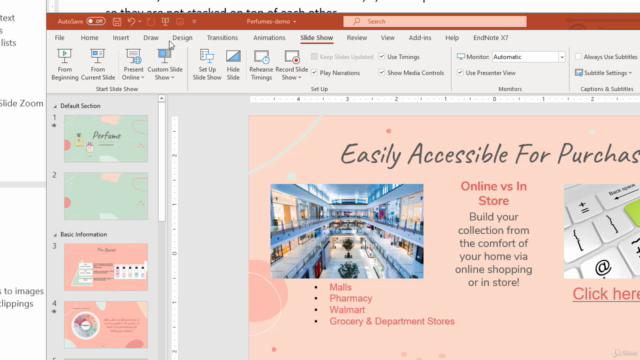
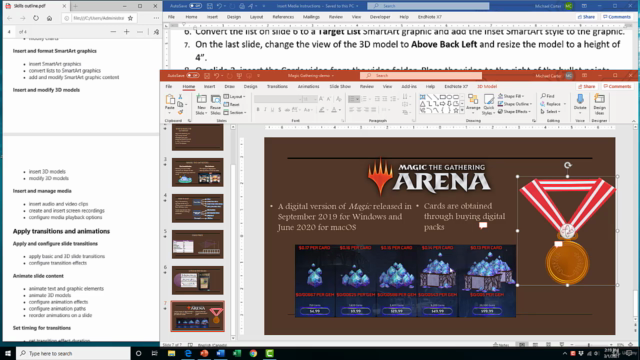
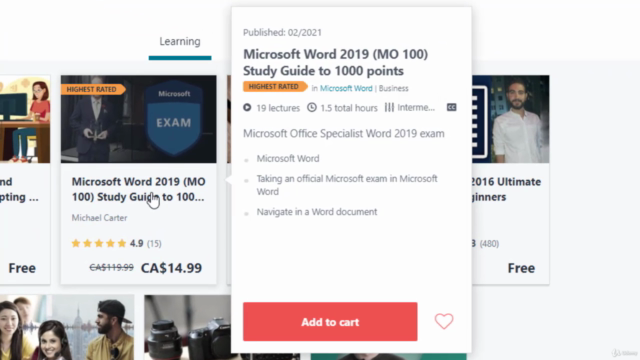
Loading charts...