PowerPoint 2016 Introduction

Why take this course?
Course Headline: 🚀 Master Microsoft PowerPoint 2016: Create Impactful Presentations! 🎓
Course Instructor: Welcome to the PowerPoint 2016 Introduction course by [Intellezy Trainer] – Your guide to mastering professional presentation creation!
Course Overview:
Dive into the world of impactful presentations with our comprehensive Microsoft PowerPoint 2016 course. This journey will take you from a beginner to an expert in creating effective and professional-looking presentations. With hands-on learning, you'll get acquainted with the new features and interface enhancements in PowerPoint 2016.
What You'll Learn:
🖥️ Getting Started:
- Understand the Ribbon and the PowerPoint 2016 interface.
- Navigate effectively within the application using various tools and options.
🎉 Creating Your First Presentation:
- Discover how to start a new presentation from scratch.
- Learn the essentials of working with slides, text boxes, and layouts.
🎨 Design and Formatting Options:
- Explore advanced text formatting techniques for clarity and impact.
- Experiment with various graphic options, including shapes, images, and SmartArt graphics.
📊 Working with Tables and Charts:
- Add and edit tables to organize your data effectively.
- Create compelling charts that visually communicate trends and statistics.
🛠️ Editing and Formatting:
- Utilize editing options to refine and perfect your presentation content.
- Format slides for consistency, professionalism, and visual appeal.
🎥 Preparing for Presentation Delivery:
- Learn how to set up presentation notes for yourself or presenter views.
- Understand different options available for delivering presentations in various formats.
Why This Course?
- CAP Body of Knowledge Aligned: This course is designed to align with the CAP Body of Knowledge, making you eligible for 5.75 recertification points under the Technology and Information Distribution content area.
- Real-World Application: The skills learned are immediately applicable in professional settings, enhancing your career prospects.
- Engaging Content: With over 10,000 training videos, Intellezy offers engaging content with assessments to test knowledge levels before and after the course.
- Stay Current: Our video content is refreshed regularly to ensure you're using the most up-to-date information and techniques.
- Custom Content Option: For a more exclusive approach, we can create custom content for your organization's software or computer system roll-outs.
How to Get Certified:
To obtain your certificate of completion and claim your recertification points, simply email your proof of completion to info@intellezy.com.
Explore Intellezy's Offerings:
Intellezy is your one-stop solution for all the training videos you need on desktop applications, technical concepts, and business skills. Our content is designed to keep you and your team relevant and help you take your skills to the next level. With our award-winning video content, we're here to support your professional growth every step of the way.
Ready to transform your presentation skills? Enroll in [Intellezy Trainer]'s PowerPoint 2016 Introduction course today and take the first step towards becoming a presentation pro! 🌟
Course Gallery
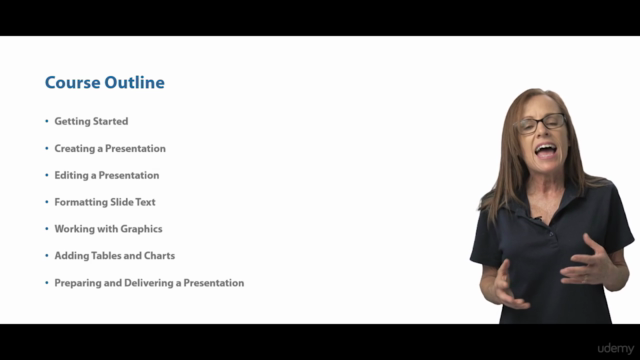
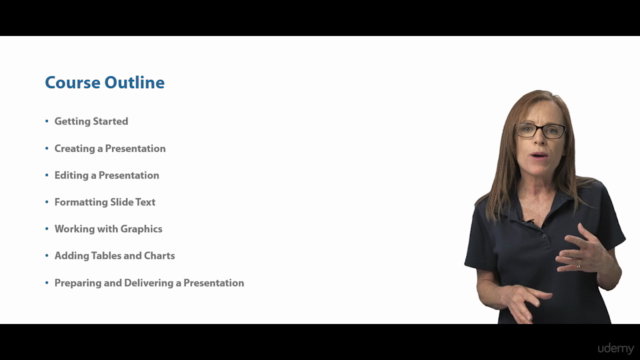
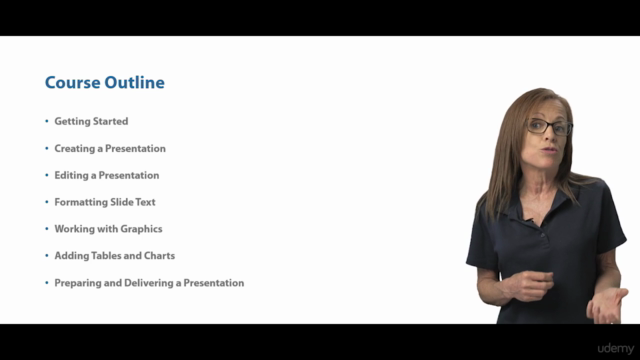
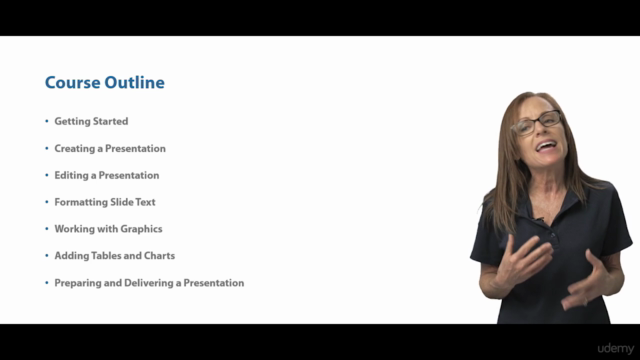
Loading charts...