PowerPoint 2016 Foundation Training Course | Office 365

Why take this course?
🎉 PowerPoint 2016 Foundation Training Course | Office 365 📚
Learn how to use PowerPoint and create impressive presentations with our comprehensive training course!
Course Overview:
PowerPoint 2016 Foundation Tutorials 🎓
PowerPoint 2016 is included with Microsoft Office 365, and this course is your ticket to mastering the essentials of this powerful presentation tool.
Why Take This Course?
- Beginner-Friendly: Designed for individuals who are new to PowerPoint 2016.
- Hands-On Learning: Engage with practical, step-by-step tutorials.
- Skill Development: From the basics to advanced features, you'll learn it all.
- Flexible Learning: Study at your own pace and on your own schedule.
Course Content Breakdown:
-
Getting Started:
- Learn how to create a new Presentation.
- Understand the PowerPoint 2016 interface and navigation.
-
Design & Formatting:
- Utilize Design Themes to enhance your presentation's visual appeal.
- Master Font and Paragraph formatting for clear and professional text.
-
Incorporating Data:
- Create and customize Tables, Illustrations, and Charts.
- Learn how to effectively present data and information.
-
Customization & Branding:
- Explore the use of Slide Masters for consistent branding throughout your presentation.
- Apply custom backgrounds and design elements to make your presentation stand out.
-
Advanced Features:
- Add Footers with custom text and date/time stamps.
- Manage Slide Numbers and Sequencing within a Slide Show.
-
Finalizing Your Presentation:
- Discover how to print your presentation for offline use.
- Convert your PowerPoint 2016 slides into video format for various platforms.
What You'll Learn:
- Creating and Organizing Slides: Gain confidence in creating presentations and organizing them effectively.
- Design & Themes: Explore the Design Tab to apply themes that will make your slides look professional and engaging.
- Formatting Text & Objects: Learn to format text, use shapes, and insert images to enhance your message.
- Working with Tables, Charts, & Graphics: Present data clearly and effectively using a variety of tools.
- Custom Slide Layouts: Use Slide Master views to create custom layouts and ensure design consistency across all slides.
- Printing Your Presentation: Understand how to print your presentation for distribution in meetings or conferences.
- Exporting to Video: Learn how to record a slide show as a video file for sharing on social media, websites, or email.
Join us on this journey to transform your presentations from good to great with PowerPoint 2016! Whether you're presenting to clients, colleagues, or an audience online, our Foundation Training Course will equip you with the skills and confidence needed to create impressive presentations that capture attention and convey your message effectively. 🚀
Enroll today and take your first step towards becoming a PowerPoint wizard! 🧙♂️✨
Course Gallery
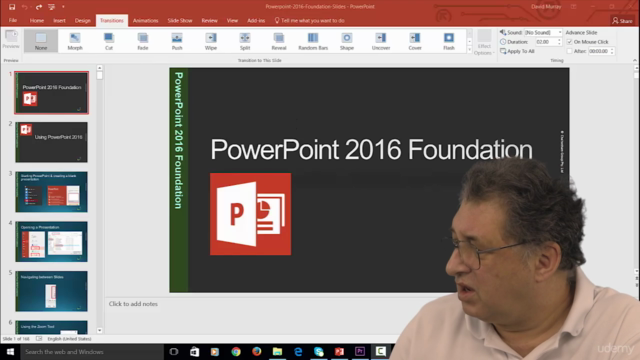
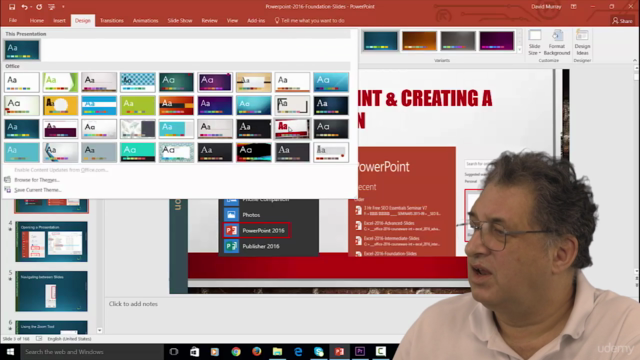
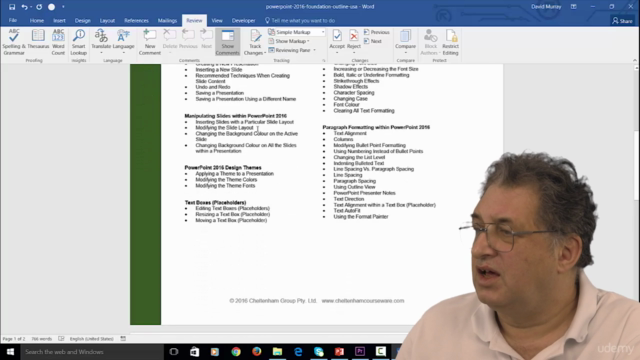
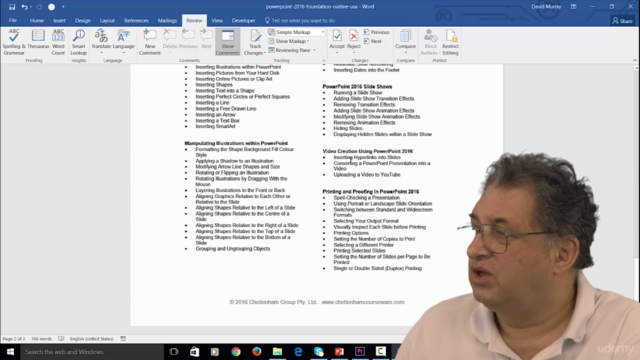
Loading charts...