PowerPoint 2016 Advanced Training Course | MS Office 365

Why take this course?
🌟 Course Title: PowerPoint 2016 Advanced Training Course | MS Office 365 🌟
Course Headline: 🚀 Become a PowerPoint 2016 Expert! 🚀
Unlock the Full Potential of PowerPoint 2016 with Our Advanced Training Course 🎓
Course Description:
Are you ready to elevate your PowerPoint skills to a whole new level? Our advanced course is tailored for users who are already familiar with the basics and are looking to master the sophisticated features of PowerPoint 2016, which comes included with Microsoft Office 365. This comprehensive training course is the third in our three-part series, designed to take you deeper into the capabilities of this versatile software.
🔹 What You'll Learn:
-
Diagrams and Charts Mastery: Dive into advanced diagram tools and chart options that will help you present complex data with clarity and impact.
-
Video and Audio Techniques: Learn how to enhance your presentations with professional-grade video and audio content, making your slides more engaging than ever before.
-
Powerful Animations: Discover how to add sophisticated animations to your slides that captivate your audience and deliver your message effectively.
-
Hyperlinks, Linking & Embedding: Gain the ability to seamlessly integrate hyperlinks and embed multimedia content into your presentations for a more interactive experience.
-
Merging, Comparing & Exporting Presentations: Master the art of combining multiple presentations, comparing them side by side, and exporting them in various formats.
-
Slide Show Formatting: Explore advanced formatting options for creating custom slide shows that tailor your presentation to any audience or occasion.
-
Sharing Your Presentations: Learn the best practices for sharing your work with colleagues or clients, ensuring your presentations are accessible and professional.
-
Design & Compatibility Issues: Understand the intricacies of PowerPoint design principles and navigate compatibility issues across different versions and devices.
🎯 By completing all three courses in our series, you will:
- Gain a deep understanding of PowerPoint 2016's advanced features and functionalities.
- Master the art of designing impactful presentations that captivate any audience.
- Become proficient in creating and editing diagrams, charts, video, and audio within your slides.
- Be able to manage complex slide show formats and customize presentations to suit diverse needs.
- Learn how to effectively share and collaborate on your PowerPoint projects with peers and clients.
📅 Course Outline:
- Advanced Diagrams & Charts
- Video & Audio Integration
- Animation Techniques
- Hyperlinks, Linking, Embedding
- Merging, Comparing, & Exporting Presentations
- Slide Show Formatting: Custom Slideshows
- Sharing, Design, and Compatibility Issues
Embark on this journey to become a PowerPoint 2016 expert today! With our advanced training course, you'll not only enhance your presentation skills but also gain the confidence to deliver content that truly resonates with your audience. 🎓✨
Course Gallery
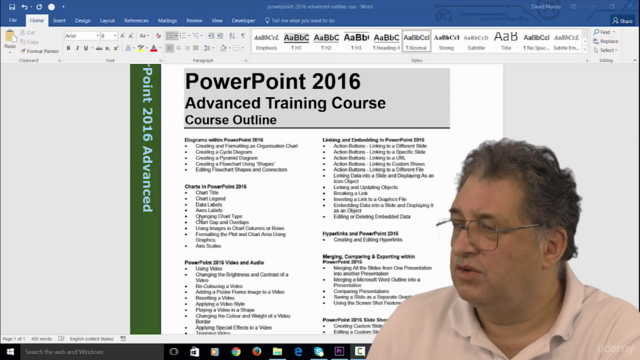
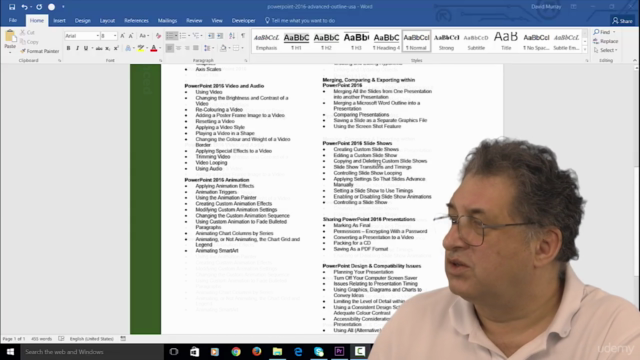
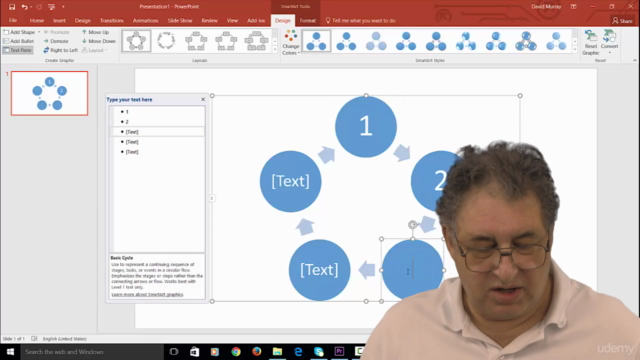
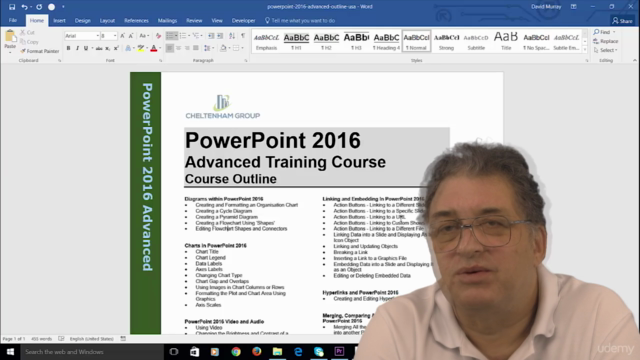
Loading charts...