PowerPivot with DAX - Basic to Advance (13 Hours)

Why take this course?
📚 PowerPivot with DAX - Basic to Advanced (13 Hours)
🚀 Course Headline: Master Data Analysis and Pivot Reports with Excel's PowerPivot and DAX!
🔑 Course Description:
Welcome to the comprehensive journey of mastering data analysis using PowerPivot and its powerful formula language, DAX. This course is designed for learners ranging from beginners to advanced users who wish to harness the full potential of Excel for their data analysis tasks.
Section 1: Exploring Power Pivot with DAX
-
Understanding Power Pivot: Learn what PowerPivot is, why it's a game-changer over traditional pivots, and how to import data from various sources like Excel, CSV, Text files, or other databases.
-
PowerPivot Interface: Get familiar with the PowerPivot ribbon, sorting, filtering options, and all the basic features at your fingertips.
Basic DAX Concepts:
-
Introduction to DAX: Discover what DAX is, a formula language designed for data analytics within Excel and Power BI. We'll dive into its details and understand how it works.
-
Measures vs Calculated Columns: Understand the difference between Measures and Calculated Columns, learning which to use and when, to optimize your data analysis.
-
DAX Functions: Explore the fundamentals of DAX functions, with a focus on Aggregate Functions like SUM, COUNT, COUNTA, andCOUNTBLANK, and learn how they fit into Measures or Calculated Columns.
-
Iterators in DAX: Get to grips with Iterator functions like SUMX, COUNTX, and AVERAGEX, and understand their significance and use cases.
-
The Power of CALCULATE: Master the CALCULATE function, also known as "CALCULATE IF," and learn its powerful applications in data analysis.
-
All Family Functions: Gain a deep understanding of ALL, ALL SELECTED, and ALL EXCEPT functions with practical examples to demonstrate their usage and benefits.
-
Relationships in PowerPivot: Explore the different types of relationships in PowerPivot: One to One, Many to Many, One to Many, and Many to One, with hands-on challenges to test your understanding.
-
Top N Analysis with DAX: Learn how to calculate the overall percentage of different products based on team total and understand the significance of HASONEVALUE and VALUES functions.
-
DAX Studio: Download and use DAX Studio to enhance your pivot capabilities, and learn about the challenges and benefits it offers.
-
IF Statements in DAX: From simple IF functions to nested IFs, master writing IF statements in PowerPivot and understand how they can be used as calculated columns or measures.
-
SWITCH Function: Discover how the SWITCH function is an alternative to IF and learn its practical applications.
-
TOPN DAX: One of Ajay's favorites, TOPN DAX, will be explored with real-world scenarios for its application.
-
Time Intelligence Functions: Learn how to perform cumulative sums, calculate closing balances, and handle time intelligence with functions like DATEBETWEEN, FIRSTDATE, LASTDATE, YEAR, QUARTER, MONTH, and more.
-
Creating Calendar Tables: Understand the importance of calendar tables in time intelligence and learn how to create and edit relationships with main tables.
-
Interactive Learning: Test your knowledge with a surprise quiz designed to reinforce your newfound skills.
By the end of this course, you'll have a solid grasp of PowerPivot, the capabilities of DAX, and the tools needed to perform complex data analysis tasks efficiently. Whether you're analyzing sales data, managing projects, or simply looking to understand your data better, this course will equip you with the skills necessary to turn numbers into insights!
📅 Total Course Duration: 13 hours of instruction tailored to all skill levels.
🎉 Join us on this analytical adventure and transform the way you handle data!
Course Gallery
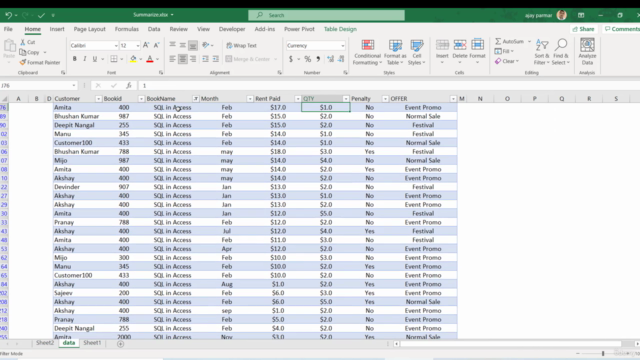
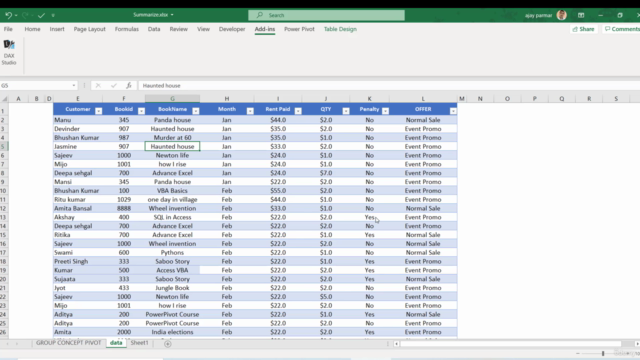

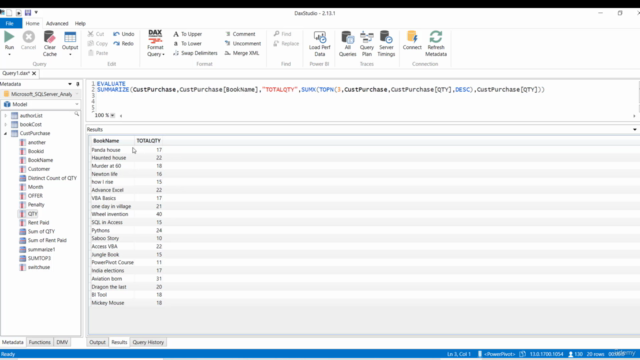
Loading charts...