Learn Microsoft Power Automate From Scratch

Why take this course?
🌟 Course Title: Learn Microsoft Power Automate From Scratch 🌟
Course Headline: Master the Basics of Power Automate Right from Scratch! 🚀
Introduction to Microsoft Power Automate
Embark on a comprehensive journey to understand and leverage one of the most significant Robotic Process Automation (RPA) tools available today – Microsoft Power Automate. This course is designed for individuals seeking to learn Power Automate from its foundational elements to more advanced concepts, ensuring you build robust flows to automate repetitive tasks and optimize processes.
Course Overview:
-
Latest Updates:
- Lectures on Power Automate Desktop added in section 12.
- New Section: Use Case, Additional Topics, Deploying The Solution has been included for a complete learning experience.
-
Course Content:
- A step-by-step guide to understanding and utilizing Power Automate.
- Beginner to advanced level coverage of the platform.
- Detailed explanation of each action to ensure clarity for all skill levels.
What You Will Learn:
📑 Foundation of Power Automate:
- Understand the core concepts and principles behind Power Automate.
- Set up your environment and start building your first flows.
🚀 Advanced Flow Building:
- Create complex workflows to automate a variety of tasks.
- Master scheduling, creating approval workflows, and transferring data between Excel and SharePoint.
🔎 UI Flows Exploration:
- Automate web and desktop applications with UI Flows.
- Learn how to interact with user interfaces programmatically.
⚡ AI Builder Integration:
- Utilize AI Builder for tasks like Sentiment Analysis and Language Detection.
📈 Real-World Use Cases & Practices:
- Engage with practical scenarios to apply your Power Automate skills in real-world contexts.
- Additional topics and use cases are covered for a comprehensive understanding.
🔄 Deploying Flows and Solutions:
- Learn how to deploy your Power Automate solutions into environments that support them.
🧪 Templates, Environments & PAD:
- Work with pre-built templates to get started quickly.
- Create a dedicated environment for your automation needs.
🎉 Latest Additions: Power Automated Desktop:
- Dive into the most recent updates on Power Automate Desktop.
- Explore advanced actions and capabilities in the latest lectures. (More content on PAD/Power Automate Desktop coming soon!)
Why Take This Course?
This course is not just a static collection of tutorials; it's a dynamic, growing resource that keeps up with the latest updates and features in Microsoft Power Automate. You'll receive continuous learning experiences, ensuring you stay at the forefront of RPA technology.
- Regularly Updated Content:
- New lectures on the latest features are added as they become available.
- A growing video tutorial that evolves with the platform itself.
Who Should Take This Course?
This course is perfect for:
- Business professionals looking to streamline their workflows.
- IT and operations specialists interested in RPA and automation.
- Developers who want to expand their skill set with Microsoft Power Platform.
- Anyone curious about how to implement AI capabilities within their processes.
Get Started Today!
Embark on your journey to mastering Microsoft Power Automate from the ground up. With this course, you'll gain the knowledge and skills needed to automate and optimize your business processes effectively. Enroll now and transform your approach to workflow management! 🤖✨
Course Gallery

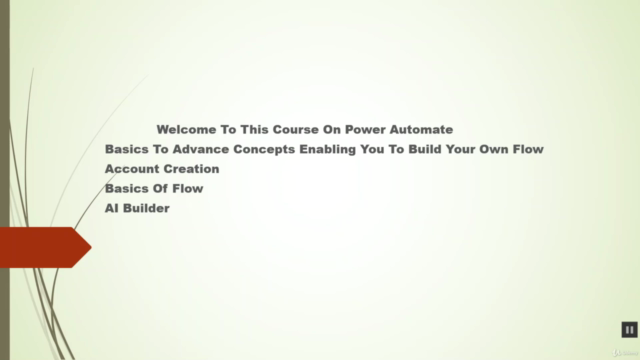
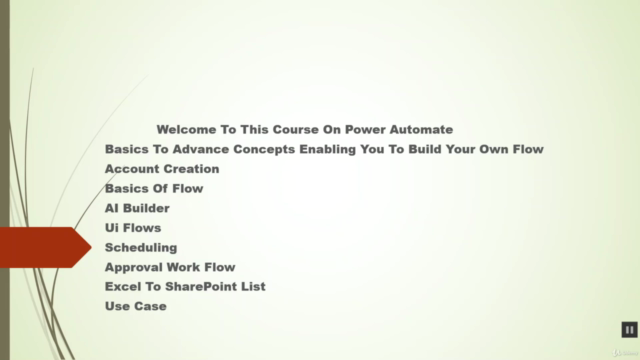
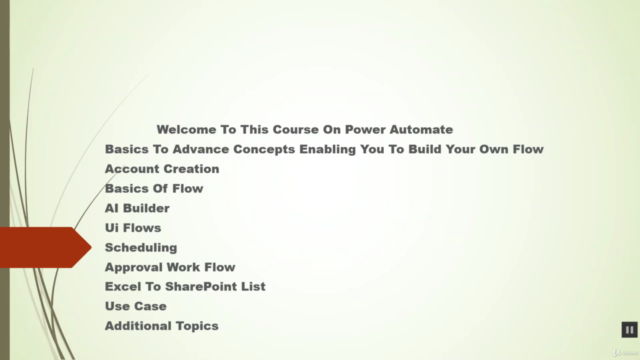
Loading charts...