PowerApps remote ticket management + Microsoft certification

Why take this course?
🌟 Master Remote Ticket Management with PowerApps Microsoft 365 🌟
Course Title:
PowerApps Microsoft 365 - Remote Ticket Management & Service Center Customization
Course Headline:
Handle emergency repairs, restaurant table bookings, and sales consultant visits with ease using customized PowerApps!
Course Objectives:
This course is designed to equip you with the skills to:
- Install and commission a PowerApps application template tailored for remote ticket management.
- Manage external interventions of company employees efficiently and remotely.
- Customize any application template in PowerApps Office 365 to suit your specific needs.
- Connect your customized app interface to data sources on OneDrive and personalize the text displays.
- Integrate these applications into Microsoft Teams for quick access by business operators.
- Understand and apply the best practices in configuring your Microsoft 365 organization's architecture, including user and group designations.
Microsoft 365 Account Configuration for PowerApps Mastery
Dive into the essentials of setting up your Microsoft 365 account to optimize the use of PowerApps. This includes comprehensive management of users and groups, which is foundational knowledge for any application development within the ecosystem, including Microsoft PowerApps. Enhance your learning experience with 85 detailed PowerPoint slides, specially designed to complement the video lessons.
What is Microsoft Power Apps?
🚀 Introduction to Microsoft Power Apps: Microsoft Power Apps is a powerful suite that empowers users to build custom applications that cater to unique business requirements. With Power Apps, you can connect to a multitude of data sources, such as SharePoint, Microsoft 365, Dynamics 365, SQL Server, and more. It enables the transformation of manual processes into automated digital workflows with advanced business logic and workflow capabilities.
📱 Responsive Design & Accessibility: These apps are designed to be responsive across all devices and platforms, ensuring that whether your team is on a phone or a tablet, they have seamless access to the information they need.
🛠️ Build Without Coding: Power Apps democratizes app development by allowing users to create feature-rich solutions without extensive coding knowledge, while also providing professional developers with an extensible platform for deeper customization and integration.
🚀 Part of Power Platform: Power Apps is a cornerstone of the Microsoft Power Platform, which includes Power BI for data insights, Power Automate for automated workflows, and Power Virtual Agents for chatbots, all converging to drive digital transformation within organizations.
🖥️ Versatile Application Types: Power Apps offers three primary app types: canvas apps, model-driven apps, and portals. Each type offers unique features and customization options, catering to a wide array of business needs.
🧠 Ease of Development with Power Apps Studio & AI Integration: For building canvas apps, you can utilize the intuitive design tool, Power Apps Studio, akin to creating a presentation in Microsoft PowerPoint. Additionally, Microsoft Copilot leverages AI to assist users in designing apps, suggesting optimizations, and even writing code, making the development process smoother and more efficient.
Join us on this journey to become a proficient user of PowerApps within Microsoft 365. With hands-on practices, real-world scenarios, and expert guidance, you'll be ready to take your remote ticket management and application customization skills to the next level! 🆘🚀✨
Course Gallery
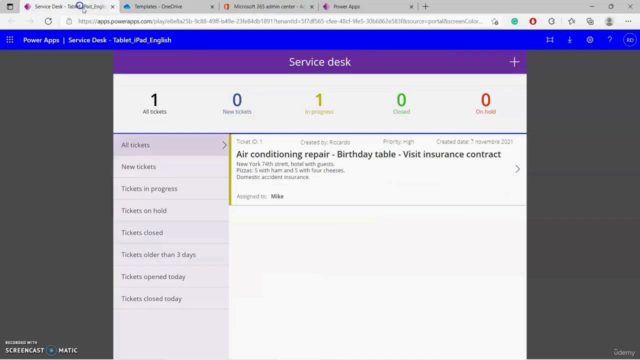
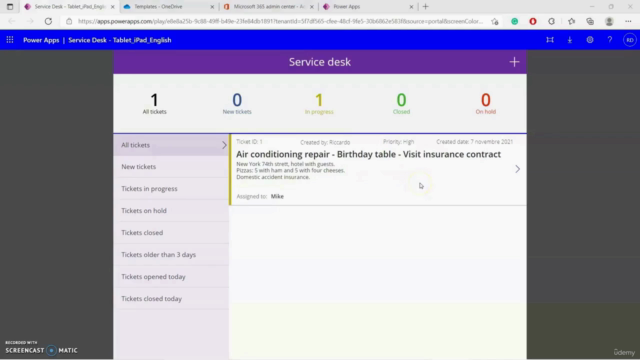
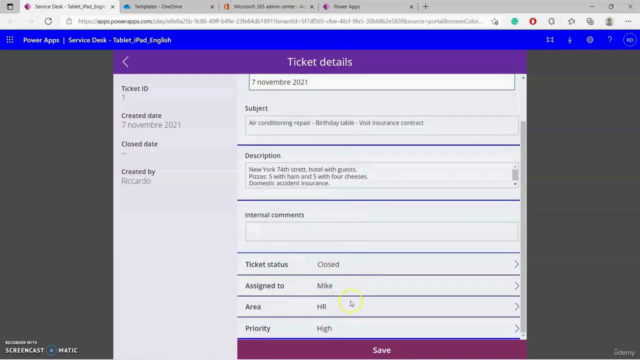
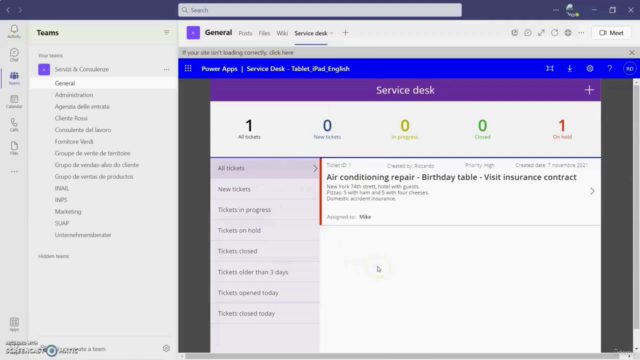
Loading charts...