Power Apps for Beginners

Why take this course?
**🚀 Power Apps for Beginners: Your Gateway to the Power Platform! **
Are you ready to dive into the world of low-code development and transform the way you think about application building? Power Apps for Beginners is the comprehensive course you've been waiting for! 🌍💻
Course Overview:
- Total Learning Time: Over 36 hours of engaging content.
- Number of Lectures: More than 200 lessons designed to take your skills from zero to hero in just 30 days!
🎓 Why Choose This Course?
Whether you're a business professional looking to streamline workflows, or an aspiring developer eager to explore the Power Platform ecosystem, this course is tailor-made for beginners. With a focus on practical, hands-on learning, you'll quickly grasp the core concepts and capabilities of Power Apps and Power Automate.
🔍 What You'll Learn:
- Introduction to Power Platform: Get acquainted with the suite of tools within the Power Platform.
- Building Mobile and Desktop Apps: Learn how to create responsive applications that cater to users on any device.
- Power Automate Integration: Discover how to automate processes and integrate Power Automate into your apps for seamless operations.
- Office 365 Integration: Master the integration with Microsoft staples like Outlook and OneDrive to enhance productivity.
👩💻 Course Curriculum Highlights:
- Orientation of the Power Platform: Understand the platform's capabilities through practical demonstrations of each core function.
- Power Apps Mastery: From designing to deploying, gain confidence in building applications within your organization.
- Power Automate Basics: Learn the fundamentals of automating workflows and integrating them into your Power Apps.
- Office 365 Integration Techniques: Explore how to leverage Office 365 products within your app solutions for a more cohesive user experience.
📅 Course Duration & Structure:
This self-paced course is designed to be completed in 30 days, with a structured outline that will guide you through each lesson:
- Week 1: Introduction to Power Platform and basic concepts.
- Weeks 2-3: Deep dive into Power Apps, including designing and setting up your first app.
- Weeks 4-5: Exploring the capabilities of Power Automate, creating your own automated workflows.
- Weeks 6-7: Integrating Power Apps with Office 365 applications for a comprehensive user experience.
🎓 By the End of This Course...
You will have a solid foundation in building applications using the Power Platform, specifically Power Apps and Power Automate. You'll be equipped to design, build, and deploy your own custom solutions confidently within your organization. Plus, you'll gain valuable insights into how these tools can optimize workflows and increase productivity.
🛠️ Who Is This Course For?
- Beginners in Power Apps & Power Automate
- Professionals looking to automate repetitive tasks
- Developers interested in low-code solutions
- Business analysts seeking to streamline business processes
📆 Enroll Now and Transform Your Skills!
Don't miss out on this opportunity to become proficient in the Power Platform. Whether you're looking to advance your career, optimize your organization's operations, or simply explore the capabilities of low-code platforms, "Power Apps for Beginners" is your first step towards success! 🌟
Enroll today and embark on a journey to master Power Apps and the Power Platform with our expertly crafted course designed specifically for beginners. Let's turn your curiosity into competence and your ambition into application innovation! 🚀🎉
Course Gallery

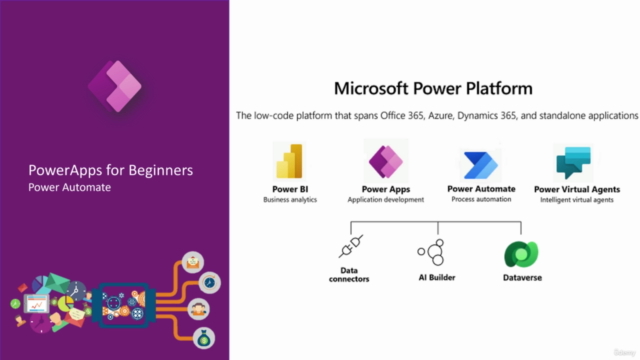
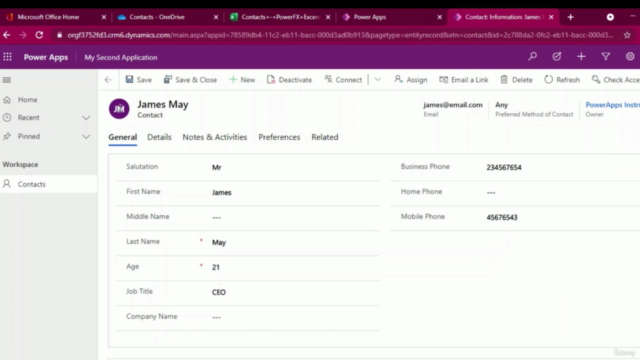

Loading charts...