Power Video Editing: Adobe Premiere Pro in 45 min

Why take this course?
🎬 Power Video Editing: Adobe Premiere Pro in Just 45 Minutes 🎬
Course Headline: The Ultimate, Comprehensive 45-Minute Guide to Mastering Video Editing with Adobe Premiere Pro!
Unlock the Secrets of Professional Video Editing in a Fraction of Time! 🕒✨
Are you a complete beginner looking to dive into the world of video editing without the time commitment? Or perhaps you're an experienced editor seeking to streamline your process with Adobe Premiere Pro? Look no further! This course is your express pass to becoming a video editing virtuoso in just 45 minutes.
Course Description:
Dive into the essentials of video editing with this condensed, yet comprehensive guide designed for those who are eager to learn and ready to take action. Our expert instructor, Dandan LiU, will take you through a real-life project from start to finish, ensuring that by the end of this course, you'll not only understand the ins and outs of Adobe Premiere Pro but also have a fully edited video ready for public display!
What This Course Covers: 📚
- Mastering the Interface: Navigate the Adobe Premiere Pro workspace with confidence.
- Footage Import & Cutting: Learn how to import your footage and perform precise cuts.
- Organized File Management: Discover tips for an efficient workflow and file organization.
- Smooth Edits with Transitions: Create seamless transitions that enhance the flow of your video.
- Audio Cleanup: Edit and enhance your audio tracks for a professional sound quality.
- Adding Music: Infuse energy and emotion into your video with perfectly timed music.
- Editing Rhythm & Pacing: Control the rhythm of your video to keep viewers engaged.
- Titles & Text: Add professional titles that complement your narrative.
- Exporting Your Video: Learn how to prepare and export your video for any platform.
- Bonus Tricks: Get tips on stabilizing shaky footage, using the Ken Burns Effect, and much more!
Course Deliverable: 🎞️
- Edited, Polished Video: A final project that showcases your new skills and is ready for sharing on social media or platforms like YouTube or Vimeo.
By the end of this course, you'll have a solid understanding of video editing with Adobe Premiere Pro and be able to apply these skills to any video editing project you undertake. Whether it's for personal, professional, or creative purposes, your newfound abilities will allow you to transform raw footage into polished content that captivates your audience.
So, are you ready to edit like a pro in the shortest amount of time? Enroll now and start your journey to becoming an efficient video editor today! 🚀🎓
Course Gallery


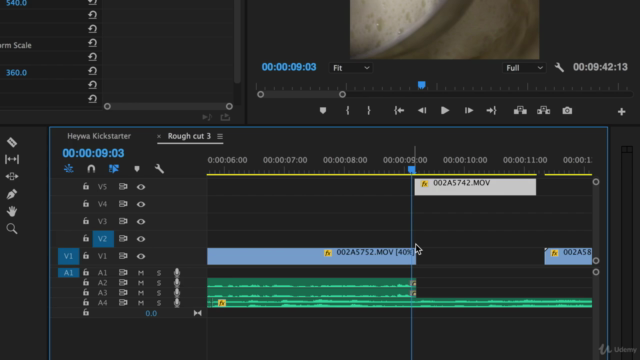

Loading charts...