Power Query - Advanced Microsoft Excel

Why take this course?
📚 Power Query - Advanced Microsoft Excel Course 🚀
Course Headline: Master Data Connection, Collection, and Cleaning Without Writing Code!
Unlock the Full Potential of Your Data with Power Query!
Course Description:
In today's fast-paced business environment, data is king. However, the journey from scattered data sources to actionable insights can often feel like an overwhelming odyssey. That's where our Power Query - Advanced Microsoft Excel Course comes in! This advanced course is designed to empower you with the skills to seamlessly connect, collect, and clean your data with unparalleled efficiency using Power Query within Excel. 💻✨
Why Take This Course?
- Connect Anywhere: Dive into the world of data with Power Query's ability to connect to a myriad of data sources, both online and offline.
- Collect Efficiently: Learn how to gather large datasets effortlessly without compromising on speed or accuracy.
- Clean with Ease: Discover the art of data refinement with user-friendly tools that simplify complex data cleaning tasks.
- No Coding Required: Embrace the power of Power Query's intuitive interface, where advanced transformations are just a click away, with no need for writing code.
- Save Precious Time: Reduce the time spent on data preparation so you can focus more on analysis and decision-making.
Course Highlights:
- Comprehensive Learning: Understand how to leverage Power Query for all your data needs, from small datasets to big data scenarios.
- Hands-On Practice: Engage with real-world scenarios that will challenge and enhance your data handling skills.
- Expert Guidance: Learn from the best with our course instructor, etrainingdeck Canada, who brings years of experience in Excel and Power Query.
- Advanced Tools: Gain proficiency with Power Query's advanced features like custom columns, merge queries, and conditional column operations.
- Flexible Learning: Access the course materials anytime, anywhere, and learn at your own pace with our self-paced online format.
What You Will Learn:
- 🔗 Data Connection Technologies: Connect to various data sources including web pages, databases, spreadsheets, and more.
- 📊 Advanced Data Transformations: Master complex transformations like removing duplicates, reshaping tables, and pivoting data with just a few clicks.
- 🧹 Data Cleaning Techniques: Learn to clean datasets by handling missing values, filtering rows, and selecting relevant columns.
- 🚀 Performance Optimization: Discover how to load your cleaned data efficiently into a data model for advanced analytics and reporting.
- 🛠️ M Code Automation: Although not coding experts, you'll understand how Power Query translates your actions into M code, giving you an insight into what goes on behind the scenes.
Join the Data Revolution Today!
Embark on a journey to transform your approach to data with our Power Query - Advanced Microsoft Excel Course. Elevate your data handling skills, make informed decisions faster, and become indispensable in your organization. 🌟
Enroll now and take the first step towards becoming a data maestro! 🚀
etrainingdeck Canada is excited to guide you through this advanced course, ensuring you gain the knowledge and skills required to excel in data management and analysis. Don't miss out on the opportunity to enhance your expertise with Power Query within Excel. Sign up today and unlock a world of data possibilities! 📈🚀
Course Gallery
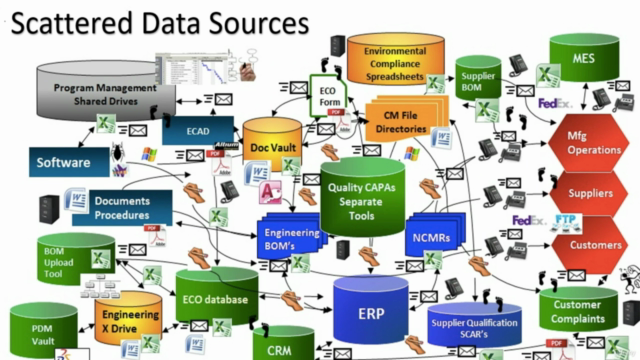

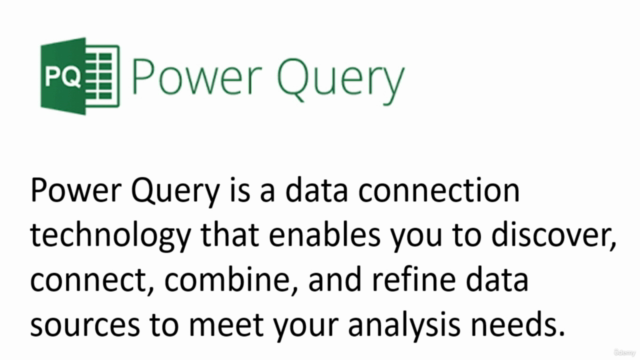
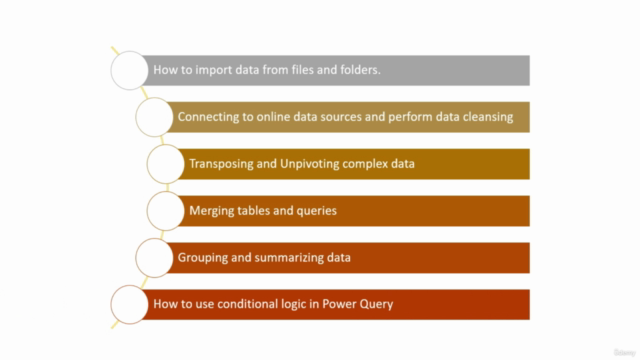
Loading charts...