Power Point 2013: Switch from Beginner to Advanced

Why take this course?
🚀 PowerPoint 2013: Switch from Beginner to Advanced 🎓
Course Headline:
Learn how to make awesome presentations with the new features of PowerPoint 2013
Course Instructor: Gilberto Berlanga
Welcome to an Exciting Journey in Presentation Mastery!
In this comprehensive course for using Microsoft PowerPoint 2013, you will transform your presentation skills from novice to advanced. You'll become intimately familiar with the interface of PowerPoint 2013 and its powerful features that make it one of the most versatile tools in the business world today.
Why Master PowerPoint 2013?
- Live Presentations: Engage your audience by emphasizing key points during your show.
- Kiosk Shows: Set up informative self-running presentations for unattended locations.
- Sales and Marketing: Make a lasting impression on clients with professional-grade presentations.
- And much more...
What You'll Learn:
- Creating Presentations from Scratch: Start your presentation journey on the right foot.
- Applying Themes and Variants: Give your slides a consistent and polished look.
- Mastering Views: Work efficiently with various slide views for different tasks.
- Formatting Text and Paragraphs: Ensure your text is readable and engaging.
- Keyboard Shortcuts: Increase your productivity with time-saving shortcuts.
- Grouping Slides: Organize your presentation for seamless transitions between topics.
- Hiding Slides: Keep your presentation focused without clutter.
- Inserting and Rotating Objects: Add visual interest with customized elements.
- Layering Objects: Create complex designs with depth and emphasis.
- Using Shapes: Communicate effectively using powerful graphical tools.
- Merging and Grouping Shapes: Combine shapes for a cohesive design.
- Working with Pictures: Capture attention with impactful imagery.
- Cropping Photos: Fine-tune your images for the perfect fit.
- Using ClipArt: Add context and clarity with relevant illustrations.
- Smart Art: Present complex ideas simply and effectively.
- Working with Charts: Visualize data and make it part of your story.
- Working with Tables: Organize information clearly and concisely.
- Applying Animations and Transitions: Bring your slides to life.
- Using Timings: Control the flow and pacing of your presentation.
- Inserting Hyperlinks: Link important data for easy access during your presentation.
- Insert Action Buttons: Add interactive elements to engage your audience.
- Recording Voice Narration: Personalize your presentation with your own voice.
Course Features:
- In-depth Tutorials: Learn each feature in detail with step-by-step guidance.
- Real-world Examples: See how these features can be applied in actual presentations.
- Hands-on Practice: Get hands-on experience to solidify your new skills.
- Personalized Support: Ask questions and get help from the instructor, Gilberto Berlanga.
I am excited to embark on this learning journey with you! Let's unlock the full potential of PowerPoint 2013 together and create presentations that will captivate and engage your audience. Sign up now and take your first step towards becoming a PowerPoint pro! 🌟
Course Gallery
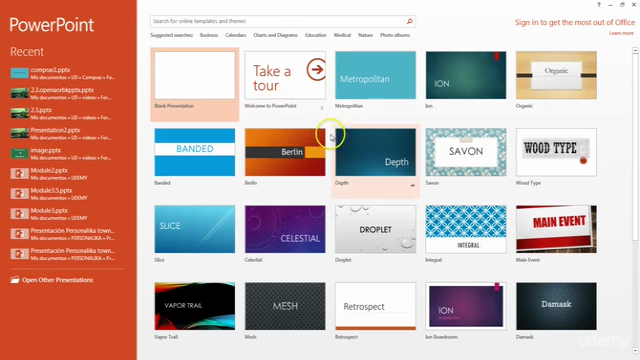
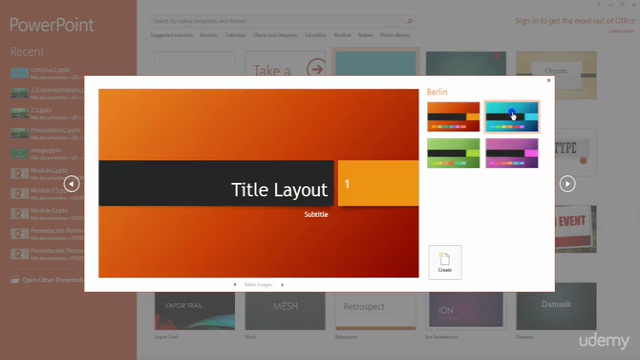
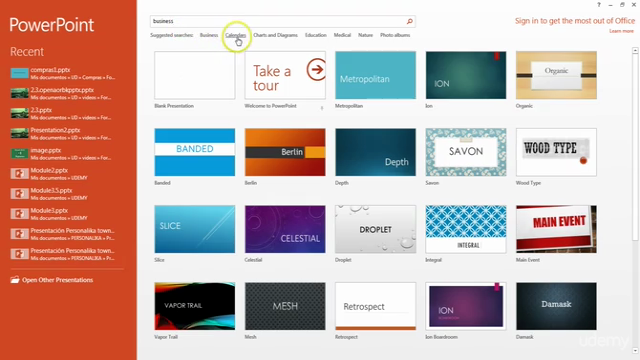
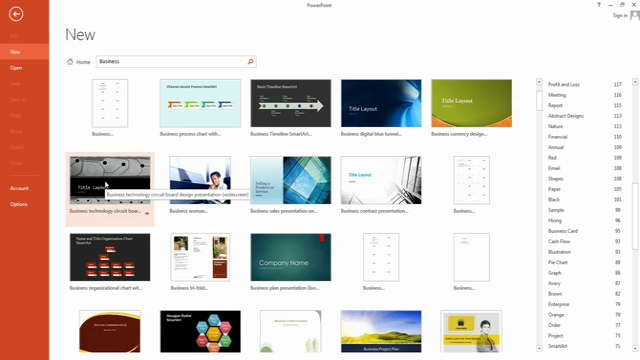
Loading charts...