The Power Shape Layers

Why take this course?
Course Title: The Power of Shape Layers in After Effects 🚀
Headline: Master the Art of Shape Manipulation with Jeffrey Knight! 🎨✨
Course Description:
Welcome to "The Power of Shape Layers in After Effects" – the ultimate guide to unlocking the full potential of Shape Layers within one of the most powerful motion graphics software available. Whether you're a seasoned professional or just starting out, this course is designed to elevate your skills and help you create stunning visual effects with confidence.
Why Take This Course?
- Easy to Follow: Dive into the world of Shape Layers step-by-step, from the fundamentals to the complexities.
- Hands-On Project Files: Get your hands on real-world projects to practice what you learn and build your portfolio.
- All Levels Welcome: Whether you're a beginner or an advanced user, this course will challenge and inspire you at your level.
- Expert Insights: Learn directly from Jeffrey Knight, an experienced instructor whose passion for motion graphics is contagious.
What You'll Learn:
- 🔹 The Basics of Shape Layers: Understand the interface and how to create basic shapes.
- 🔹 Shape Layer Effects & Properties: Explore effects, properties, and how they can be manipulated for creative outcomes.
- 🔹 Advanced Techniques: Master advanced features like masking, path effects, and expression controls to refine your workflow.
- 🔹 Real-World Applications: Apply your newfound skills to create logos, animations, and visual effects that pop off the screen.
- 🔹 Efficiency Tips & Tricks: Learn how to work faster and smarter with insider tips that will save you time and frustration.
Course Outline:
- Introduction to Shape Layers: A primer on what Shape Layers are and why they're essential for motion graphics artists.
- Working with Basic Shapes: Learn the building blocks of Shape Layers – from rectangles to polygons, and everything in between.
- Transforming Shapes: Discover how to manipulate shapes using Free Transform and how to maintain aspect ratios.
- Effects & Properties: Get hands-on with shape effects like bevels, chamfers, and the powerful Path Effects.
- Masking & Trimming: Master the art of masking to reveal parts of a shape or create composites.
- Paths & Expression Controls: Dive deep into paths to create custom shapes and automate tasks with expressions.
- Bringing It All Together: Combine all the techniques learned to create complex animations and effects.
- Final Project: Put your skills to the test with a capstone project that showcases your mastery of Shape Layers in After Effects.
Who Is This Course For?
- Motion Graphics Designers looking to expand their skillset.
- Animators and Video Editors seeking to incorporate Shape Layers into their workflow.
- Anyone interested in learning advanced techniques within After Effects.
Join Us on this Journey! Embark on a journey of discovery and innovation as you transform your approach to motion graphics with Shape Layers. This course is more than just lessons – it's an experience that will challenge you, inspire you, and ultimately reward you with the ability to create visual effects that stand out in the digital landscape. Enroll now and become a Master of Shape Layers in After Effects! 🌟✨
Course Gallery
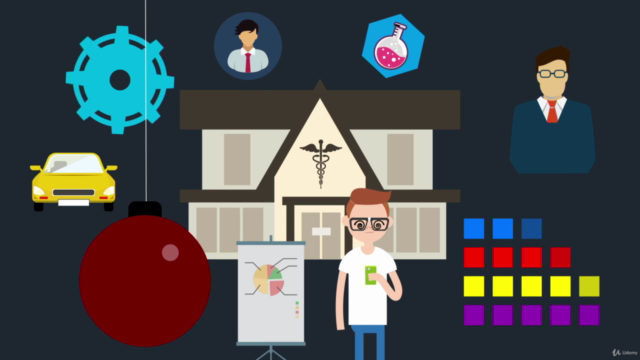


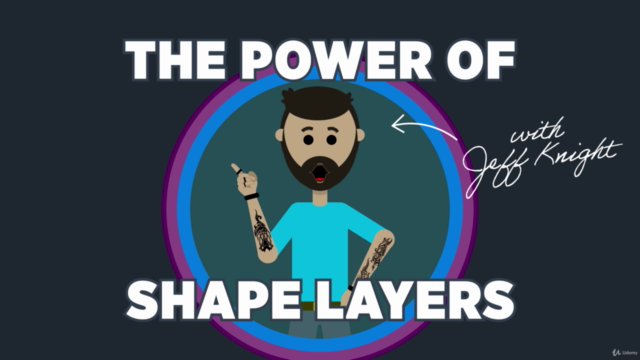
Loading charts...