Power BI & DAX Row-Level Security

Why take this course?
🚧 Master Power BI & DAX Row-Level Security with Expert Randy Mindercourse Title: Unlocking Data Secrets with Power BI & DAX: A Deep Dive into Row-Level Security
🚀 Course Headline: Get Ahead in Data Security – Power BI & DAX Row-Level Security Mastery!
Unlock the World of Secure Data with Power BI & DAX!
Are you a seasoned DAX developer looking to safeguard your data and ensure users only access what they're authorized to see? Look no further! This comprehensive course is your key to mastering Power BI & DAX Row-Level Security (RLS), the ultimate tool for protecting sensitive data.
Why Enroll in this Course?
✅ Comprehensive RLS Knowledge: Dive deep into understanding both basic and advanced row-level security, tailored to manage hierarchical data with ease.
✅ Real-World Application: Learn how to set up robust security measures directly within Power BI Desktop and the Power BI service.
✅ Practical Skills for Various Scenarios: From creating roles to assigning users, you'll learn the ins and outs of RLS in a variety of contexts.
✅ Avoid Pitfalls: Gain insights on how to navigate common challenges like bi-directional filtering and ensure your data remains secure.
✅ Test Your Knowledge: This course includes practical exercises where you can test your skills, ensuring you understand the implementation of RLS from concept to execution.
Course Structure Overview:
-
Introduction to Row-Level Security (RLS)
- Understanding the importance of RLS in data security.
- Basic concepts and how RLS fits into your Power BI solutions.
-
Setting Up Basic Row-Level Security
- Step-by-step guidance on implementing RLS in Power BI.
- Best practices for securing flat datasets.
-
Dynamic Row-Level Security
- Exploring advanced scenarios where dynamic RLS comes into play.
- Techniques to handle complex data models and security requirements.
-
Security for Hierarchical Data
- Strategies for managing hierarchies with RLS.
- Ensuring data access aligns with organizational structures.
-
Creating and Assigning Roles
- Crafting roles that reflect your organization's data access policies.
- Assigning users to roles in the Power BI service for seamless access control.
-
Testing Your Row-Level Security Setup
- Methodologies to validate the effectiveness of your RLS implementation.
- Ensuring user roles are correctly configured and data is properly secured.
-
Avoiding Bi-Directional Filtering Issues
- Learning how to structure your models to prevent unauthorized access through bi-directional relationships.
-
Final Project: End-to-End RLS Implementation
- A capstone project that brings together all the concepts learned throughout the course.
- Real-world scenario where you'll apply your newfound knowledge to secure a dataset for user access.
What You Will Gain:
🎓 A thorough understanding of Power BI & DAX Row-Level Security.
🚀 The confidence to implement RLS in complex, hierarchical data models.
🛡️ Peace of mind knowing your data is secure and accessible only to the intended users.
🤝 Skills to create, manage, and test user roles effectively within Power BI.
Enroll today and transform the way you handle sensitive data with Power BI & DAX Row-Level Security! 🚀✨
Course Gallery
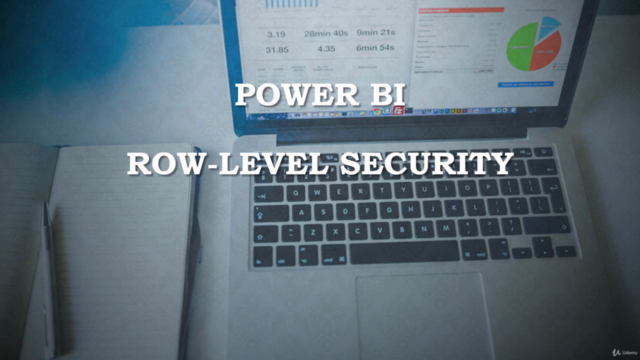


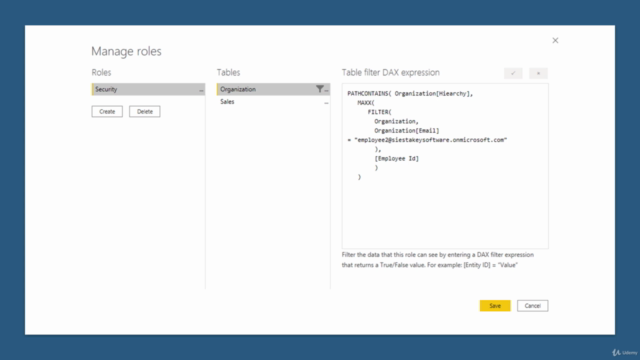
Loading charts...