Microsoft 365 Power BI Report Builder - Intermediate

Why take this course?
🌟 Course Title: Microsoft 365 Power BI Report Builder - Intermediate
🚀 Course Headline: Progress Your Existing Power BI Report Builder Knowledge to New Heights!
Embark on an advanced journey through the intricacies of Microsoft 365's Power BI Report Builder with our Intermediate Course. Designed for those who have already laid the foundations with our beginner course, this program will elevate your skills to master data manipulation, visual enhancements, and dynamic interactivity.
Key Learning Outcomes:
-
🔍 Parameters & Datasets: Dive into integrating parameters with datasets for precise selection of data that suits your analysis needs.
-
📝 Visual Formatting: Learn to spruce up your reports with alternating colors, conditional formatting, and visual cues that highlight key insights.
-
🧠 Data Correction & Advanced Functions: Utilize expressions to clean bad data and apply functions such as
IIF,SWITCH,ROWNUMBER, and more to refine your reports. -
📈 Charts & Graphs: Explore the creation of various chart types, including traditional charts, treemaps, sunburst charts, donut charts, funnel charts, and scatter plots, with a focus on selecting the most suitable type for your data storytelling.
-
📊 Advanced Grouping & Hierarchies: Master advanced grouping techniques using expressions and manually create hierarchies for granular control over data groupings.
-
🛠️ Interactivity Tools: Add a layer of interactivity to your reports with sorting, filtering, collapsible/expandable hierarchies, bookmarking, and document mapping.
-
🌍 Geographic Mapping & Data Visualization: Conclude your learning by integrating maps into your reports, including heat maps and color maps, to enhance geographical analysis of business data.
Course Highlights:
-
Interactive Learning: Engage with real-world scenarios and hands-on exercises that reinforce your learning and build confidence in using Power BI Report Builder.
-
Expert Guidance: Learn from the best with our seasoned instructor, Eric Brockway, who brings years of experience to the classroom.
-
Flexible & Accessible: Study at your own pace, with access to course materials 24/7 from any device with an internet connection.
-
Community Support: Join a community of like-minded learners and share insights, ask questions, and collaborate on solutions.
-
Certification & Career Advancement: Upon successful completion, receive a certificate that can enhance your resume and open new career opportunities.
Why Choose This Course?
-
Intermediate Focus: Perfect for those who have completed the beginner course or possess foundational knowledge of Power BI Report Builder.
-
Skill Enhancement: Sharpen your data analysis skills and create visually compelling, interactive reports that can drive business decisions.
-
Real-World Application: Learn with practical examples that mirror real-world scenarios, ensuring you're equipped to tackle actual business challenges.
-
Empowerment Through Knowledge: Gain the confidence to manipulate complex data sets with ease and precision, setting yourself apart in your professional network.
Enroll now and take your Power BI Report Builder expertise to the next level! 🚀📊✨
Course Gallery



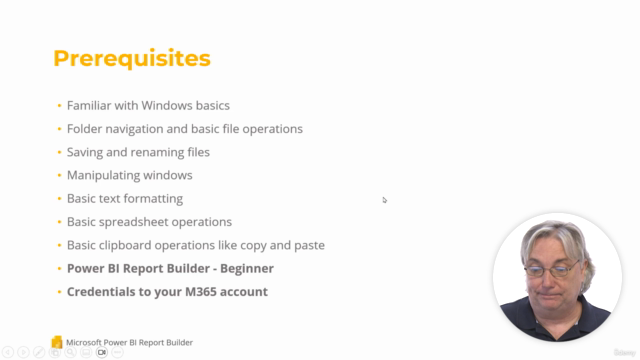
Loading charts...