Power BI Masterclass - How to use CALCULATE in DAX

Why take this course?
👩💼 Microsoft Power BI Masterclass - How to use CALCULATE in DAX
Introduction to Business Intelligence & Analytics
Businesses today are data-driven, making informed decisions at an unprecedented pace. In a world where data is king, the ability to analyze and interpret this data can be the key differentiator for success. 📊
The Demand for Data Skills:
- Companies are in a constant quest for individuals with data analytics capabilities.
- The competition for such talent is fierce, and it's expected to intensify further.
- Mastering Power BI positions you as a valuable asset, making you a prime target for companies worldwide.
Why Master Power BI?
Personal Experience Insight:
- Companies actively seek out professionals who can harness the power of Power BI.
- By mastering this tool, you not only open doors to better career opportunities but also enhance job satisfaction.
- Power BI is a versatile tool that complements data science roles, making it a double-edged skill to possess.
Diving Deeper with CALCULATE in DAX 🧠
This course focuses on the most powerful and challenging function within Power BI - CALCULATE. Understanding this function is crucial for mastering DAX calculations, which in turn will significantly improve your analytical skills. 🚀
Why Focus on CALCULATE?
- It allows you to create complex calculations that can't be achieved with standard measures.
- Mastery of CALCULATE enables you to manipulate data dynamically and flexibly within Power BI.
- By grasping CALCULATE, you will unlock the full potential of DAX in Power BI, leading to more sophisticated analyses.
Course Structure & Learning Path 🛣️
This course is part of a comprehensive series designed to take you from beginner to advanced levels in using Power BI. Here's what you can expect:
- Power BI Masterclass - beginners to advanced
- Microsoft Power BI Masterclass - Expand Excellence
- Power BI Masterclass - DAX, Excel And More
- The Power BI Masterclass - Additional Tips and Tricks
- Power BI Desktop - Data Prep Challenges
- Power BI Masterclass - DAX, R and Gateways
- Power BI Masterclass - Python Finance and Advanced DAX
- Power BI Masterclass - the next level
- Power BI DAX Fundamentals Mastering the Key Concepts
- Power BI Masterclass Calculation Groups with Tabular Editor
- The Power BI Service Masterclass
- How to build a profit and loss statement in Power BI Desktop
What You Will Learn 📚
- The fundamentals of CALCULATE within DAX, and how it differs from other functions.
- How to apply CALCULATE to create dynamic and complex data models.
- Techniques to troubleshoot common issues related to CALCULATE usage.
- Best practices for writing efficient DAX formulas with CALCULATE.
Who Is This Course For? 🎓
- Business Analysts who want to leverage Power BI for advanced analysis.
- Data Scientists looking to enhance their data visualization capabilities.
- Anyone interested in learning the intricacies of DAX and Power BI to add value to their organization.
Conclusion 🎯
Embarking on this journey with the Power BI Masterclass - How to use CALCULATE in DAX will set you apart in a competitive job market. With each lesson, you'll build upon your knowledge and skills, gaining confidence as you unlock the full potential of Power BI.
Ready to take the next step in your career? Let's start this learning adventure together! 🚀💫
Course Gallery
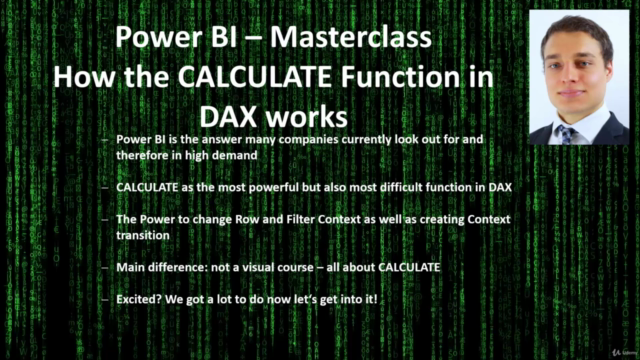
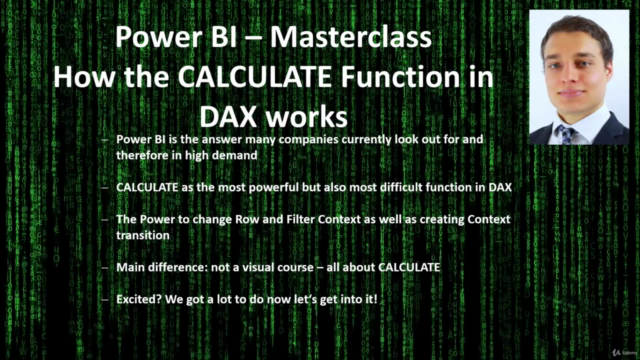
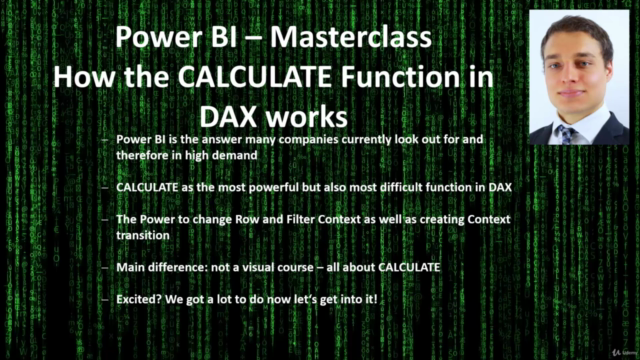
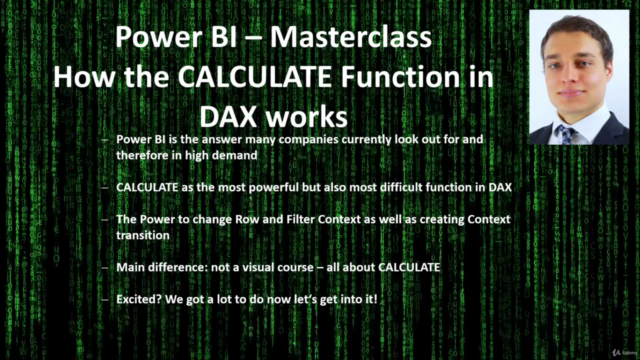
Loading charts...