Power BI in the Workplace Part 1a: HR - Attendance & Absence
Build real-world Human Resources dashboards in Power BI using attendance & absence data
4.50 (9 reviews)

1 019
students
5 hours
content
May 2025
last update
$19.99
regular price
What you will learn
Import and clean HR survey, attendance, and absence data from CSV, Excel, and SharePoint using Power Query.
Build data models with relationships and calculated columns to support HR reporting in Power BI.
Create interactive dashboards to visualize absence trends, attendance metrics, and staff survey results.
Apply corporate branding with themes, logos, and layouts to create polished, professional HR reports.
Use DAX to calculate key HR metrics, such as absence rates and cost of absence, with dynamic measures.
Add slicers, hierarchies, and tooltips to enable drill-downs and user-driven insights in HR dashboards.
Export reusable report templates with navigation pages, refresh dates, and dynamic titles.
Publish and securely share HR reports via the Power BI service and create dashboards and apps for stakeholders.
Course Gallery

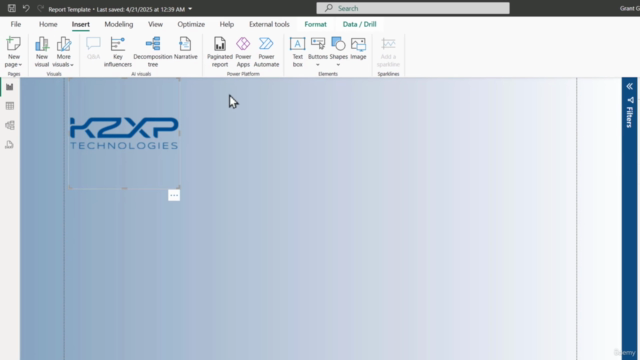
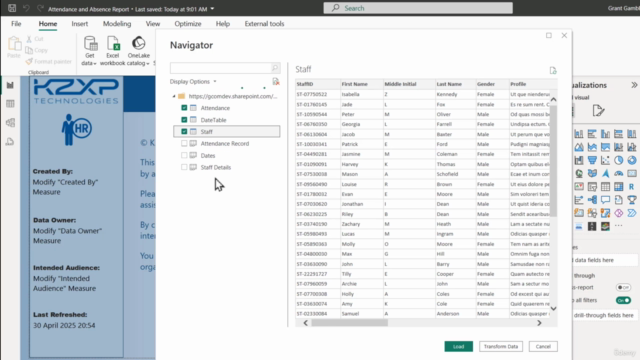
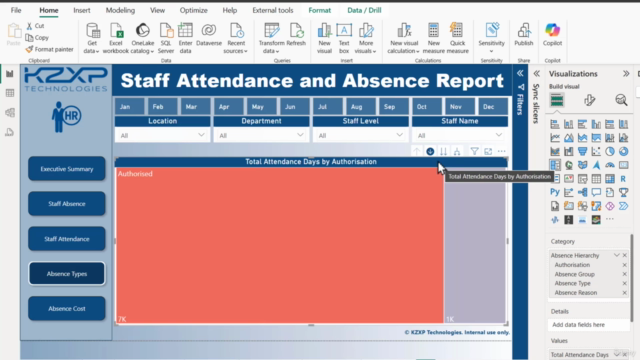
Loading charts...
6608825
udemy ID
10/05/2025
course created date
31/05/2025
course indexed date
Bot
course submited by