Power BI Анализ данных. DB с 7230 формулами DAX
Создание сводных таблиц и диаграмм без написания кода. 540 PowerPoint Slides Microsoft 365 System кликабельно по теме

2
students
5 hours
content
Jun 2025
last update
$19.99
regular price
Why take this course?
based on your comprehensive overview of the Power BI curriculum, it seems you are looking for a structured approach to learning and mastering Power BI. To help you achieve this, I'll provide a guide that aligns with the topics you've mentioned. This guide will be divided into the same sections you've outlined, with additional details and a brief overview of what each section entails. Let's break it down:
1. User Interface and Navigation in Power BI
- Overview: Learn about the Power BI interface, including the Power BI Service (online) and Power BI Desktop (application).
- Navigation Tips: Familiarize yourself with navigation panes, views, and how to easily access different features.
2. Importing and Connecting to Data Sources
- Data Import: Understand how to import data into Power BI from various sources like Excel files, databases, or directly from cloud services.
- Data Connection: Learn how to establish live connections to data sources for real-time analysis.
3. Data Preparation with Power Query
- Power Query Basics: Get to know the Power Query Editor and how to perform data transformation tasks.
- Data Cleaning: Learn techniques for cleaning, filtering, merging, and splitting data within Power Query.
4. Data Modeling and Relationships
- Creating a Data Model: Understand how to establish a robust data model with relationships between tables.
- Modeling Best Practices: Learn best practices for modeling data that ensures performance and ease of use.
5. Creating Calculated Columns and Measures with DAX
- DAX Fundamentals: Dive into the Data Analysis Expressions (DAX) language, functions, and formula writing.
- Calculated Columns: Learn how to create calculated columns that enhance your data model.
- Measures: Understand how to create and use measures for flexible analysis and reporting.
6. Advanced DAX Functions
- Explore advanced DAX functions like
CALCULATE,SUMX,DistinctCountRows, andVAR/LET. - Learn how to write complex expressions that enable dynamic data calculations.
7. Visualizing Data in Power BI
- Choosing the Right Visual: Understand the different visualizations available in Power BI and when to use them.
- Customizing Visuals: Learn how to format, customize, and interact with visuals in your reports.
8. Designing and Formatting Reports
- Report Layout: Master the art of arranging report elements effectively to communicate insights clearly.
- Visual and Text Formatting: Learn formatting tricks that enhance the aesthetics and readability of your reports.
9. Creating Interactive Reports
- Interactivity in Reports: Design interactive experiences for users, allowing them to explore data through slicers, filters, and drill-downs.
- Data Filtering: Implement filters and drill-through features to enable dynamic data exploration.
10. Sharing Reports with Power BI Service
- Publishing Reports: Share your reports with colleagues or a broader audience through the Power BI Service.
- Collaboration and Sharing Best Practices: Understand how to manage permissions and ensure secure data sharing.
11. Mobile Experiences with Power BI Mobile
- Using Power BI on Mobile Devices: Access your reports and dashboards from mobile devices for on-the-go analysis.
- Mobile App Features: Utilize the features exclusive to the Power BI Mobile App, such as notifications and offline access.
12. Integration with Microsoft Apps and Services
- Power BI and Office 365: Embed reports into Word, Excel, or PowerPoint documents.
- Integrating with Azure and Dynamics: Explore integrations that connect Power BI to other Microsoft services for robust business intelligence solutions.
13. Automation with Power Automate
- Power Automate Basics: Learn how to create automated workflows to streamline repetitive tasks in your Power BI process.
- Automated Data Refresh: Set up automated refresh schedules for your data sources.
14. Web Embedding with Power BI Embedded
- Embedding Reports into Custom Apps: Integrate Power BI reports directly into your custom web applications.
- Security and Compliance: Ensure that your embedded content is secure and compliant with organizational policies.
15. Mastering Quizzes and Practice (Your Exercise)
- Challenges and Problems: Test your knowledge by solving quizzes and tackling real-world practice problems.
- Peer Learning: Collaborate with peers to share insights, solutions, and best practices.
16. Final Assessments and Project Work
- Capstone Projects: Apply what you've learned in a comprehensive project that showcases your skills.
- Certification Preparation: If applicable, prepare for Power BI certification exams to validate your expertise.
By following this structured guide, you can systematically approach each aspect of Power BI and gradually build up your proficiency. Remember, the key to mastering Power BI is consistent practice and real-world application of what you learn. Good luck on your learning journey!
Course Gallery
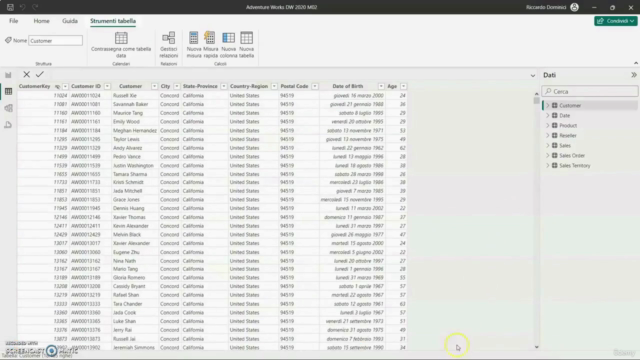
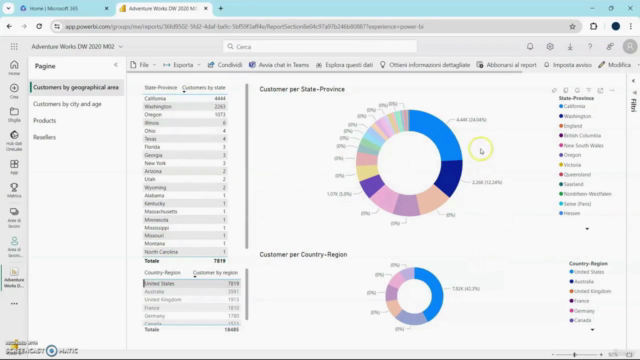
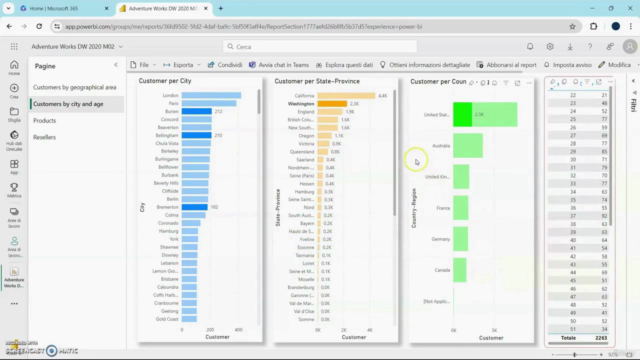
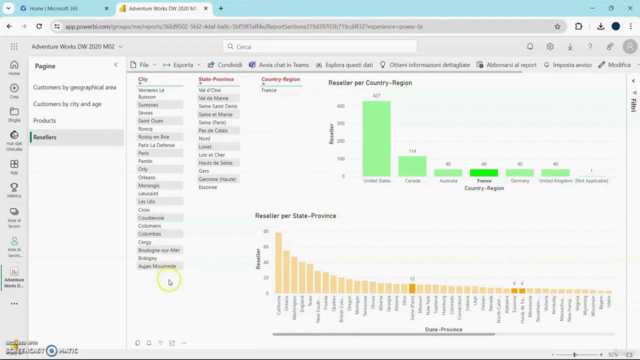
Loading charts...
6289407
udemy ID
15/11/2024
course created date
23/11/2024
course indexed date
Bot
course submited by