POWER BI - Report In A Day

Why take this course?
🌟 Master Power BI in a Day: From Zero to Reporting Hero! 🌟
Course Title:
POWER BI - Report In A Day
Course Headline:
Learn how to Transform, Analyze, Visualize, and Publish with Power BI Desktop & Power BI Service!
Hi Folks!
Welcome to the comprehensive, hands-on journey into the world of data analysis and visualization with Power BI. This course is a stepping stone towards achieving the DA-100 certification, and I, Amit Navgire, am your guide through this transformative learning experience.
Why Take This Course?
- Zero to Power BI Mastery: Whether you're a complete beginner or looking to enhance your skills, this course is designed to take you from the basics to advanced capabilities within approximately 3 hours.
- Essential Topics Covered: Get a deep dive into the Power BI ecosystem, including Power BI Desktop and Power BI Service, with a focus on practical applications.
- Hands-On Learning: Engage with detailed explanations, enriched with numerous practical examples that bring abstract concepts to life.
- Exam Preparation: This course aligns closely with the DA-100 exam objectives, ensuring you are well-prepared for certification.
🎯 Key Takeaways:
- Transform Data: Learn how to clean and model your data efficiently using Power BI Desktop.
- Analyze Data: Discover the capabilities of Power BI to understand and interpret data through various analysis tools.
- Visualize Data: Master the art of creating compelling visuals that help stakeholders make informed decisions.
- Publish & Share Reports: Gain the skills necessary to publish reports on Power BI Service and collaborate with your team or organization.
Course Breakdown:
- Introduction to Power BI Ecosystem: Understand the suite of products that make up Power BI.
- Getting Started with Power BI Desktop: Your first steps into the Power BI environment and its interface.
- Data Transformation Techniques: Learn how to import, clean, and model your data for analysis.
- Data Analysis in Power BI: Explore various tools and techniques to analyze your dataset effectively.
- Creating Visualizations: Develop the ability to create insightful visuals that convey your data's story clearly and effectively.
- Working with Reports: From designing to formatting, learn how to create a cohesive and professional report in Power BI Desktop.
- Publish & Share Your Reports: Discover how to make your reports accessible and shareable on the Power BI Service platform.
- Additional Hands-On Practice: Post-course, additional practice is recommended to reinforce your learning and prepare for the DA-100 exam.
📚 Learning Experience:
- Over 96% of this course consists of rich, practical demonstrations designed for easy understanding.
- Real-world examples that mirror scenarios you are likely to encounter in your professional life.
- Interactive elements and exercises that solidify your learning and help you apply concepts immediately.
I am confident that by the end of this course, you will have a robust understanding of Power BI's capabilities and be well on your way to becoming a data analysis and visualization expert. I hope you enjoy this learning experience as much as I enjoyed creating it. Happy Learning! 🚀
Enroll now and embark on your journey to turning data into insights with Power BI!
Course Gallery
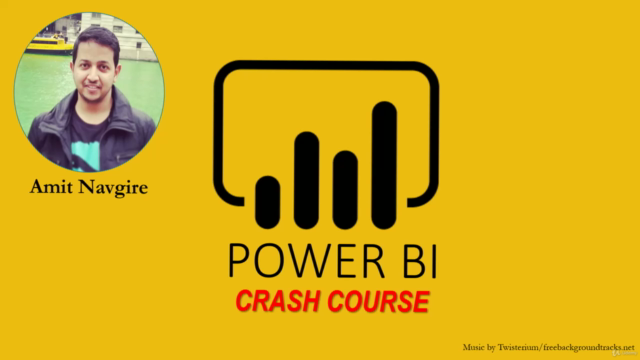
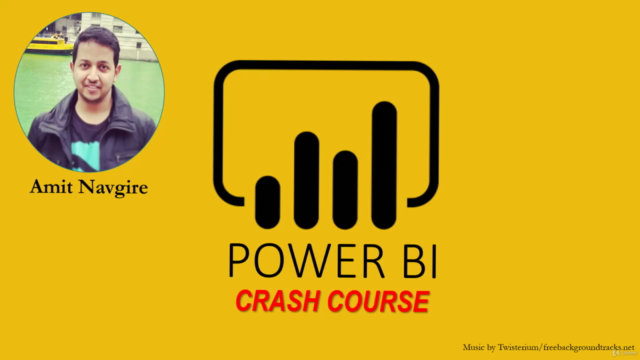


Loading charts...