Power BI Developer (Power BI,DAX,Power Query,Datamodelling)
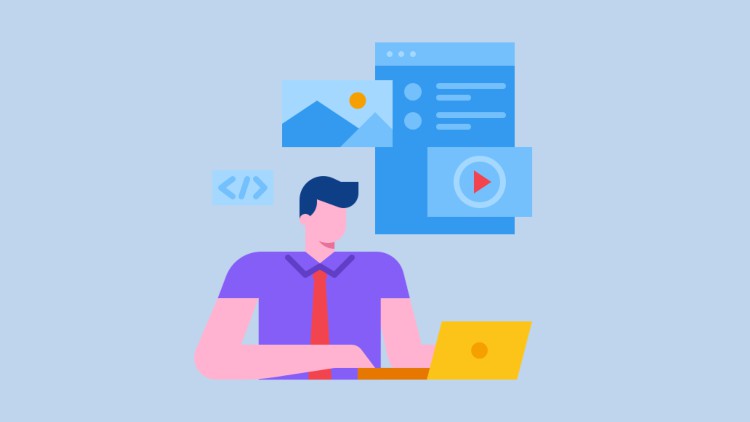
Why take this course?
🌟 Power BI Developer Course by Bluelime Learning Solutions 🌟
Course Headline: Power BI Hands-on Learning Experience - Master Data Analytics, Visualization, DAX, Power Query, and Datamodelling.
Introduction to Power BI:
Power BI is a versatile suite of business analytics tools that enables you to visualize your data and share insights across your organization or embed them in an app or website. Whether your data is in Excel spreadsheets, SQL Server databases, or cloud-based sources like Salesforce, Marketo, or Office 365, getting started with Power BI is your gateway to turning that data into comprehensive insights.
Course Overview:
This comprehensive course is designed for professionals who want to harness the full potential of Power BI to transform data into actionable insights. You'll dive deep into Power BI's capabilities, including DAX formulas, Power Query, data modeling, and more. By the end of this course, you'll be proficient in creating compelling reports, dashboards, and visualizations that provide valuable business intelligence to drive decisions.
What You Will Learn:
- Connecting Data: Master the art of connecting to various data sources using Power BI Desktop.
- Data Transformation: Use Power Query to clean, enrich, and reshape your data.
- Advanced Analytics with DAX: Write and optimize DAX formulas to drive sophisticated calculations.
- Robust Data Modeling: Build effective data models for performance optimization.
- Interactive Visualizations: Create stunning visualizations that tell the story of your data.
- Publish and Share: Learn how to publish your reports and dashboards to the Power BI service and share them with your audience.
Course Structure:
-
Understanding Power BI Ecosystem:
- Explore the three core components of Power BI: Desktop, Service, and Mobile apps.
- Discover the additional capabilities of Power BI Report Builder and Report Server.
-
Data Connectors:
- Learn how to connect to different data sources and import or connect to your data for analysis.
-
Data Shaping with Power Query:
- Gain proficiency in using Power Query for data cleaning, shaping, and enrichment.
-
Advanced Analytics with DAX:
- Understand the fundamentals of DAX and how to leverage it to perform complex calculations.
-
Data Modeling Fundamentals:
- Dive into the basics and advanced techniques of data modeling to ensure your Power BI datasets are efficient, scalable, and maintainable.
-
Creating Visualizations:
- Master the creation of interactive visualizations and reports that communicate insights clearly and effectively.
-
Publishing and Sharing Insights:
- Learn best practices for sharing your Power BI reports and dashboards with your team or across your organization.
Why Take This Course?
- Practical Skills: Gain hands-on experience with real-world scenarios and examples.
- Expert Instructors: Learn from industry experts who bring years of experience to the table.
- Interactive Learning: Engage in interactive sessions that allow you to apply your learning in a live environment.
- Community Access: Join a community of like-minded professionals who are passionate about data analytics and visualization.
Who Should Take This Course?
This course is ideal for:
- Business Analysts
- Data Analysts
- Data Engineers
- Report Developers
- Anyone interested in learning Power BI to drive business decisions through data analysis.
Embark on your journey to becoming a Power BI expert today! With Bluelime Learning Solutions, you'll unlock the power of your data and gain the skills needed to make an impact across various industries. 🚀📊
Enroll now and transform the way you analyze and visualize data with Power BI! 💻✨
Loading charts...