Power BI Desktop - Solving Data Prep Challenges

Why take this course?
🎉 Microsoft Power BI Masterclass - Solving Data Prep Challenges 📊
Why Mastering Data Preparation in Power BI is Crucial:
In today's data-driven world, the ability to make informed decisions quickly and accurately is paramount. Whether you're part of a small startup or a multinational corporation, Business Intelligence (BI) / Business Analytics plays an integral role in shaping strategies that lead to success. 📈
As companies continue to leverage big data for competitive advantage, the demand for professionals skilled in data preparation and analysis is skyrocketing. This has sparked a "War for Talent" in the analytics field, where those with the right expertise are highly sought after. The competition is only going to intensify, making now the perfect time to upskill and secure your place in this rapidly evolving landscape.
Why You Should Master Power BI:
- High Demand: Companies are actively searching for individuals with Power BI expertise. Mastering this tool can open doors to a plethora of opportunities. 🎯
- Career Advancement: By learning Power BI, you're not just enhancing your career prospects; you're also setting yourself up for a more fulfilling and engaging job experience. 🚀
- Cross-Over Skill: Power BI is not only invaluable for traditional BI roles but also serves as a powerful tool for data science professionals looking to visualize and present findings effectively. 🧐
The Course at a Glance:
This course dives deep into the heart of data preparation within Power BI Desktop. It's designed to help you harness the capabilities of Power Query Editor, ensuring that you have clean, usable data for your reports and visualizations. 📚
What You Will Learn:
- Data Cleaning Techniques: Master techniques to clean your data effectively using Power BI Desktop.
- Data Processing: Learn how to process data efficiently, preparing it for analysis and visualization.
- Solving Data Prep Challenges: Tackle various real-world data preparation scenarios with step-by-step solutions. 🤝
Course Structure:
- Introduction to Power BI Desktop for Data Preparation: We'll start by understanding the landscape and how to approach data preparation in Power BI Desktop.
- Deep Dive into Power Query Editor: A comprehensive walkthrough of using Power Query Editor to transform your data.
- Data Cleaning Techniques: Learn best practices for cleaning data, handling missing values, and ensuring data integrity.
- Advanced Data Processing: Discover advanced techniques for data processing, including merging, grouping, and complex data manipulations. 🛠️
- Real-World Scenarios: Apply your new skills to solve actual data preparation challenges through practical examples.
- Best Practices & Efficiency Tips: Learn how to optimize your data preparation workflows for efficiency and scalability.
Your Journey with Power BI:
This course is part of a comprehensive series designed to take you from beginner to advanced levels in Power BI. Each module builds upon the last, ensuring a solid foundation and deep understanding of the tool's capabilities. 🌱
- Beginners to Advanced: Progress through each level, mastering the basics before moving on to more complex topics.
- DAX and Excel Integration: Explore how Power BI works hand-in-hand with Excel, including DAX functions for advanced analytics.
- Additional Tips and Tricks: Gain insights into lesser-known features that can enhance your analysis.
- Python, R, and Gateways: Learn how to incorporate Python and R scripts into Power BI and connect to gateway services.
- Profit and Loss Statements: Understand how to build a P&L statement within Power BI Desktop for comprehensive financial analysis.
Ready to Conquer Data Prep Challenges?
Join us on this journey to master Power BI and become a key player in the world of data analytics. With each step, you'll be equipped with the skills necessary to transform raw data into valuable insights that can shape the future of business decisions. 🌟
Let's embark on this exciting learning adventure together! Enroll now and unlock the full potential of your data analysis capabilities with Power BI Desktop. 📊🚀
Course Gallery
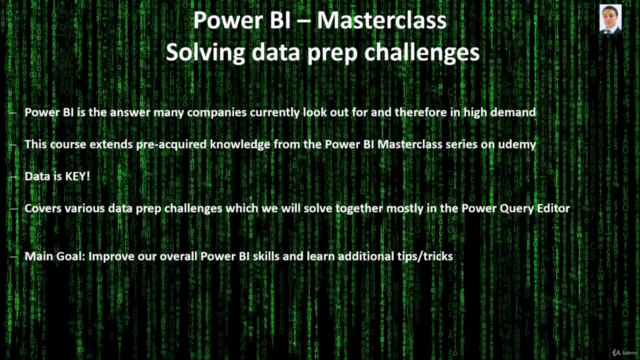
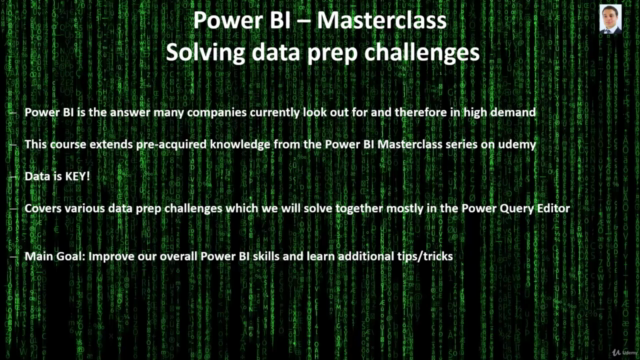
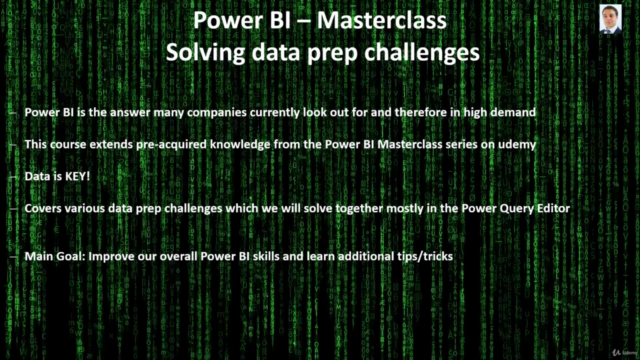
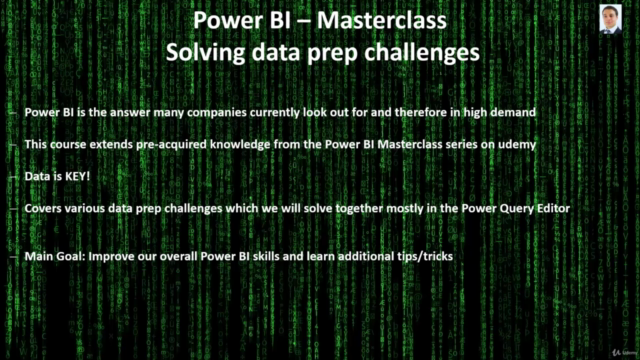
Loading charts...