Business Intelligence and Automated Reports using Power BI

Why take this course?
🚀 Course Title: Business Intelligence and Automated Reports using Power BI
🎓 Instructor: Michael Olafusi
🎉 Headline: Master Self-service Business Intelligence with Power BI Pro!
Unlock the Full Potential of Power BI with Us! 🌟
We're excited to offer you a unique opportunity to dive deep into the world of Business Intelligence (BI) using Power BI. With exclusive access to a shared Power BI Pro account throughout the course, you'll get hands-on experience with all aspects of this powerful tool. 🛠️💻
But that's not all! Our commitment to your learning journey extends beyond the classroom. We provide regular live support sessions to help you navigate the material and align your new skills with career growth. Enroll now and enjoy this benefit for life! 🎓✨
Course Overview:
This course is meticulously designed to guide you from a basic understanding of Power BI to creating sophisticated, insights-rich, interactive reports and dashboards that can transform business processes. By the end of this course, you'll be able to automate reporting and contribute significantly to data analysis and Business Intelligence.
📊 Key Learning Aspects:
Get Data: Master the art of bringing your data into Power BI for comprehensive analysis.
- Data Sources in Power BI Desktop
- Connect to web data and apps
- Import Excel workbooks
- Connect to enterprise databases
Data Transformation, Power Query & DAX: Transform, model, and analyze your data like a pro.
- Understanding Power Query: Transforming and combining data before loading it into the model.
- Common tasks: Unpivot, Pivot, Split Columns, Merge Tables, Remove Rows, and more!
- Model section of the report builder: Establish relationships, manage cardinality, and define direction.
- Data section of the report builder: Understand data types, formats, and how to leverage DAX.
- Learn to create New Columns, New Measures, and KPIs.
- Settings and Configuration: Explore Q&A for autogenerating visualizations, and configure organization, account, workspace, and report settings.
AI in Power BI and Settings: Discover the intelligent capabilities of Power BI.
- Leverage AI with Q&A to generate charts and tables.
- Set up organizational, account, workspace, and dashboard settings for optimal performance.
Reporting & Dashboards: Bring your data analysis to life.
- Create interactive and visually appealing reports with ease.
- Build comprehensive dashboards that provide actionable insights to management.
- Set up alerts for critical KPIs and SLAs.
- Schedule report delivery and share dashboards with final users.
Automatic/Scheduled Refresh & Data Gateway: Ensure your reports are always up-to-date.
- Learn how to set up automatic data refreshes.
- Configure the Data Gateway for secure data connections.
Best Practices & Automation:
- Understand best practices for maintaining and managing Power BI reports.
- Implement scheduled data refreshes for real-time insights.
- Master the configuration of the Data Gateway to handle various data sources securely.
Ready to Embark on Your Power BI Journey? 🚀
With this comprehensive course, you'll not only learn the technical skills needed to become proficient in Power BI but also gain practical insights on how to leverage these capabilities for real-world business intelligence applications. Enroll today and step into a future where data-driven decisions are the norm! 📈🚀
👩🏫 Instructor Profile: Michael Olafusi is an experienced professional with a deep understanding of Power BI and its application in Business Intelligence. His expertise will guide you through the complexities of data analysis, reporting, and visualization to ensure you gain the maximum benefit from this powerful tool.
Join us and transform your approach to data analysis and reporting. With Power BI and our expert-led course, you're just a few clicks away from becoming a Business Intelligence expert! 🌐🎯
Course Gallery
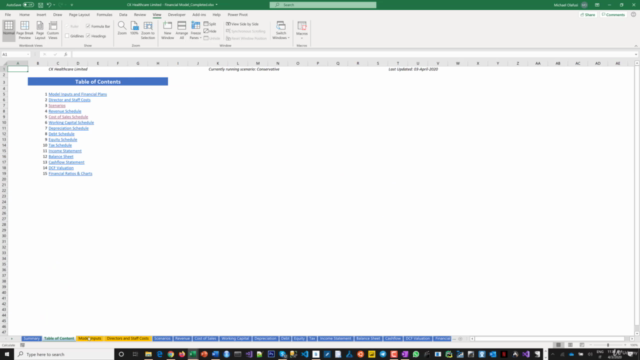
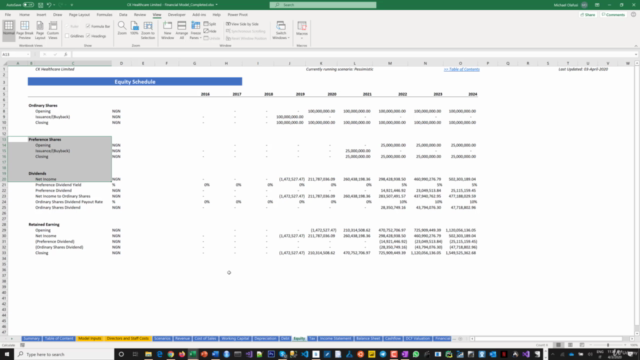
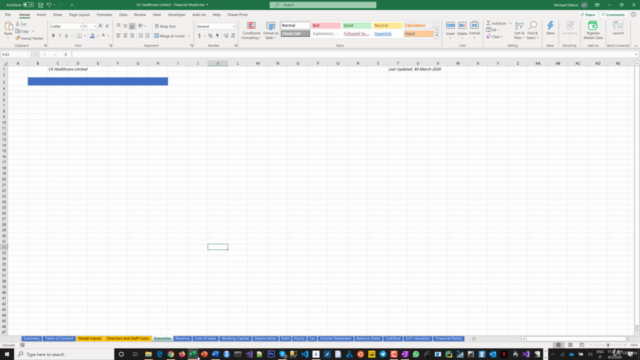
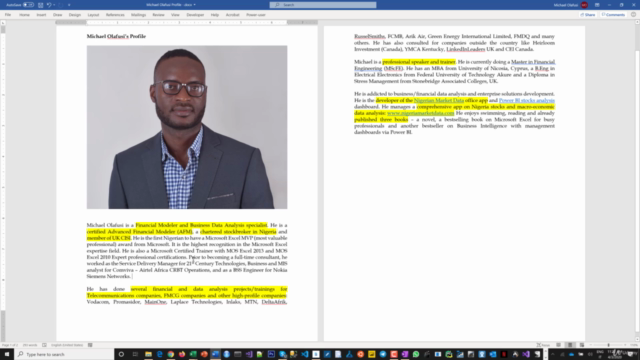
Loading charts...