Power Automate Foundations w/SharePoint Integration

Why take this course?
🎉 Master the Art of Business Automation with Power Automate & SharePoint Integration!
Course Title: Power Automate Foundations w/SharePoint Integration
Course Headline:
Automate your business workflows to connect to your SharePoint Online Lists and Document Library, and your OneDrive for Business with Microsoft's Power Automate. 🚀
Course Description:
What You'll Learn:
- Defining your Business Workflow: Understand the core components of a workflow and how they can be automated.
- Learning Your Platform Environment: Get familiar with the SharePoint Online and Power Automate interface.
- Creating Flowcharts: Design logical flowcharts for your processes.
- Triggers, Connectors, and Actions: Learn to use the building blocks of automation within Power Automate.
- Dynamic Content: Handle dynamic data with ease.
- Working With Conditions: Make decisions within your flows based on conditions.
- Retrieving SharePoint Items: Fetch items from SharePoint lists and libraries.
- Using OData Syntax: Query and manipulate data using OData in your flows.
- Learning about Switch and Do Until: Implement loops and switches to handle repetitive tasks and decision-making.
- Error Handling & Security: Ensure robust error handling and maintain security within your flows.
- Working with Approvals: Set up approval processes to automate approval workflows.
- Interacting with Excel Online Files: Automate interactions with Excel Online files directly from Power Automate.
- Trigger Workflows with SharePoint / PowerApps: Learn how to start your flows automatically based on events in SharePoint or Power Apps.
Dive into the world of automation and discover how you can transform your business processes with Power Automate and SharePoint Online. Robin Solonen is here to guide you through every step, from defining your workflow to executing complex approval processes. 🤖✨
Course Benefits:
- Comprehensive Training: Learn from start to finish how to design and execute effective workflows using Power Automate with SharePoint.
- Real-World Application: Create list items in SharePoint, push records from Excel to SharePoint Lists, and manage complex approval processes.
- Skill Mastery: Gain the confidence to handle both basic and advanced automation tasks within your organization.
Prerequisites:
- Access to an O365 account with Power Automate capabilities.
- Familiarity with SharePoint Sites and OneDrive for Business.
- A desire to streamline business processes through automation! 🌟
Enroll Now!
Don't miss out on the opportunity to future-proof your skill set in business process automation. Sign up today and start transforming your workflows with Power Automate and SharePoint Online. Your digital transformation journey awaits! 🚀📈
Remember, this course is perfect for beginners or those who want to refine their skills in automating business processes using SharePoint Online and Power Automate. Let's get started on making your workflows as efficient and effective as possible! 🎉
Course Gallery
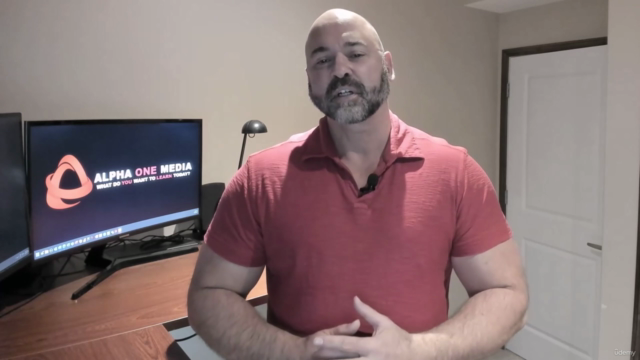
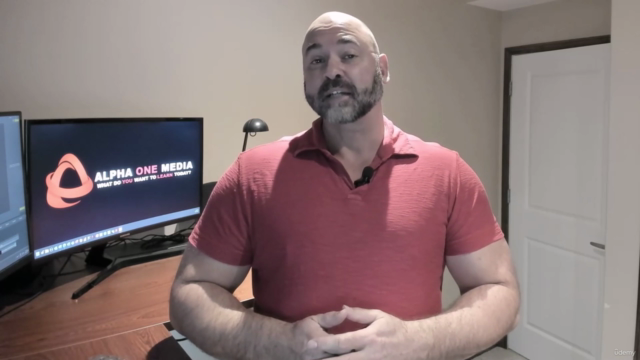
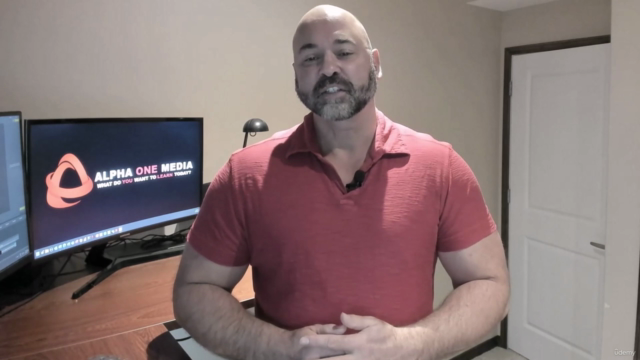
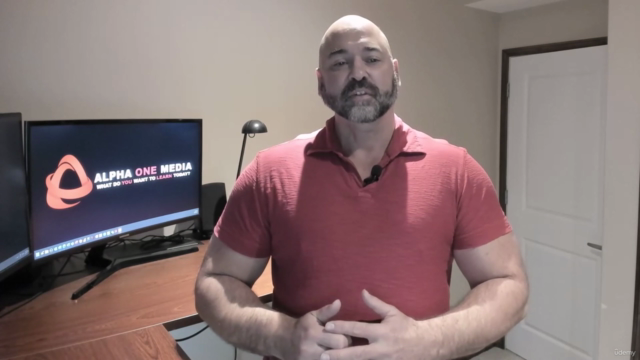
Loading charts...