Power Automate Desktop for Beginners - 2021 Edition

Why take this course?
🚀 Power Automate Desktop for Beginners - 2021 Edition 🌟
🚀 Welcome Aboard! 🎓
Embark on an exciting journey into the world of automation with our Power Automate Desktop for Beginners - 2021 Edition course. This is the one-stop destination you've been searching for to master Power Automate Desktop in a concise and focused manner. With a total runtime of just over 2.5 hours, this comprehensive guide is designed to accelerate your learning curve without overwhelming you with unnecessary details.
🎯 What You Will Gain:
- Expert Instruction: Learn from a certified Robotics Process Automation (RPA) Professional with extensive experience in the field.
- Up-to-Date Content: Benefit from materials developed in 2021, featuring extended sections for the latest releases of Power Automate Desktop.
- Practical Experience: Get hands-on with four real-world practice exercises that will solidify your understanding of the concepts taught.
- Capstone Project: Apply your new skills to a final project that you can implement in your professional or personal life.
🧐 No Prior Experience Needed!
This course is designed for beginners and assumes no prior knowledge of automation tools. From the initial setup to intricate flows, we'll guide you through each step with clarity and precision.
✨ Course Highlights:
- Web and Desktop Recorders: Learn how to capture repetitive tasks for automation.
- Variables & UI Elements/Selectors: Understand how to manage data and interact with application elements.
- Loops, Flow Control, and Conditions: Master the logic needed to create dynamic and adaptable automations.
- Web Data Extraction and Form Filling: Automate tasks on the web with ease.
- Desktop Data Extraction and Form Filling: Streamline your desktop workflow.
- Keyboard and Mouse Automation: Simplify repetitive actions with keystrokes and mouse movements.
- Excel Automation: Speed up data manipulation in Excel spreadsheets.
- Files and Folders Management: Handle file operations automatically.
- PDF Automation: Work with PDF documents as part of your automations.
- Advanced Error Handling: Ensure your flows are robust and can handle unexpected situations.
- Tips for Building Complex Flows: Learn best practices for designing complex automations.
🎓 Master the Art of Automation!
By the end of this course, you will be equipped with the skills to create automations for any software or situation. With Udemy's 30-day money-back guarantee, there is absolutely no risk in taking this leap into the future of work efficiency. 🛡️
🎉 Ready to Transform Your Workflow?
Join us today in Power Automate Desktop for Beginners - 2021 Edition and start your journey towards a more productive and efficient way of working. Whether you're looking to automate personal tasks or streamline complex business processes, this course is your first step towards achieving that goal. Enroll now and let's unlock the power of automation together! 🚀
Course Gallery

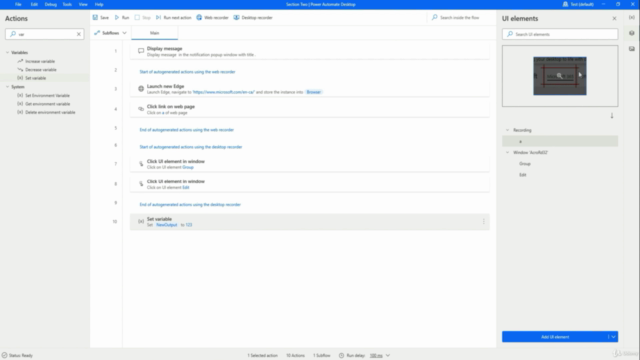
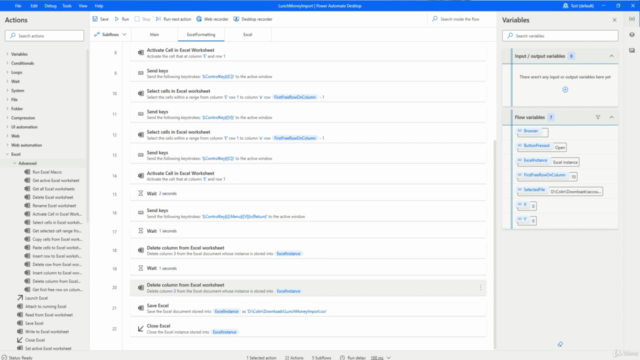

Loading charts...