Power Automate Desktop - Essentials RPA Training Course
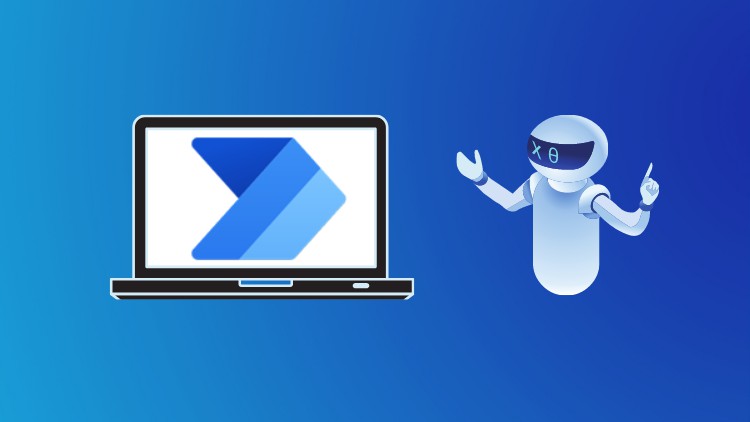
Why take this course?
🎓 Power Automate Desktop - Essentials RPA Training Course 🚀
Unlock the Power of RPA with Microsoft's Leading Tool!
Course Introduction:
Welcome to your journey into the world of Robotic Process Automation (RPA) with Power Automate Desktop. This course is designed from the ground up for individuals looking to harness the capabilities of RPA to streamline repetitive tasks, and increase efficiency. 🤖✨
What You Will Learn:
Understanding RPA:
- What is RPA? We'll start by demystifying what Robotic Process Automation actually is and why it's a game-changer in the digital age. 🧐
Setting Up Your Environment:
- Installation & Setup: Learn how to install Power Automate Desktop and set up your development environment for success. 🖥️
Exploring the Interface:
- Navigating Power Automate Desktop: Get acquainted with the user interface, understanding its components and capabilities. 📐
Building Your First Automation:
- Basic Concepts: Variables, UI elements, and more - we'll cover the essentials to kickstart your automation journey. ⚙️
In-Depth Automation Development:
- Diverse Automations: We'll tackle different types of automations, such as web automation, data extraction, and more! 🌐
Final Project:
- Real-World Application: A chance to apply your new skills with a detailed project scenario. Solve the challenge yourself, or learn from the solutions provided in the final lecture! 🏗️
Course Highlights:
- Learn what's RPA: Understand the core concepts and how they apply to your automation projects.
- Power Automate Desktop Download & Setup: Get hands-on with installing and configuring Power Automate Desktop on your machine.
- Explore Power Automate Desktop: Dive into the tool's features, functionalities, and user interface.
- Automation Development Basics: Grasp the fundamentals of automation development, including variables, UI elements, and more.
- Recorder Feature Mastery: Learn how to use the recorder effectively to kickstart your automations.
- Loops & Conditions: Control complex scenarios with advanced programming structures.
- Web Automation: Navigate web interactions with ease.
- Data Extraction and Data Input: Handle data like a pro, extracting and inputting information across applications.
- PDF Text Scraping: Gain the ability to scrape text from PDFs, integrating this data into your automations.
- Email Automation: Automate sending, receiving, and processing emails.
- Excel Automation: Streamline your Excel tasks with powerful RPA tools.
- Custom XPath & Editing Selectors: Learn to navigate web elements using custom XPaths and selectors.
- Control Flow with Conditions: Manage complex workflows with condition-based logic.
- Final Project: A practical challenge that solidifies your knowledge and demonstrates your new skills.
Why Take This Course?
By the end of this course, you will be equipped with a robust set of technical skills and insights into creating software robots using Power Automate Desktop. You'll transition from being a novice to a proficient RPA developer, capable of tackling both simple and complex automation scenarios. 🎯
Join us on this transformative learning experience and unlock the full potential of RPA with Microsoft Power Automate Desktop! 🚀📚
Course Gallery


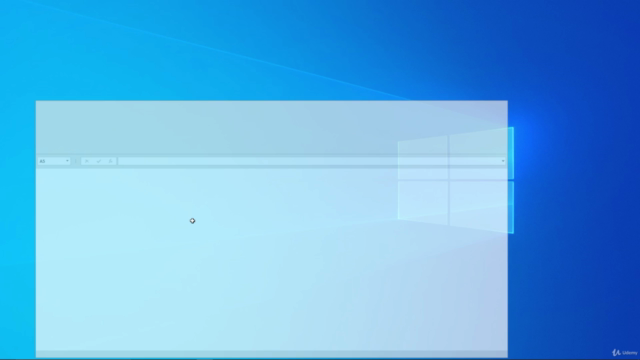
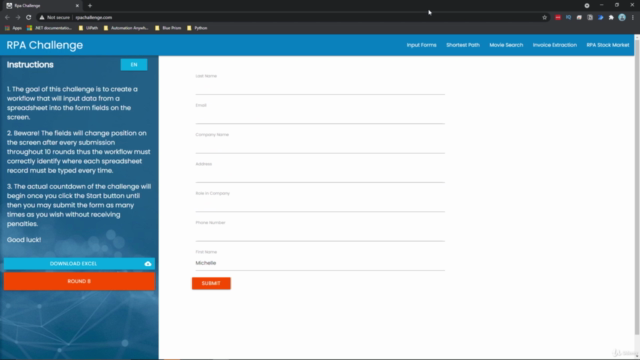
Loading charts...