Microsoft Power Automate: Master the Cutting-Edge RPA

Why take this course?
🌟 Power Automate Course - Build a Career in RPA with Microsoft 🌟
Are you ready to elevate your career and dive into the exciting world of **robotic process automation (RPA) with Microsoft's Power Automate? This comprehensive course is designed for individuals who aspire to become proficient in RPA and are eager to master this game-changing technology.
Why You Should Take This Course 🚀
- Master Productivity: Learn to automate business activities and personal tasks, saving time and increasing efficiency.
- Error Reduction: Implement automated processes that reduce the likelihood of human error and improve workflow reliability.
- Career Advancement: Enhance your resume with practical experience and a deep understanding of RPA tools, making you a top candidate for employers.
Course Components 📚
- Theory Videos: Gain a solid foundation in the concepts required to build robust automation projects within Power Automate.
- Demonstration Videos: Watch practical demonstrations that bring theoretical knowledge to life with real-world examples.
- Quizzes: Reinforce your learning through quizzes that test both factual understanding and hands-on experience.
- Practice Assignments: Apply what you've learned by creating automation projects, ensuring you fully grasp the topics covered.
- Project: Engage in a comprehensive, real-world project that integrates all concepts taught throughout the course.
Course Structure 🎓
The course is meticulously structured into thirteen sections, each designed to build upon the last and provide you with a complete understanding of Power Automate:
- Getting Started: An overview of what to expect and an introduction to Power Automate.
- Introduction to Power Automate Desktop: Learn how to download, install, and use Power Automate Desktop, including its interface and features.
- Variables in Desktop Flows: Understand the core concepts of variables and how they can enhance your automation projects.
- Browser Automation with Desktop Flows: Master automating web-based tasks using Power Automate Desktop.
- UI & Browser Recorder with Desktop Flows: Explore UI automation features and learn how to use the recorder for efficient task automation.
- Conditions in Desktop Flows: Discover the power of conditional logic and how it can make your automated processes more intelligent and responsive.
- Loops in Desktop Flows: Efficiently handle repetitive tasks by learning the effective use of loops within Power Automate Desktop.
- Excel Automation with Desktop Flows: Unlock the capabilities for automating Excel-related tasks and manage data like a pro.
- File and Folder Automation with Desktop Flows: Streamline your file management tasks and handle data with precision and consistency.
- Email Automation with Desktop Flows: Integrate email automation to optimize communication workflows and organize your inbox effortlessly.
- Working with Cloud Flows: Transition to cloud-based automation, learning how to integrate and coordinate processes across various cloud services.
- Interview Preparation: Get ready for interviews by understanding common questions, best practices, and industry expectations.
- Capstone Project: Apply your skills to a real-world challenge, demonstrating your ability to create efficient automated solutions using Power Automate.
Your Future in RPA 💼
By the end of this course, you will have a portfolio of completed automation projects that showcase your expertise as an RPA developer. You'll be well-equipped with the knowledge and skills necessary to start building your career in RPA with Microsoft technologies.
Don't wait to future-proof your career! Enroll in this course today and step into a world of opportunities with Power Automate and RPA. 🚀🔧✨
Course Gallery

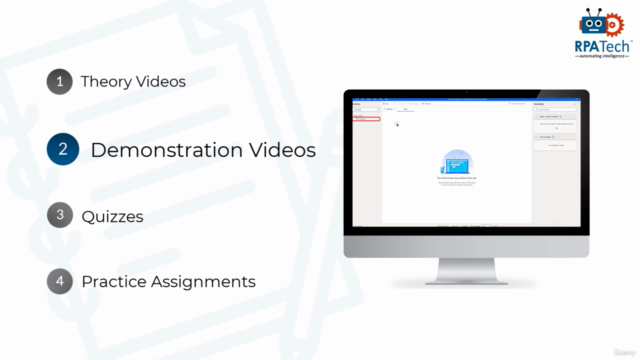


Loading charts...