Power Apps Crash Course

Why take this course?
🚀 Power Apps Crash Course: Master the Art of App Creation in Under 2 Hours! 🕒
Welcome to the "Power Apps Crash Course" where, within just two hours, you'll gain a high-level overview of what Power Apps can do when combined with Power Automate. By the end of this course, you'll have built a complete University Campus app from the ground up – and that's not all! 🎓➡️✨
Course Headline:
High-Level overview of what Power Apps can do for you when combined with Power Automate in under 2 hrs!
Course Overview: In this fast-paced, comprehensive crash course, Robin Solonenko, a seasoned Power Apps expert, will guide you through the process of creating a University Campus app. This app will allow both students and faculty to interact with the university's student database, view faculty profiles, browse courses, and apply for them – triggering a Power Automate workflow that includes an approval process. 🛠️💡
Key Topics Covered:
- Headers: Structuring your app with clarity and hierarchy.
- Galleries & Forms: Displaying data and capturing new entries with ease.
- Variables: Mastering Global, Context, and Collections variables for dynamic interactions.
- Data Tables & Filters: Handling and filtering your data to ensure the right information is always at your fingertips.
- Creating a Nav Bar: Designing intuitive navigation for your users.
- App Components: Crafting reusable components that enhance user experience.
- Creating an Automate Workflow: Setting up the backbone of your app's functionality with Power Automate.
- Automate Triggers: Understanding when and how your workflows should be triggered.
- Creating Items in SharePoint: Integrating your app with SharePoint to store, manage, and share data securely.
- Automate Approval Process: Implementing an efficient approval process within your app for critical operations.
- App Responsive Design: Ensuring your app looks great and functions perfectly across all devices.
This course is intense and designed for experienced Power Apps users or someone familiar with the Power Apps environment. The pace is fast, but it's packed with valuable insights that will turn those complex concepts into practical skills. By the end of the crash course, you'll have a fully functional app ready to be deployed to your SharePoint Online environment, Teams channels, or distributed via a direct link – all in a manner that's both efficient and scalable. 🌟
Who Should Take This Course?
- Power Apps enthusiasts looking for a deep dive into app creation.
- Those who want to streamline processes with Power Automate.
- Anyone who has a basic understanding of the Power Platform and is ready to level up their skills.
So, if you're on the lookout for a quick yet comprehensive course that will show you the powerful capabilities of Power Apps and how it can revolutionize your workflow – sign up for my Power Apps Crash Course today! 📢🎯
Your Instructor, Robin Solonenko
Course Gallery
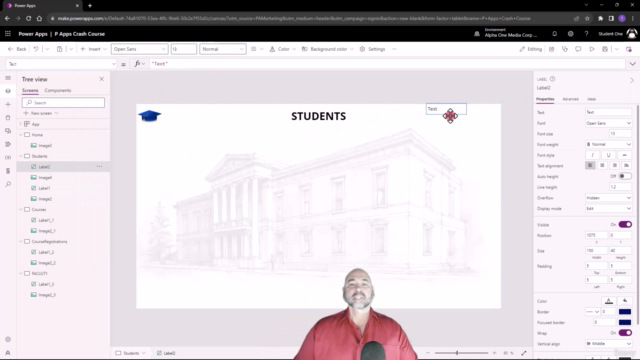
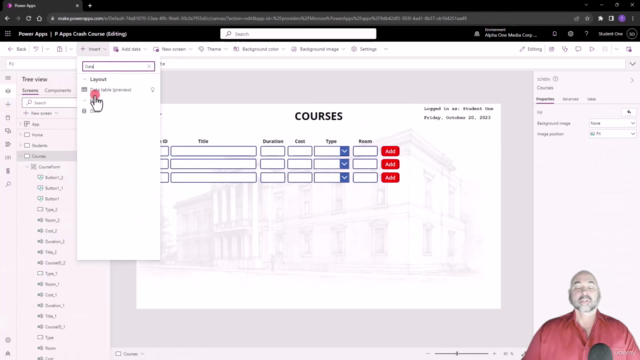


Loading charts...