Post-Production for Architectural Visualization in Photoshop
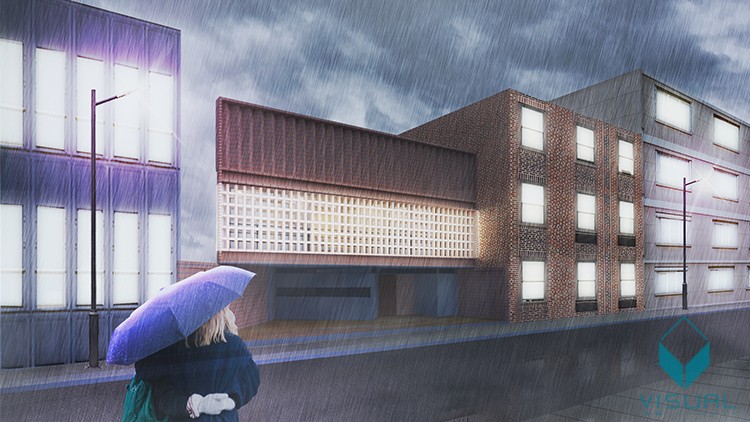
Why take this course?
🚀 Master Post-Production for Architectural Visualization with Photoshop!
🔥 Course Title: Post-Production for Architectural Visualization in Photoshop
👨🏫 Instructor: Sebastian Guzmanc
🎓 Headline: Learn how to use Photoshop like a Pro to Elevate Your Architectural Renderings!
Unlock the Secrets of Post-Production with Every Image You Create!
Are you ready to transform your architectural visualizations from good to great? Whether you're a student, an architect, a designer, or an architecture enthusiast, this course is your golden ticket to mastering Photoshop's capabilities in the realm of architectural renderings.
🖌️ What You'll Learn:
- A comprehensive process that can be applied to any rendering project.
- Enhancement techniques that will take your images from ordinary to extraordinary.
- Insider tips and tricks for a seamless post-production experience.
Why You Should Enroll:
- Step-by-Step Guide: We'll start with a raw render and meticulously guide you through the process of adding textures, cutouts, and effects in a non-destructive workflow.
- Beginner Friendly: While having an initial experience with Photoshop is beneficial, fear not if you're starting from scratch! Sebastian will introduce you to the essential Photoshop basics within the course itself, ensuring no one is left behind.
- Supplementary Resources: For those new to Photoshop, there are additional videos that cover the fundamental aspects of Photoshop, so you can catch up and join in on the learning journey without any hassle.
Course Highlights:
- Real Projects: Work with provided PSD files to see the techniques applied firsthand.
- Rich Textures: Get your hands on over 10 textures that will help you practice and improve your skills.
- Exclusive Content: Enjoy extra lessons focused on architectural illustration in Photoshop, adding even more value to your learning experience.
🚀 What's Inside the Course?
🎬 Video Tutorials: Learn through clear, step-by-step video guides that make complex concepts easy to understand and implement.
🖼️ Hands-On Projects: Apply what you learn with practical exercises that reinforce your skills.
📊 Templates & Textures: Gain access to all the PSD files used throughout the course, so you can experiment with various effects.
🌍 Real-World Application: Translate the knowledge gained into tangible improvements in your architectural visualization projects.
Join Sebastian Guzmanc in this transformative journey and elevate your post-production skills to new heights! Enroll now and step into a world of enhanced visualizations, where your renderings aren't just images, but stories waiting to be told through the masterful use of Photoshop. 🌟
Course Gallery

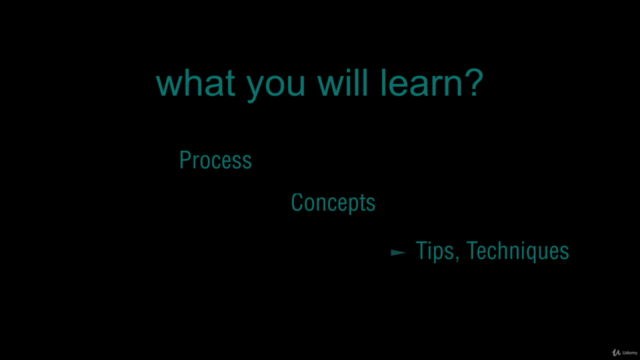
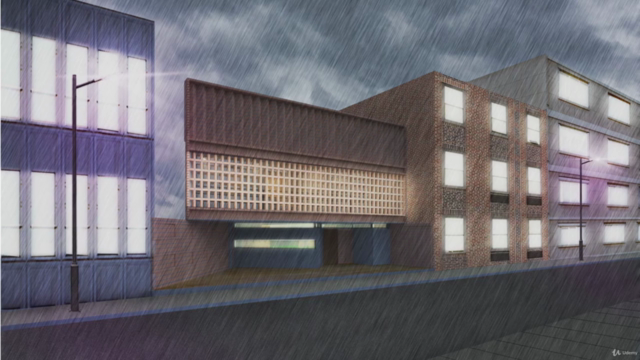
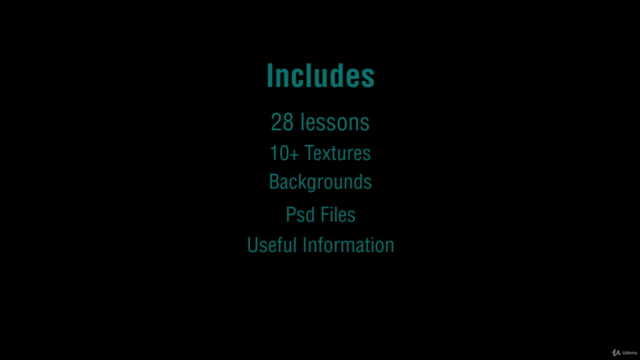
Loading charts...