Post-Apocalyptic Game Environment Tutorial Course

Why take this course?
🌫️ Embark on a Journey into the Post-Apocalyptic World of Game Environments!
Post-Apocalyptic Game Environment Tutorial Course
🚀 Dive into the World of Professional Environment Artistry
Are you ready to explore the intricate process of creating captivating post-apocalyptic game environments? With our comprehensive tutorial, you'll gain hands-on experience with the tools and techniques that professional environment artists use every day. 🏜️🎨
What You Will Learn:
- Modular Modeling: Master the art of creating versatile assets that can be reused to build expansive environments efficiently.
- Procedural and Unique Texturing: Discover the power of procedural materials in Substance Designer and Painter, and learn to craft unique textures that give your environment that extra edge.
- Decal Creation: Learn how to apply decals effectively to enhance surface details without overwhelming them.
- Composition & Level Art: Understand the importance of layout and composition within your environment, and how to translate this into engaging level art.
- Lighting Techniques: Explore various lighting setups that will bring your scene to life and establish the correct mood and atmosphere.
- Foliage Creation: From initial creation in Maya with Speedtree to detailed placement in Unreal Engine, learn how to populate your environment with lush or desolate vegetation, depending on your narrative.
Technologies at Play:
- MAYA: The backbone for all modeling work, with techniques that apply across various 3D modeling software.
- SUBSTANCE & UNREAL ENGINE: Utilize Substance Designer and Painter for texturing and Unreal Engine 4 for building out your environment, with a preview in Marmoset Toolbag 4.
Course Breakdown:
🕒 Over 21 Hours of Content!
This course is meticulously designed to guide you through each step, from blockout to final touches. Although some tasks are sped up via time lapses, the majority of content is delivered in real-time for an immersive learning experience.
Your Learning Path:
- Blockout & Composition: Start with creating a basic structure to ensure your modular pieces fit well and your composition is impactful.
- Final Assets Creation: Transform those blockouts into detailed assets ready for texturing and placement in the game engine.
- Procedural & Unique Textures: Craft both procedural materials that can adapt to various assets and unique textures that give your scene character.
- Unreal Engine Placement: Import your assets into Unreal Engine, place decals, and create your first lighting setup.
- Foliage & Scene Enhancement: Use Speedtree and Maya to create diverse types of foliage, then bring them into Unreal for placement and final touches like terrain painting.
- Bonus Chapters: Learn how to enhance your level with Megascans assets to push your environment even further.
Skill Level:
This course is tailored for students who have a foundational knowledge of 3D modeling (Maya), texturing (Substance Designer/Painter), vegetation creation (Speedtree), and game engine interaction (Unreal Engine 4). Detailed explanations are provided throughout the tutorial, but prior familiarity with these tools is recommended.
Tools Used:
- Maya 2020 for modeling
- Substance Designer and Substance Painter for texturing
- Speedtree For UE4 for vegetation creation
- Unreal Engine 4 for building the environment
- Marmoset Toolbag 4 for material previews
- Photoshop for additional image editing
Your Instructor:
Learn from the expertise of Emiel Sleegers, a senior environment artist with years of experience in the AAA game industry. Emiel has worked on titles such as The Division 2 and Forza Horizon 3, and his freelance projects have further honed his skills as both an Environment Artist and Material Artist.
Additional Resources:
Please note that this course does not include source files or extra content due to platform limitations. However, for those who seek comprehensive learning, we offer all source files & extra content on ArtStation, Gumroad, or FlippedNormals.
Embark on your journey into the post-apocalyptic game environment artistry today and transform your skills with our in-depth tutorial! 🎓🌫️
Course Gallery


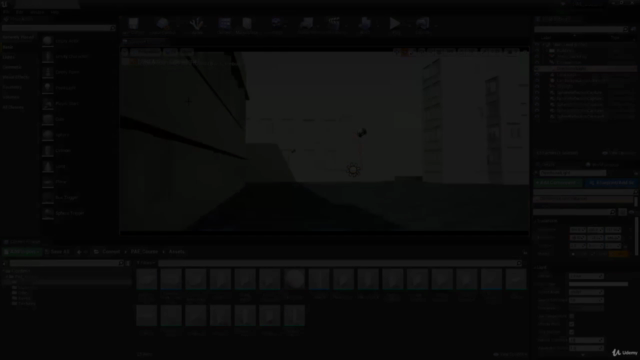
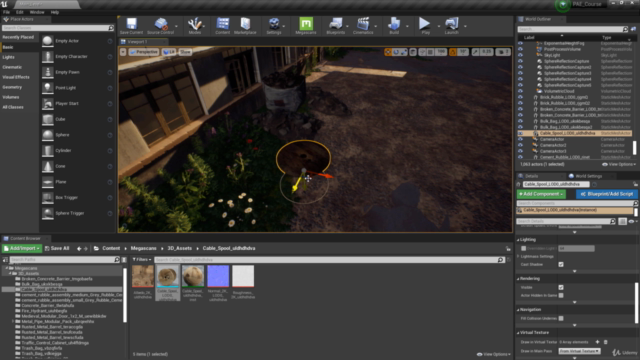
Loading charts...