Portrait Editing Masterclass Using Adobe Photoshop

Why take this course?
🎓 Course Title: Portrait Editing Masterclass Using Adobe Photoshop
Course Headline:
Master the Art of Professional Portrait Editing with Advanced Techniques in Adobe Photoshop
Course Description:
Are you eager to elevate your portrait editing skills to a professional level using Photoshop? 🌟 Look no further! This course is meticulously crafted for enthusiasts and beginners who are grappling with the intricacies of portrait editing. Here's what you can expect from this comprehensive Masterclass:
The Dilemmas of Beginners:
- Lack of knowledge about advanced techniques like Frequency Separation and Dodge and Burn 📐
- Uncertainty regarding the correct sequence of steps to take when editing a portrait 🕒
Our Solution: This course tackles these issues head-on with a structured approach. You'll be provided with a detailed Portrait Editing Checklist Document, outlining an objective system for editing portraits in four distinct phases, ensuring no step is missed and the process is as efficient as possible.
What You'll Learn:
- Frequency Separation: A technique to smooth skin while preserving important texture. 🖼️
- Dodge and Burn: To add depth, drama, and contrast to your subject's features. ✨
- Hair Smoothening: For grooming the hair and beard to perfection. 💇♂️
Efficiency with Actions:
You'll receive Photoshop Actions for Frequency Separation, Dodge and Burn, and Hair Smoothening, streamlining your workflow and saving you time. With just one click, you can apply these advanced techniques! 🚀
The Editing Phases:
- Phase 1 - Initial Basic Adjustments: Learn to set up your image perfectly with cropping, white balance correction, and noise reduction.
- Phase 2 - Working on the Subject: Utilize Frequency Separation, Dodge & Burn, skin color correction, and hair smoothening for a polished subject.
- Phase 3 - Working on the Background: Discover how to enhance or subtly alter the background, which plays a crucial role in portrait composition.
- Phase 4 - Final Adjustments: Add special effects, filters, color grading, and prepare your final edited image for delivery.
Additional Skills & Knowledge:
- Shortcuts to enhance efficiency 🏃♂️
- When and how to save projects effectively 🗂️
- The importance of using tablets for detailed editing 🖌️
- How to flatten layers to conserve processing power.
Post-Course Benefits:
Once you complete this course, you'll be equipped with a full suite of portrait editing techniques and a systematic approach that eliminates guesswork. You can apply these skills to your personal hobby or consider launching a career as a freelance portrait editor.
This all-encompassing course is designed for those who are serious about mastering the art of portrait editing with Adobe Photoshop. 🖌️✨ If you're ready to take your skills to the next level and make every portrait shine, sign up today! We can't wait to have you on board and start this journey together. Let's create stunning portraits that capture the essence of your subjects like never before! 🌟🎉
Join us and transform your portrait editing expertise forever! See you in class! 😊
Course Gallery
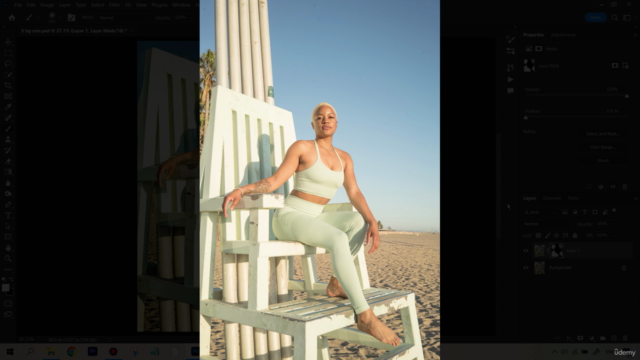
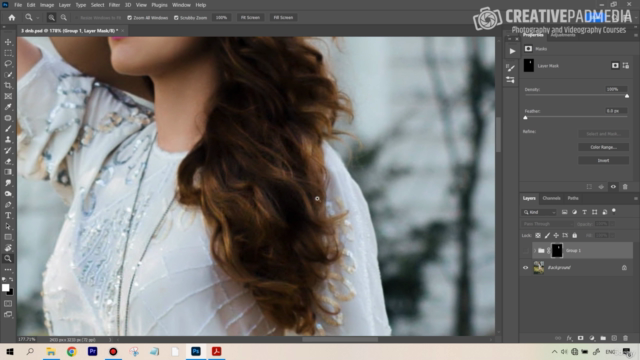
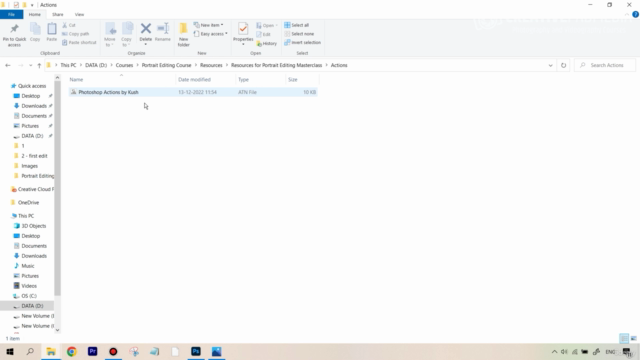
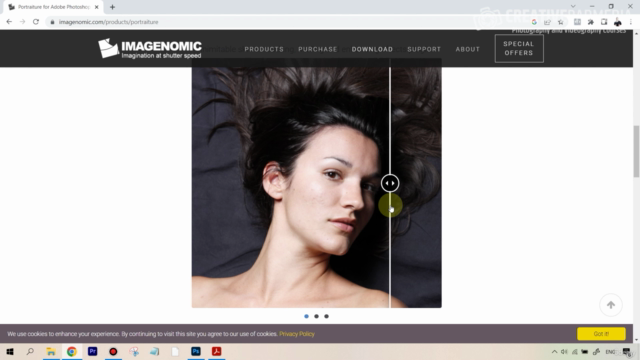
Loading charts...