Planning & Control Using Microsoft Project 2013, 2016 & 2019
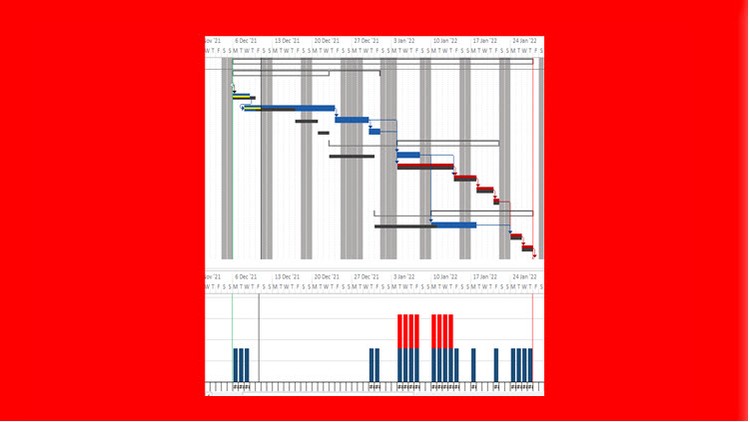
Why take this course?
🎓 Master Project Planning & Control with Microsoft Project 2013, 2016, & 2019/365
🚀 Course Headline: Unlock the full potential of your project management skills with our comprehensive course designed for beginners to intermediate users. Learn to harness the power of Microsoft Project 2013, 2016, 2019, and 365 to plan and control projects effectively, whether you're working with or without resources.
🔍 Course Description:
Are you ready to take your project planning and control skills to the next level using Microsoft Project? This course is tailored for individuals who aspire to manage projects efficiently and effectively by utilizing one of the most powerful tools in project management – Microsoft Project.
Why Take This Course?
- User Interface Mastery: Dive into the core of Microsoft Project with a thorough understanding of its user interface. Navigate effortlessly through menus, commands, and options to set up your project environment.
- Scheduling Without Resources: Learn how to schedule and outline your project timeline without the need for immediate resource assignments. This is perfect for initial planning phases or when working in a resource-constrained environment.
- Advanced Features: Get acquainted with essential features like filters, layouts, and printing capabilities. Master the use of baselines to track progress against your plan and learn how to establish benchmarks for performance.
- Resource Management: Discover how to add roles and resources to your project, assign tasks, and monitor workload distribution. Gain insights on managing costs associated with resources to ensure financial control.
- Controlling Projects with Resources: Understand the dynamics of a staffed project. Learn to track progress, manage deadlines, and adjust plans based on actual work performance.
- Tools & Utilities: Explore various tools and utilities within Microsoft Project that can enhance your planning, such as the Gantt Chart, critical path, earned value analysis, and more.
What You Will Learn:
- Project Creation & Planning: Set up new projects, define project details, and establish a clear roadmap for execution.
- Resource Allocation & Management: Assign roles to team members and resources to tasks. Monitor the progress of work and adjust schedules accordingly.
- Advanced Scheduling Techniques: Use filters and layouts to view your project data in various perspectives, ensuring comprehensive oversight.
- Cost Tracking & Financial Forecasting: Implement budget tracking, understand cost variances, and forecast financial outcomes using Microsoft Project's tools.
- Reporting & Documentation: Learn to generate reports and documentation to communicate project status effectively to stakeholders.
Who Is This Course For? This course is ideal for:
- Project Managers: Who are looking to improve their planning and control processes.
- Team Leaders: Seeking to better manage team schedules, tasks, and resource assignments.
- Business Analysts: In need of mastering project scheduling and tracking for business analysis purposes.
- Students & Learners: Eager to gain practical knowledge in project management using Microsoft Project.
📅 Key Features:
- Self-Paced Learning: Take control of your learning pace with on-demand video content, interactive exercises, and quizzes.
- Real-World Scenarios: Apply your skills to real-world examples that reflect actual project management challenges.
- Expert Instructor Guidance: Learn from the insights of Paul E Harris, a seasoned course instructor with extensive experience in Microsoft Project.
- Access to Resources: Gain access to additional resources, including templates and guides, to support your learning journey.
🏆 Take the Next Step: Elevate your project management capabilities by enrolling in this dynamic course today! With Microsoft Project 2013, 2016, 2019, and 365 at your fingertips, you'll be well-equipped to manage successful projects from start to finish. 🌟
Enroll now and join a community of professionals who are transforming their project management skills with Microsoft Project!
Course Gallery
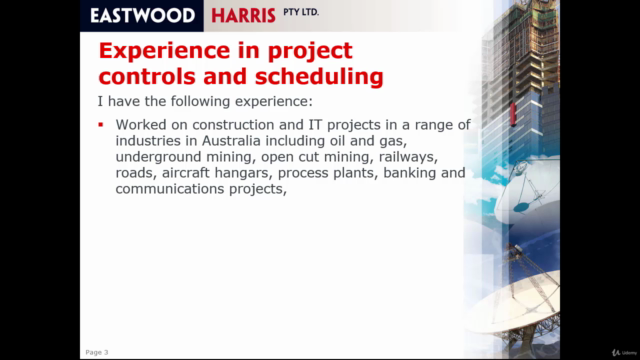
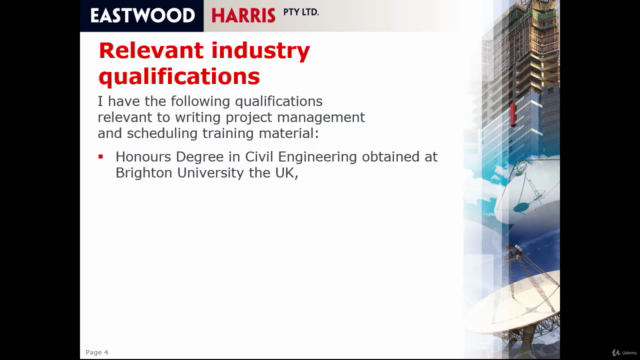
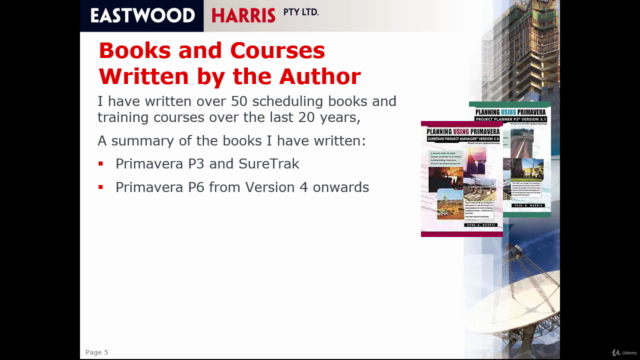
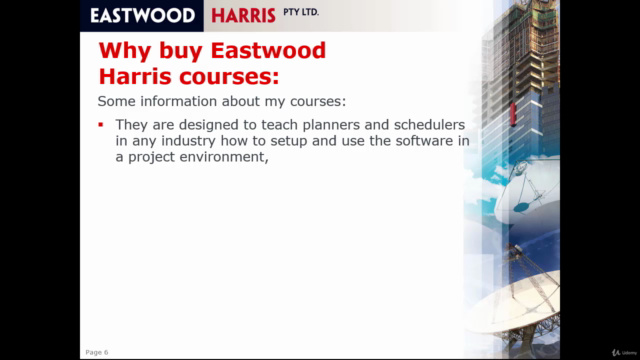
Loading charts...