Pixlr X Overview for Beginners

Why take this course?
🎓 [Pixlr X Overview for Beginners]
🚀 Course Headline: Master Photo Editing and Design with Pixlr X! 🖼️
🎉 Welcome to Your Creative Journey with Pixlr!
Are you ready to dive into the world of photo editing and design without the need for expensive software or complex skills? Pixlr, your go-to online editor, is here to transform your photos into works of art, directly from your browser or mobile device—all for free! 🌟
Why Choose Pixlr X?
- Flexibility at Your Fingertips: Whether you're starting with a blank canvas, an existing photo, or a video, Pixlr offers a seamless creative experience. Plus, you can choose from an array of professionally designed templates to kickstart your project.
- Endless Creativity: With Pixlr X, you can turn photos into artistic masterpieces using realistic strokes and our pressure pen mode. Experiment with an extensive collection of filters and effects to bring your vision to life.
- User-Friendly Interface: With an intuitive design and easy-to-use tools, anyone—from novices to seasoned designers—can create stunning designs effortlessly.
Your Journey Awaits! Here's What You'll Discover in This Course:
📚 Pixlr X Basics: Learn how to navigate Pixlr's interface and explore its powerful features.
✏️ Design Techniques: Dive into essential design principles and how to apply them using Pixlr tools.
🖌️ Editing Mastery: Understand the nuances of photo editing, from adjusting brightness and contrast to applying artistic filters.
🎨 Templates & Effects: Experiment with professionally crafted templates and a wide range of stylish effects to enhance your designs.
🔍 Professional Insights: Gain tips and tricks from industry professionals who use Pixlr X to elevate their work.
🌈 Real-World Applications: See how Pixlr X can be used across various creative projects, from social media graphics to personal branding.
Pixlr by Inmagine: A Creative Revolution ✨
Inmagine has been a pioneer in the creative industry since 2000, providing top-quality stock images and evolving into a comprehensive creative ecosystem. Our suite of products includes everything you need for your creative endeavors—from images and vectors to audio, footage, design elements, templates, and editing tools.
Inmagine's Mission: Simplify Design for Everyone 🌐
Inmagine is dedicated to making design accessible to all by leveraging AI and data analytics to streamline the creative process. Our goal is to empower creators worldwide with simple yet powerful tools that make professional-grade design achievable for everyone, regardless of their skill level.
🎓 Join Us on This Creative Adventure!
Whether you're a marketer, content creator, small business owner, or just someone who loves to create, this free introductory course from Pixlr will equip you with the skills to unleash your inner designer and bring your visions to life. 📈
Enroll now and take the first step towards becoming a Pixlr X maestro! 🖌️💻🎉
Course Gallery
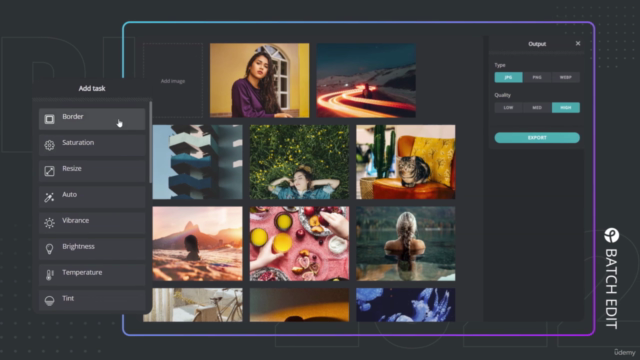



Loading charts...