Pixlr Power: How to use the Pixlr Editor

Why take this course?
🌟 Master Photo Editing with Pixlr Editor: Your Path to Digital Imaging Mastery 🎨
Introduction: Welcome to "Pixlr Power: How to use the Pixlr Editor" – your comprehensive guide to mastering photo editing in the digital realm. With the ever-growing need for high-quality images in both personal and professional settings, knowing how to manipulate and perfect your photographs is an invaluable skill. Whether you're a photographer, marketer, or just someone who loves photo editing, this course will equip you with the tools and techniques needed to create stunning, polished images using Pixlr Editor – a powerful, yet accessible, online image editor.
Why Choose Pixlr? Pixlr is a free, user-friendly alternative to expensive photo editing software. It's a full-featured tool that operates directly within your web browser, offering a vast array of functions similar to Photoshop – but at no cost! It's perfect for both beginners and seasoned editors who need a quick fix without the need for high-end computing equipment.
Course Overview: This course is designed to take you through each facet of Pixlr Editor, from the basics to advanced editing techniques. You'll learn how to:
✅ Edit photos uploaded from your computer or sourced from the Cloud. ✅ Work with a blank canvas and create images from scratch. ✅ Utilize an extensive range of effects, filters, and adjustments. ✅ Define custom brushes and utilize powerful layer features with blending modes. ✅ Engage with text tools, shapes, and lines to add creative elements. ✅ Perform intricate tasks like removing backgrounds or restoring old photographs.
Equipment Needed: To get started, you'll need:
🖥️ A computer with internet access. 🎨 A desire to learn and create!
Pixlr Editor is accessible across various platforms, ensuring you can edit anywhere, at any time.
Course Structure: The course is divided into nine comprehensive sections, each focusing on a different aspect of Pixlr Editor:
- Introduction to Pixlr Editor – Get familiar with the interface and basic operations.
- Image Adjustments and Manipulation – Learn to perfect your images with tools for brightness, contrast, and color correction.
- Selection Techniques – Master the art of selecting specific parts of an image with precision.
- Drawing and Painting Tools – Explore the variety of brushes and drawing tools at your disposal.
- Blending Tools and Effects – Discover how to blend images together seamlessly and apply artistic effects to enhance your work.
- Filters and Special Effects – Experiment with a plethora of filters that can transform the mood and style of your images.
- Text, Shapes, and Lines – Add text, shapes, and lines to convey messages or complement your designs.
- Advanced Editing Skills – Delve into more complex edits, such as creating custom brushes and removing image backgrounds.
- Pixlr in the Cloud – Understand how Pixlr integrates with Google Drive and explore other Pixlr apps like Pixlr Express and Pixlr-O-Matic.
Materials Included: Upon enrolling, you'll gain access to:
🚀 53 detailed lessons that cover each tool and feature within Pixlr Editor. 🚀 A downloadable collection of images used in the videos, allowing you to follow along and practice. 🚀 Worksheets to help reinforce the skills taught in each section. 🚀 Real-world projects to test your abilities and apply what you've learned.
Conclusion: By the end of this course, you'll not only understand how to navigate Pixlr Editor but also possess the skills to transform your photos with professional flair. Whether you're looking to enhance your personal photos or elevate your brand with eye-catching visuals, "Pixlr Power" is your key to unlocking the full potential of digital photo editing.
Embark on this journey today and join the ranks of image editors who command the power of Pixlr Editor! 🖼️✨
Course Gallery
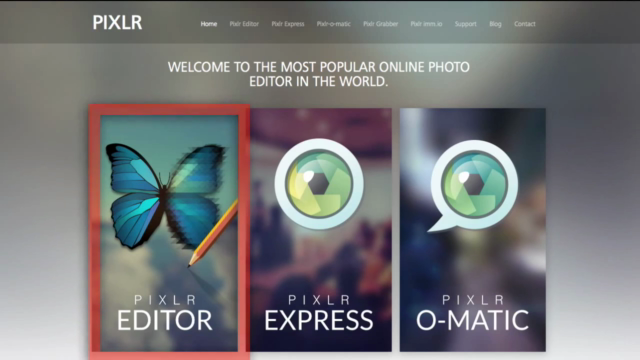

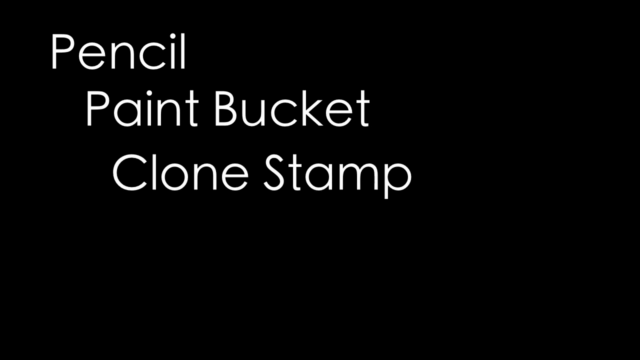
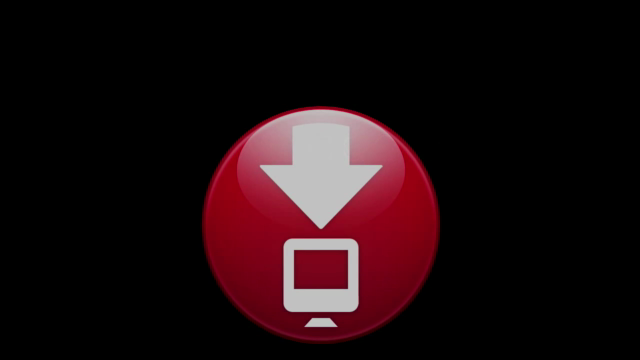
Loading charts...