Pixel Art Fundamentals: Introduction to 2D Game Pixel Art

Why take this course?
🎉 Course Title: Pixel Art Fundamentals: Introduction to 2D Game Pixel Art 🚀
Headline: Make 2D Art for Video Games Using LibreSprite / Aseprite. Create icons, images, HUD, simple animations and game scenes!
Course Description: Get ready to dive into the world of pixel art for video games with our comprehensive online course! Pixel Art Fundamentals: Introduction to 2D Game Pixel Art is designed to help you master the art of creating engaging and visually appealing pixel art assets using LibreSprite / Aseprite. 🎨
Why This Course?
- Time Efficient: Learn quickly without the need for a large time commitment.
- Hands-On Experience: Create dozens of unique pixel art assets, including in-game objects, user interface elements, icons, items, and more.
- Complete Project: By the end of the course, you'll have crafted your own game scene with world objects, characters, animations, and an HUD overlay.
- Fundamental Skills: Develop core pixel art skills such as shading, shadows, highlights, lines, dithering, perspective, and color theory. 📚
What You'll Learn: ✅ Game Scene Creation: Design a complete game scene with world objects, characters, animations, and an HUD overlay. ✅ Fundamental Techniques: Grasp the basics of pixel art, including shading, shadows, highlights, lines, dithering, perspective, and color theory. 🖌️ ✅ Style Development: Start to develop your own unique pixel art style in a supportive learning environment. ✅ Exporting Assets: Learn how to export your creations for use in games or for sale. ✅ Challenges & Innovation: Tackle dozens of challenges to encourage creativity and innovation in your work. 🏆
This course is an ideal fit for:
- Beginners: Those new to pixel art who wish to learn the ropes quickly.
- Improvers: Artists looking to enhance their 2D game art skills.
- Efficiency Seekers: Individuals who value their time and are on the hunt for 'quick win' learning experiences.
Course Platform & Support: 👩💻 LibreSprite / Aseprite: Although primarily designed for PC, LibreSprite is nearly identical to Aseprite and will soon be available on Mac. We provide alternatives for Mac users to ensure everyone can follow along.
🤝 Community & Support: Access to a vibrant Q&A community where our instructors, teaching assistants, and fellow students are eager to support your journey and answer your questions.
Enroll Now and Start Your Pixel Art Adventure! 🚀 Join us on this exciting journey into the world of pixel art for games. With expert guidance, hands-on projects, and a supportive community, you'll be creating captivating game assets in no time. Sign up today and let your creative pixels fly! 🎮✨
Course Gallery
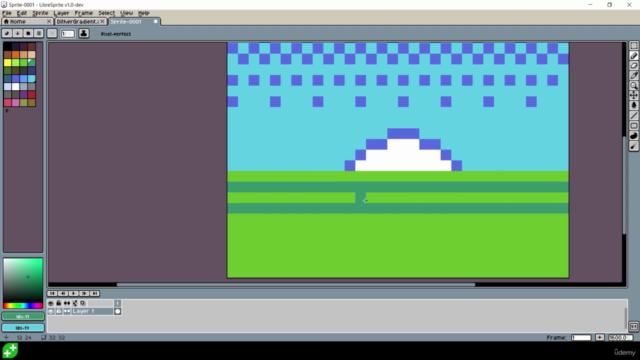



Loading charts...
Comidoc Review
Our Verdict
In "Pixel Art Fundamentals: Introduction to 2D Game Pixel Art
What We Liked
- In-depth exploration of pixel art fundamentals such as shading, coloring, lines, and dithering, enabling learners to create high-quality game-ready assets.
- The course provides practical guidance on creating animations, user interface (UI) elements, in-game pickups, and HUDs, allowing students to quickly apply their new skills in real game projects.
- Comprehensive coverage of the popular LibreSprite / Aseprite software and the use of outlines for various asset designs.
- Course updates ensure relevance and include recent testimonials praising the course's effectiveness in enhancing pixel art skills.
Potential Drawbacks
- Absence of extensive guidance on decision-making processes may leave learners uncertain about when to apply specific techniques in different situations.
- A few students expressed a desire for more in-depth exploration and elaboration of creative concepts, as the course occasionally focuses on following pre-made examples.
- While some users would appreciate more detailed information and visualizations of various concepts throughout the course, others find the current pace and length appropriate.
- Minor critique regarding insufficient coverage of specific techniques or topics may indicate areas for potential improvement in future updates.