Pivot Tables

Why take this course?
Master Excel with Ease: Dive into Pivot Tables! 🚀
Course Title: Pivot Tables: From Basics to Mastery in Excel 📊
Course Instructor: Kathryn Tilley
Hello and welcome to "Pivot Tables: From Basics to Mastery in Excel"! 🎓
Kickstart your journey into data analysis with confidence! Whether you're a complete beginner or looking to refine your skills, this course will guide you through the powerful features of Pivot Tables within Excel. If you've ever felt overwhelmed by large datasets or struggled to extract meaningful insights, this is the place to transform your approach to data handling.
Why Master Pivot Tables? 🤔
- Time Saver: Automatically summarize and analyze large amounts of data in minutes.
- Insightful Data Organization: Present your information in a way that tells a story with ease.
- Versatility: Perfect for students, business professionals, educators, and anyone who deals with data.
Course Breakdown:
📈 Organising Datasets: Learn the foundational steps to prepare your data for Pivot Table analysis.
✅ Creating Pivot Tables: Follow easy-to-follow steps to create your first Pivot Table from scratch.
✨ Recommended Pivot Tables: Explore various types of Pivot Tables to find the perfect fit for your data needs.
📊 Adding Charts to View Data: Visualize your analysis with charts for clearer, more compelling insights.
➡️ Slicers: Use interactive Slicers to filter your data with simplicity and speed.
And there's more! Throughout this course, Kathryn Tilley will take you through the nooks and crannies of Pivot Tables, including:
- Data refreshes and updating options
- Calculated fields for advanced analysis
- Best practices to optimize your data reporting
- Tips and tricks to streamline your workflow
Who is this course for? 👥
- Business Analysts: Make informed decisions with complex data.
- Educators and Researchers: Summarize research findings effortlessly.
- Caterers and Event Planners: Manage inventory and event data effectively.
- Car Garage Salespeople: Analyze sales trends to maximize profits.
- Students: Learn to handle large datasets for any academic discipline.
No prior Excel experience? No Problem! 🤓 Kathryn starts from the very beginning, assuming you're new to both Excel and spreadsheets. By the end of this course, you'll be confidently creating dynamic Pivot Tables that can transform your approach to data analysis.
Ready to embark on a journey of data mastery? Click 'Enroll Now' and let Kathryn Tilley guide you through the wonders of Pivot Tables in Excel! 🌟
Course Gallery
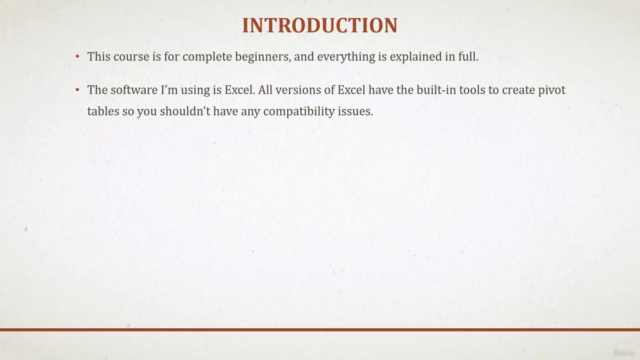
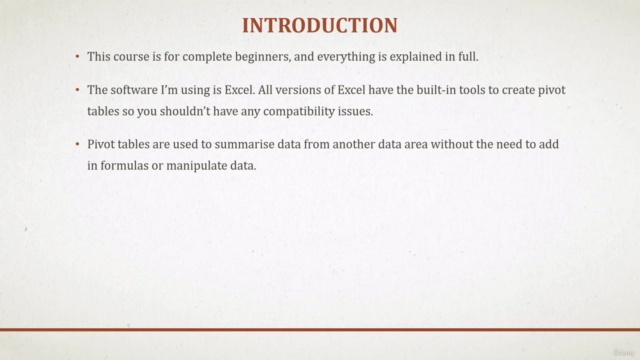
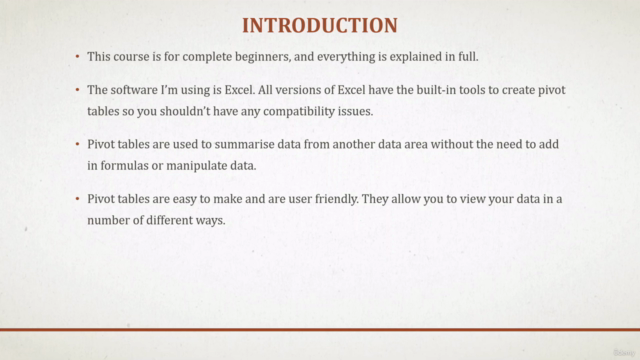
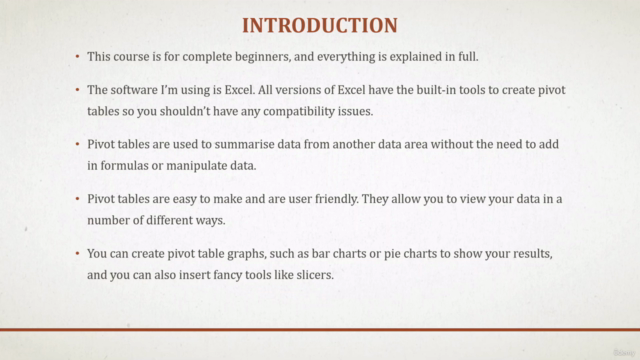
Loading charts...