Power BI for Excel Users - Work Smarter, Grow Faster

Why take this course?
🌟 Course Title: Power BI for Excel Users - Work Smarter, Grow Faster
🚀 Course Headline: Learn Power BI using your Excel knowledge. Fast, in-depth, practical, useful. No fluff—just pure empowerment!
🎯 Objectives
✅ Preparation
- ✓ Excel Proficient? You're All Set!: If you're comfortable with Excel, you're ready to jump in.
- 📝 No Special Setup Required: Start learning right away without any preliminary setup.
- ✨ Free Access: Utilize the free Power BI Desktop for hands-on experience.
- ✖️ No Programming or Database Knowledge Necessary: This course is designed for users with no prior programming or database knowledge.
🎯 Who should take this course
🔮 Difficulty Level
- 200/250: This intermediate course is designed to provide a balance between understanding the concepts and applying them practically without overwhelming you with complexity.
Topics covered:
The Power BI lifecycle from start to finish:
- Understanding Power BI Concepts
- Importing Data from Various Sources
- Cleaning Up Data for Analysis in Power BI
- Consolidating Data Across Sheets and Files
- Creating a Cohesive Database (Data Model)
- Creating Visualizations and Interactive Reports
- Natural Language Query (Q&A)
- Introduction to DAX Functions
- Using Power BI Within Excel
- Learning Resources and Next Steps
Join us on this journey to master Power BI, enhancing your analytical prowess and pushing your data insights to the next level using the tools you already know! 🚀📊✨
Course Gallery
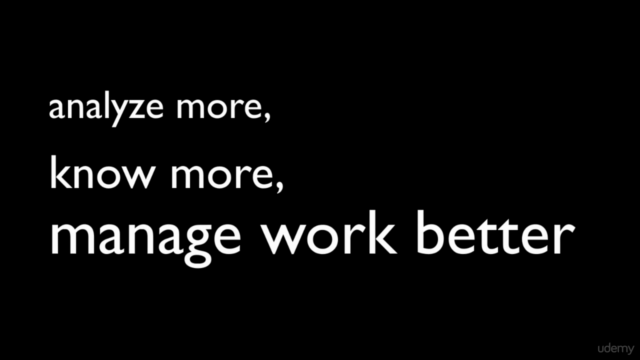
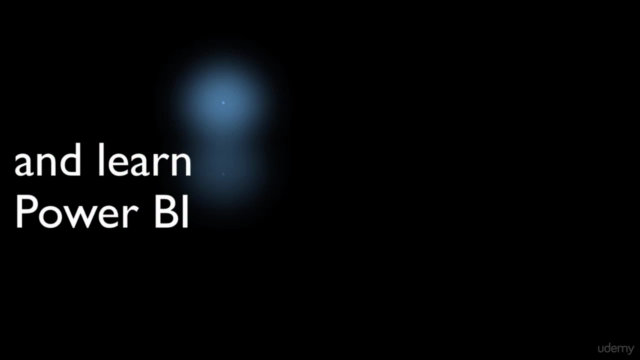
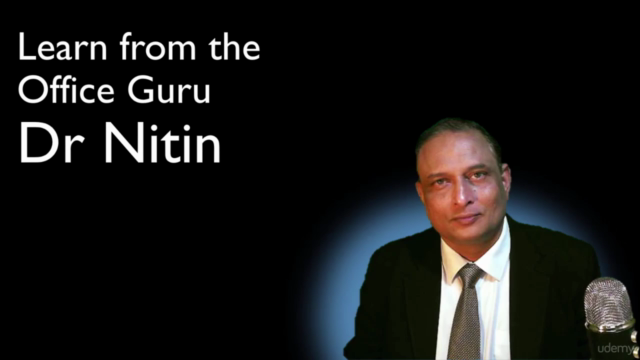
Loading charts...
Comidoc Review
Our Verdict
The 'Power BI for Excel Users' course truly shines as a rapid yet thorough introduction to Power BI for Excel enthusiasts. By effectively leveraging your existing Excel knowledge, this course enables you to work smarter and grow faster in the realm of data analysis. Despite minor shortcomings such as occasional brevity and room for improvement in certain modules, its distinct advantages make it an indispensable resource for anyone seeking a practical, useful, and insightful Power BI experience.
What We Liked
- Comprehensive Power BI training with comparisons to Excel
- Excellent explanations of data visualization options and dashboard creation
- Hands-on approach using test files, demos, and practical scenarios
- Instructor effectively contrasts Excel functions with Power BI equivalents
Potential Drawbacks
- Some modules could be more comprehensive, especially on data refresh and dataset connectivity
- Course may feel rushed at times, with some sections requiring multiple viewings
- Could benefit from an update to incorporate changes in Excel and Power BI layout structure
- Lacks in-depth DAX instruction and structured summarization in later sections