Pinterest (Beginners & Advanced): Fast Track Training

Why take this course?
It sounds like you're offering a comprehensive and structured training course designed to guide users from the beginner to the advanced level on Pinterest. Your course is broken down into two main sections: one for beginners and another for advanced users, covering everything from setting up an account to optimizing content for maximum engagement and traffic.
Here's a breakdown of your course structure with some additional points you might consider:
Pinterest For (Beginners): Fast Track Training
- Overview - Beginners: Introduce the basics of Pinterest, its mission, and what beginners can expect to learn.
- The Pinterest Mission: Discuss Pinterest's purpose and how it fits into the broader social media landscape.
- Mobile Application: Guide users through installing and using Pinterest on mobile devices.
- Set Your Profile: Help new users set up their profile, including profile picture, username, and bio.
- Claiming Accounts: Explain why it's important to claim your website or shop on Pinterest.
- Other Settings: Walk through the various settings available to beginners for optimizing their account experience.
- Upgrading To Business: Discuss the benefits of upgrading to a business account and how to do it.
- Creating Boards: Teach users how to create and organize boards effectively.
- Creating Communities: Show users how to build communities within Pinterest for engagement and brand loyalty.
- Zapier Integrations: Introduce integrations with Zapier to automate tasks like pinning content.
- Creating Pins: Step-by-step on creating pins from images, videos, or articles.
- Creating Image Content For Pins: Best practices for designing images that stand out on Pinterest.
- Creating Video Content for Pins: If applicable, guide users through creating video content for their pins.
- Creating Audio Content for Pins: If relevant, show how to incorporate audio with pins.
- Scheduling Pins: Introduce tools and methods for scheduling pins in advance.
- Create Share Buttons for Your Wordpress Website: Guide on implementing share buttons that specifically cater to Pinterest users.
- Your Newsfeed: Explain how to navigate and utilize the newsfeed effectively.
- Interactions: Discuss how to engage with other users to increase visibility and followers.
- Creating A Sponsored Post: An overview of sponsored posts on Pinterest, including targeting options and budget management.
- Conclusion - Beginners: Summarize the key takeaways from the beginner section and what to look forward to in the advanced sections.
Pinterest (Advanced): Fast Track Training 21. Overview - Advanced: Recap the beginner section and introduce topics covered in the advanced training. 22. Tracking Your Site Traffic Coming From Pinterest: Teach users how to track analytics for understanding their audience better. 23. Tracking Your Pinterest Activity: Dive deeper into tracking engagement, saves, and other important metrics. 24. Doing Keyword Research: Strategies for finding effective keywords for pin titles and descriptions. 25. Are Your Images Being Saved: Techniques to optimize images for higher save rates. 26. Optimizing Your Pins: Advanced tips on creating more engaging and clickable pins. 27. One Post - Multiple Pins: Explain how to create multiple pins from a single piece of content for different audiences or stages in the sales funnel. 28. Advanced Post Scheduling: Discuss scheduling strategies that go beyond basic pinning schedules. 29-31. Creating Rich Pins - Parts 1, 2, and 3: Educate users on how to use rich pins to enhance the information displayed with their pins. 32-34. Live Example - Overview through Creating an Optimized Board: Offer a live walkthrough of creating a board and pins using best practices discussed in the course. 35-37. Live Example - Content Creation for Various Types of Pins: Demonstrate how to create pins for articles, products, and other types of content. 38. Live Example - Scheduling Pins for Maximum Impact: Show advanced scheduling techniques to ensure content reaches the audience at optimal times. 39-40. Live Example - Conclusion: Wrap up the advanced course with a comprehensive example that ties together all the strategies and tactics learned. 41. Conclusion - Fresh Pins Strategy: Summarize the course, recap the key points, and leave users with actionable steps to continue growing their presence on Pinterest.
By following this structure, you can provide a clear and logical learning path for your students. Remember to include real-life examples, case studies, or interactive elements to enhance engagement and understanding. Good luck with your course!
Course Gallery
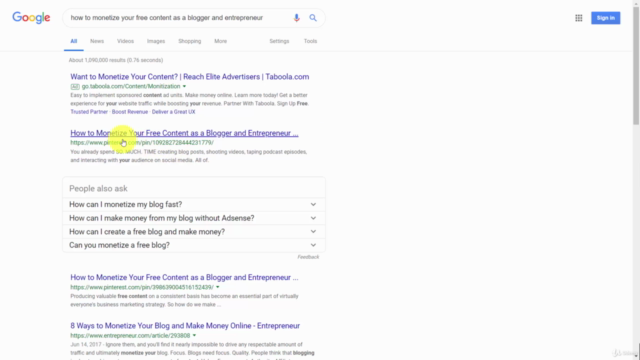

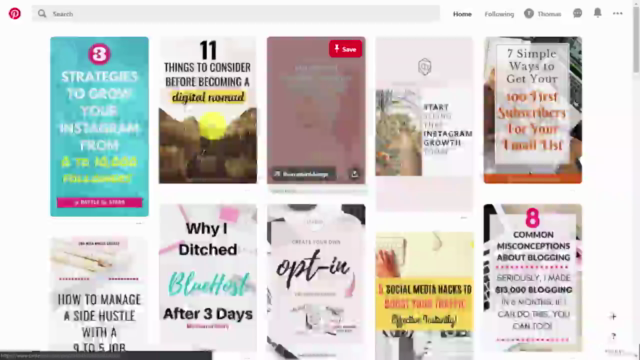
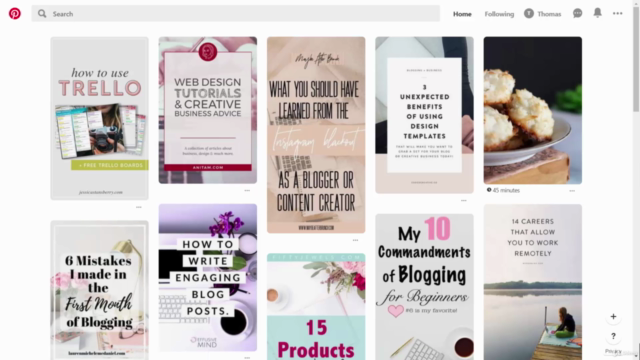
Loading charts...